
JAquino
-
Posts
59 -
Joined
-
Last visited
-
Days Won
1
Content Type
Profiles
Forums
Enhancement Requests
Posts posted by JAquino
-
-
It would be great of there was any easy way to share custom views in Asset manager with other users. Similar to how the Shared views work in Service manager
Cheers
-
On 7/26/2022 at 9:52 AM, Victor said:
@JAquino I'll send you a PM (private message) to progress this.
Hi, I've not seen anything come through yet. Would be grateful for assistance.
-
Hi,
I was contacted by a support representative from Hornbill advising us that we were one of the last instances still using an old version of Progressive capture and they were going to update us to a newer version.
Since that change was made we have noticed two problems with progressive capture when raising tickets from emails:
1st issue:
Changing the summary in Progressive capture is no longer feeding through to the summary title once the ticket has been logged. In the screens that follow, the summary was changed to Office 365 issue but when logged it reverts back to the original email title which was Office 365 license:


2nd issue:
Some screenshots embedded in the body of emails are not pulling through as attachments. Here is an example where the embedded image in the email is not appearing on the attachments page

I would be grateful for Hornbill's assistance in resolving this. This functionality was working before the update and we have not made any changes in quite some time.
Thanks
-
Hi
Would it be possible to allow the searching facilities in Asset manager to search on the users of Shared devices.
E.g I have an desktop shared with Fred Blogs and Joe Blogs.
When I search for a Joe Blogs assets, I would like this Desktop to appear.
Hope that makes sense
Thanks
-
Hi
The latest build appears to have broken our instance.
When we raise a ticket from an email, it is no longer filling in the summary information automatically.
This is very problematic for us as 90% of our tickets originate from email.
Please can this be fixed ASAP.
Thanks
-
Hi
As the title says, when linking a ticket to a known error that has a published workadoung, the solution is not displayed:

Can this be fixed?
Thanks
-
Hi
I have just tested this and it would appear to be working so thank you for addressing this
Regards
-
 1
1
-
-
@AmarndoDM
Hi, I'm afraid this is still not working this morning. -
ok thanks for lettings us know - much appreciated!
-
It doesn't matter what columns are selected - all the results are the same.
I've tried just the asset ID, I've tried every field.
I've run this from the main asset menu and by diving down in to the individual category menu.
This would be a typical export I would need to run:
Thanks
-
I am seeing the same issue as well.
api.xmlmc.queryExec.maxResultsAllowed is set to 25000.No changes have been made at our end.
-
Same for us - appears to be the latest update for Service Manager applied last night. Roll back please!

-
On 11/19/2020 at 4:53 PM, David Hall said:
Hi @JAquino
Thanks for the post and sorry for the inconvenience. It looks like a change for the recent integration with Hornbill Supplier Manager may be the reason behind this but we'll need to investigate further. We have a defect raised for this issue which we'll look at as soon as possible and I've added you as an affected connection.
Kind Regards,
Dave
Hi
Any update on this?
Thanks
-
-
thank you!
-
Something odd has happened in Asset manager - we can no longer see any Supplier data we have entered for any records and can no longer update the field. When we click edit, no matter what type when we click Save nothing is saved. There is no data validation error or anything.

I feel like I may have missed a change here or something?
-
Sorry to resurrect an old thread, but I would like to be able see a delete feature here too - for GDPR reasons
-
ok thanks
-
Hi
We have noticed an error in our asset data that was originally imported in to our system, which is ow causing issues with reporting.
The field is h_company_id in the h_cmdb_assets table.
A number of our imported records have a space in the company IDs which we need to remove.
Is there any way to amend this without exporting and reimporting the data again?
I would have used Database direct to run and update command, but it looks like this is locked down to select queries only now. Boo

Cheers
-
Hi @James Ainsworth
I am seeing the Known Issues icon appear when raising tickets and it is definitely displaying Problems and Known Errors which have been Closed:
On the second issue, I think I know what you are saying - so I would add a task at the end of the process e.g.
"Please review if Published Workaround still required"
and only allow the ticket to be closed when this task has been completed?
This would require us to change to how we manage our problems. We have been closing them off as soon as a workaround is available as some issues we get are long-term issues and we didn't want them sitting in our list of open tickets (even if they are Resolved).
I am hoping there may be some more room for product development here?
Cheers
-
Hi
Does anyone know a good way to search for Problems (or Known Errors) that specifically have a Published Workaround?
What I am trying to do is be able to regularly review all our closed Problems and review the workaround to see if it is still relevant and turn it off if not.
Thanks
-
I have been asked to change the way response time is measured in our business processes.
We currently mark the response time at the point when an a ticket had been evaluated, categorised and allocated to an Analyst.
I have been asked to change this to measure when the Analyst actually does something with the ticket e.g. this could be sending an email from the ticket, adding conversation details, or using the "Update" menu item.
Unfortunately it would appear that the "Suspend" automation can only be set to look at one of these items at any one time.
I want to give our Analysts a bit of flexibility over which action to use when updating a ticket and responding to the user.
Any ideas?
I am generally curious how other Hornbill users handle First Response times so even if you don't have a solution for the above, I would be happy to hear how your process works.
-
much appreciated!
-
Hi
I am trying to set up an asset view for all items computer items which are scheduled for retirement this year. I know we have the data there, but the filter is producing zero results:
Is there any restrictions on date searches?
I was able to get current month to work, but I need to be able to project longer term than that.
Many thanks!

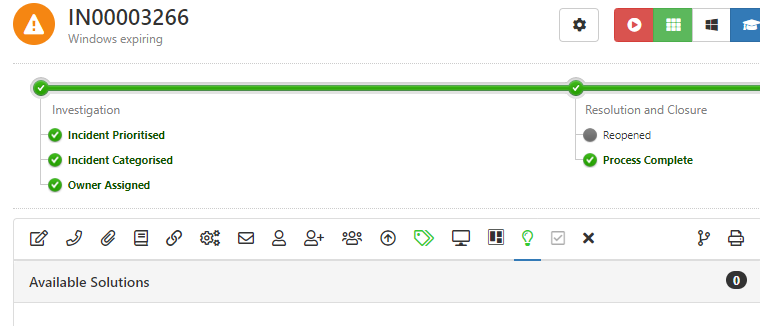
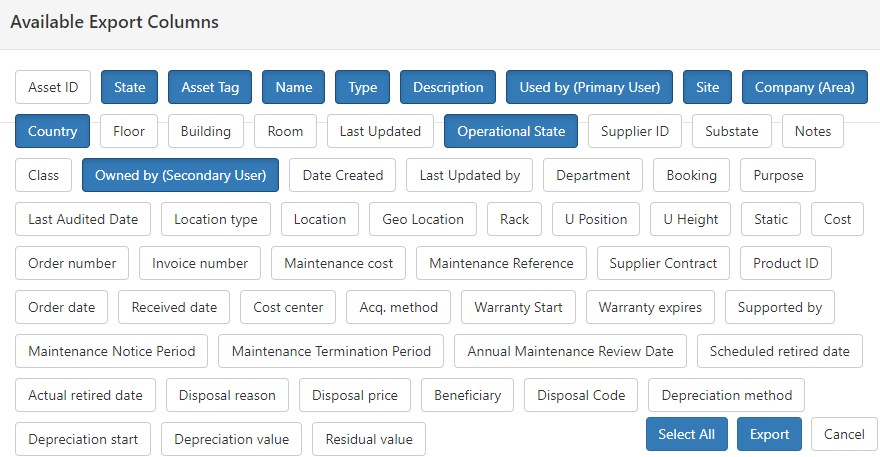

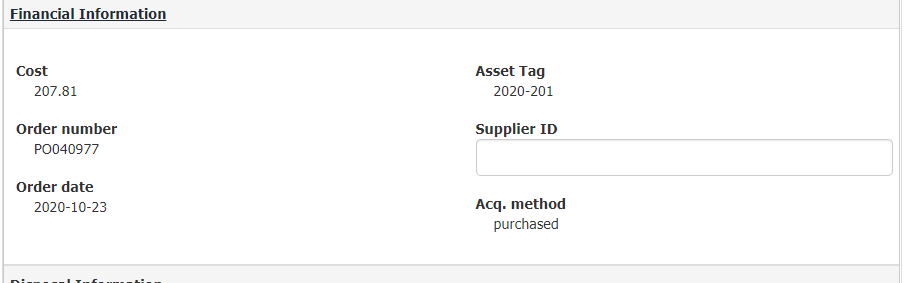


Unable to load Hornbill
in Service Manager
Posted
same for us