
JAquino
-
Posts
59 -
Joined
-
Last visited
-
Days Won
1
Content Type
Profiles
Forums
Enhancement Requests
Posts posted by JAquino
-
-
-
Hi,
I am trying to use the Known Error process that comes out of the box in Hornbill, but I have run in to a problem with it.
I have noticed that the second stage of the process (Resolution and closure) does not actually start:
When the ticket is raised and the request is categorised Hornbill does not give a Resolve option, instead it just gives me a flat CLOSE box with not even an option to put in any text, so the actions in the template above will not have a chance to kick in:

I have checked the Service Catalogue and Resolve action is enabled:

I've not seen this behaviour with any other process before. Any ideas?
Thanks
-
Hi Armando
Thanks, yes I can confirm it works if I enable this field and populate it.
Regards
Joe
-
Further to this, I should add that I have been able to upload the asset details via a CSV upload, so it just seems to be the interface that is broken.
-
Hi
We are having problems adding a new mobile device in Asset Manager. This only started happening after the 2020-01-22 (Build 1819) update was applied.
When we try to add any kind of new mobile device we are getting the following error:

Is anyone else experiencing this problem?
It only seems to be the mobile class that is affected.
Thanks!
-
seems to have stabilised here too thanks
-
Nope, it's really messed up this morning. Getting lots of server errors:




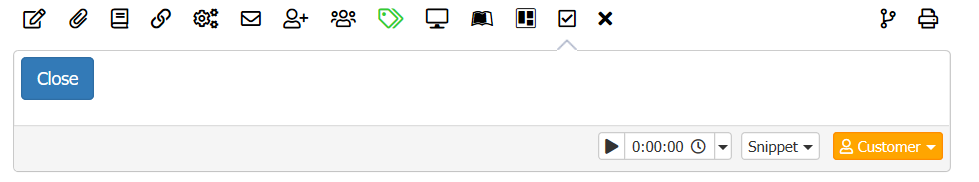
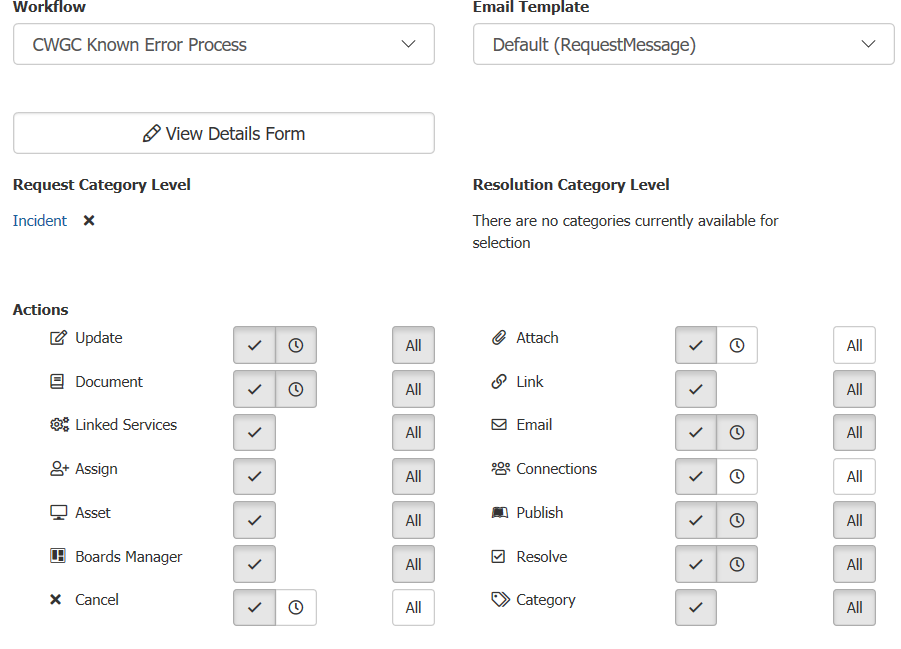
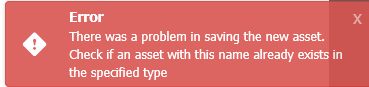

Asset Manger - Operational State
in Service Manager
Posted
Thanks very much!