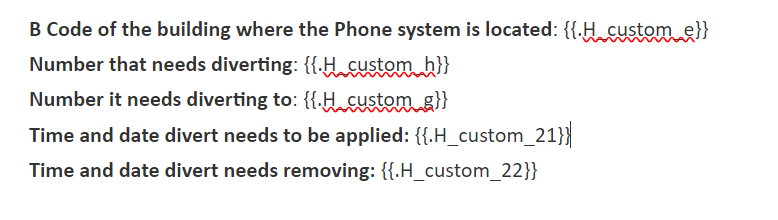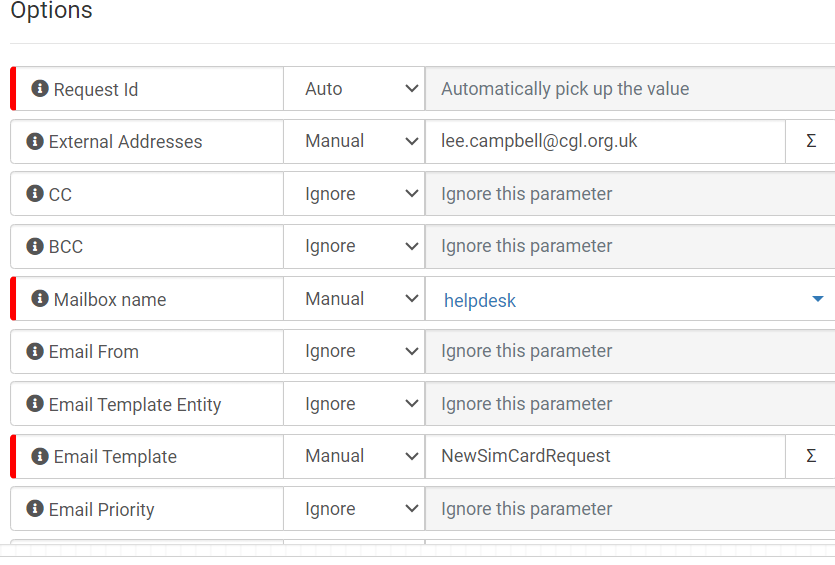Lee C
Hornbill Users-
Posts
75 -
Joined
-
Last visited
Content Type
Profiles
Forums
Enhancement Requests
Everything posted by Lee C
-
I see, i was using the date and time control field in a capture form and formatting the email template to use the custom field 21 and 22 This is a newb question how can i make my email template convert it to the regional/local time please where custom 21 and 22 is? i can see on the document the modifier value but not sure how i should have it look in my template what i am using below
-
Anyone any ideas on this as cant see why its doing it only on emails that automate out of the helpdesk mailbox when the date and time control field is used on capture forms, how can i get this time corrected? I can see this is a common issue looking at previous posts.
-
@Steve Giller any ideas with this one?
-
Hi All, wasnt sure where to post this! I have a portal form that has a date and time control field on and once the form is submitted it automates an email out to a 3rd party, i put the times of 10 and 3 in and the email has changed it to an hour either side as below, im aware of the clock change recently, how can i solve this? To note on the request questions it shows the correct time its only on the email that automates out from our service desk mailbox, my hornbill regional time is set to GMT London
-
Hi All Been looking for guidance for reporting, how do i create a report if possible where it shows me a count of how many times our self service portal request and incident forms have been used? Just trying to find the popular ones, thanks
-
Hi Guys, bit stuck on this one, i have setup an external auth node and when i check direct outbound why its failed its picking up the cost centre recipient twice as below The external auth to address is set to pickup the custom field from the capture that contains the cost centre approver email address, i am using custom field C which is also being used in another workflow to pickup the cost centre approvers email address, is that why? do i need to use a different custom field letter? I also have as part of the workflow get cost centre approver node, could that be why its pulling it twice? I checked the delivery failure and its picking up 2 addresses for the target, my capture form has the option to enter the email address as the cost centre approver and another field to choose their cost centre number
-
Thanks @James Ainsworth ive noticed its the same on workflows also when clicking the trash icon, it wont delete it just to have to de-activate all the versions
-
Thanks @Steve Giller the update request custom field was what i was looking for
-
Hi All This might be a simple request for some but look to be struggling to find the section where these are setup, so someone has put in these custom fields to use for authorization nodes on the new equipment workflow I have a new workflow created for the order of new sim cards where i want an auto email to go to the budget approver for the chosen cost code, i know there is the external authorization node which uses these custom fields, does this mean i will need to setup and assign my own custom fields so i can use them on my flow? if so where are they?
-
Hi Guys So i have a custom button created to run an auto task, when the auto task runs i have programmed to send out an email from the helpdesk mailbox to an external address, now i just ran it...the email itself sends fine as expected but then the auto task fails and does not continue, below is the auto task and its not getting passed " email sent to Daisy " At first i thought do i need to put an email from address, this is the first one i have setup for email external address, im baffled by how the email still sends ok but the workflow stops and doesnt move onto " status with 3rd party " Any Ideas? The email node is configured as below
-
@Adrian Simpkins wondered if you could shed any light please why my autotask wont continue that i have setup as custom button for this, so it works perfect in terms of the email sending out with the custom fields but the flow wont continue because of the below error i cant see whats wrong as the email sends absolutely fine. any ideas? below is the node in the flow it wont advance from
-
Hi Guys Do i need any other role to delete capture forms other than admin? I am pressing the trash can option to delete but they are not deleting.
-
Thanks @Adrian Simpkins i think this is what im after, im trying to automate that when a ticket comes in from the portal it will auto fire out an email to an external party with the questions and answers.
-
how do i know what custom field questions falls under or do i just choose one myself when inside the workflow?
-
oh god haha sounds complex, i dont know how to map the questions section as a custom field on a capture form or a workflow, is there any information anywhere how to do it?
-
Hi Guys, sorry am back i just cant find this anywhere online. I want an email template to be able to pull the questions and answers from tickets, does anyone know which variable this would be from the list, i thought it would be questions but cant see it so not sure if its a custom field?
-
@Steve Giller I figured this out hehe custom button flow is perfect now but 1 last thing....the email update it sends out is there anyway to get it showing on the ticket the actual email sent? Im not on about the system timeline update, the only way i can think of getting this working is manually updating the timeline with the text that was sent, any ideas?
-
Its a valid email as im using my own work one hmmm strange this, as i have full mailbox and send as rights, also in Hornbill i have the role thats associated with managing the mailbox called helpdesk, whats strange is that the email address associated with helpdesk if i set up the node like the below the email sends fine and the whole custom button workflow works like a charm...
-
Hi i saw a previous post showing the same error, i have my auto task set up which runs from the custom button however it fails when i run it from a request with the below error, it looks like its failing in the email user part of the flow as it doesnt carry on setting the categories, whats strange is that i still get the actual email so i dont know why the process fails, anyone seen this? I think its failing from this node setup but the email template im asking it to send still sends! FYI the custom button runs smoothly without the email notification node, what have i done wrong? The system timeline update i have tried auto and manual, manual timeline is on ignore
-
Ah yes i left it on Global !
-
@Steve Giller Thanks Steve ive finished the workflow just dont know how to get it to show up on the auto task list when adding a custom button as above its not in the list.
-
@SamS how can i get my autotask to show up when adding a custom button, i cant find it below in the autotask list and its published active
-
@SamS Hi Sam, which option is it so the ticket auto goes into resolve status? also how do i make the button available on service requests? Is it this one to have the task auto resolve the ticket as part of the automation?
-
Thanks, interesting stuff. will see if it works
-
Hi i am wondering if there is a way when in a ticket there is a button i can click that will auto resolve the ticket? so instead of having to manually email out, update ticket and set closure code etc can i automate this so clicking the button does it? This would be handy for repetitive tickets where the info going out to the end user is always the same I am thinking this is an auto task and when created it appears under custom buttons? im probably totally wrong