
TomW
-
Posts
54 -
Joined
-
Last visited
-
Days Won
1
Content Type
Profiles
Forums
Enhancement Requests
Posts posted by TomW
-
-
Thanks for the information Steven
2 hours ago, Steven Boardman said:Hi @TomW it is not possible to set the font size on the dashboard widgets, you can use the preview width and height of the widget to see how it will appear on different size widgets on the dashboard. you can also include a Limit the results if is a data list to keep the results manageable but not control the font size of the data that is returned, it will autosize to the available space.
Thanks for the information Steve, this should save time and prevent me chasing a lost cause :-)
-
When creating widgets for Count lists and Data lists, is it possible to set the font sizes of these relative to both the sample size and the widgets borders?
When I create widgets for the above the size of the font seems to vary depending of the number of items are shown e.g. when a list shows 10 items the font is small and unreadable, when there are no items to show the font is massive and the table titles cover the entire space of the widget!

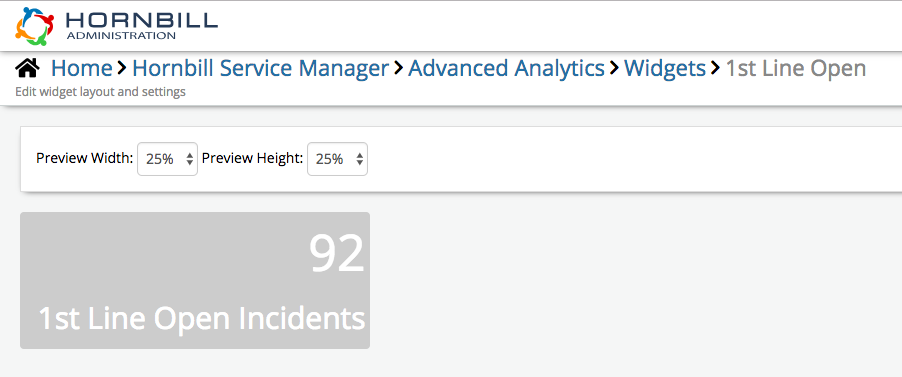
Question about font sizes in Widgets
in Service Manager
Posted
Thank you Steven