-
Posts
68 -
Joined
-
Last visited
Content Type
Profiles
Forums
Enhancement Requests
Posts posted by Paul Trenter
-
-
Hi Steve, thanks for the reply. Yes we display in full screen mode. Here are the Widget Settings:


-
Hi all, I've created a dashboard and would like the account used to log in and access it to be as restricted as possible. It would only be used for our main display screen.
I've created a 'Dashboard' user and assigned the 'Dashboard Viewer' role but seems not as simple as I'd hoped as on login I'm greeted with:
Error You do not have rights to access the table: h_buz_icons
What would be the roles needed to assign to give access to view the Dashboard but nothing else?
-
Hi there. I've a widget to show calls logged from the start of the current month. It seems to work ok but needs manual refreshing. It is set to auto refresh every 5 minutes in the settings. Here is the SQL script for it, shamlessly stolen from a sandbox account example.
(h_requesttype = 'Incident' OR h_requesttype = 'Service Request') AND h_datelogged >= LAST_DAY(NOW() - INTERVAL 1 MONTH) + INTERVAL 1 DAY
All advice appreciated.
-
Hi all, a quick update on this to explain how I got it working. The email address I wanted to send from in Hornbill was on our O365 as a distribution group.
There is a Group Delegation setting in there where you can set other accounts to send as that dist group address. I added the same Hornbill account in there that was in the smarthost settings and all tested ok.
-
 1
1
-
-
Hi all, been trawling these forums, the Wiki and online and haven't come across a solution the problem I'm currently stuck on. Hopefully a simple fix.
Our company has moved from a shared email environment to our own. Both used Office 365. We moved our domain name with us. The email routing was fine before. I've created a new hornbill email account for us to use as routing but when I enter that account and password in the existing 'Outbound Mail Routing' page and test, it comes back with "SMTP; Client does not have permissions to send as this sender"
Is there some additional config I need on the account to grant that permission needed? We only need outbound mails from Hornbill configuring.
-
Hi we have a customer portal and I've an entry in the Business Process to send me an email whenever a call is logged via there. That is all working fine.
What I would like to know is if it's possible to get an email alert whenever the customer posts an update to one of their existing calls via that Portal?
-
Sorry for the late update. I can confirm that removing all contact did indeed then provide access to everyone. Thanks for all the assistance.
-
18 hours ago, Lyonel said:
@Paul Trenter, the field "Subscribers" in the service screen is used to "secure" the access to the service. In other words, if you have let's say 100 users and only 40 of them should have access, then you can add the 40 to the list of subscribers. The other 60 will not see the service at all.
If I understand your case, what you want is for everybody to have access to it. In this case, just leave the field blank and by default any user (including new ones) will have access:
See the tooltip => "This service is available to everyone"
NOTE: The same applies to Supporting Teams
Hi Lyonel, are you saying that if I remove all of the contacts/orgs from our Service Subscribers list, everyone should then have access?
-
Hi Steve, to be honest we are still developing the service & customer portals so nothing to do with those. It might make more sense if I go step by step.
I add a new contact.
I then create a new request under Raise New>Incident.
I log the call for that Contact(Customer Search Form). It find the new contact.
The next step is to select a service.
This is were it tells me no services are available. If I add the contact to the service subscribers manually and repeat this process, the services now show up ok. This is despite having the 'All Contacts' entry in the subscribers list.
-
Hi, a quick question with hopefully just as quick a fix.
We only have one service and added the 'All contacts' entry into the Subscriber's list. I assumed this would give all newly created contacts access to the service but this isn't the case. No services are listed if I log a call for that contact unless they have been manually entered into the Subscriber's list as a contact first.
Am I missing something?
-
Think I might have found a solution. Rather than going down the contact/coworker route, I made the decision based on if the Source was an Analyst or not. Initial testing looks good, will keep you posted.
-
20 hours ago, alextumber said:
Hi Paul,
I have to say I'm slightly confused now as I've got your exact setup working completely as expected on my own Hornbill instance with no issues. Can you try deleting the decision node and recreating the branches to see if that makes a difference? Remember to type out the condition exactly as it's shown 'Coworker' because it's case sensitive
Alex
Not sure. I deleted and recreated the decision but same problem. I tried changing the decision so if requestor was a 'Contact' only it would skip the 'Assign to Requester' but again, Raise New>Service Request also skipped it. . If I take the decision completely out and revert to original state, the 'Assign to Requestor' works again.
In the first Automated task, should I use Customer Details rather than Request Details?
-
5 hours ago, DeadMeatGF said:
If I understand correctly, the Raise New button uses a default Service, which will (probably) not be the one that the Portals use and may be set to a different flow.
I've set my default flow to a single Select Service node and that seems to work.
If your issue is caused by the same reason doing that might help - if not, sorry for wasting your time

Sorry I wasn't clear enough. We don't just press 'Raise New', we use the drop down next to it and choose the type of ticket to be raised.
-
We are using https://customer.hornbill.com/<instanceName>/
As I say, that seems to work ok but ever call raised, even though via 'Raise New' now seem to be going down that 'No Match' route.
-
I think I'm almost there. I have added the decision as discussed and configured the custom expression as per your screenshot. The portal is working ok now with no errors but when I raise an Incident/SR via 'Raise New', it's will no now auto assign to Request Creator. Here is my flow change with the first automated task config. The Decision as I say is per your screenshot.
EDIT: Might not be related, but seeing a lot of Operation[time:timerCreate] The specified Service Level Calendar was not found errors now.
-
Thanks for the reply and info Alex. Your suggestion of making a decision based on who is raising the request sounds ideal. If raised by a guest account contact it could then bypass that initial 'assign to requestor' Sounds simple in theory but I'm sure it isn't! I've attached our current process for info. Are you saying that right at the start I should put in an automated task to Get Requestor Information>Customer Details then have a Decision come off that to determine whether to head to 'Assign to Requestor Creator' or skip that one task and head straight to the Email stage?
What would the decision branches need to state? After a quick play it does look like it can be determined by 'Company' but we are planning on adding quite a few of those so the custom expression might get a bit messy. Can the decision be determined by Account Type ie Guest account?
-
Hi, I'm looking to set up our customer portal but I think our standard business process isn't suitable.
The first action our business process takes is an automated task to assign the call to the requestor creator. This has been working ok through 'Raise New' and the Service Portal(by users). If we want a Contact to raise the call via the portal though it doesn't like it. They can log in and see the relevant Catelog items. It seems to log ok from their side but isn't created per Bus Process and we see errors when opening the request. The log file errors(attached) seem to point to this 'assignTeamOwnerCreator' aspect.
What would be the best way forward to enable our Contacts to log calls through the customer portal ok? Do we need to remove the form 'Assign to creator Owner'? I'd rather not as this automates the majority of raised calls via 'Raise New'
Perhaps separate Business Process' for Portal use? But then I guess that would then require all the Catelog items to be duplicated too to use those.
Any advice appreciated.
-
Thanks all for the replies. Exactly what I was after.
-
Thanks Martyn Found that, and ours are simply P1-P5. The 'P' is a capital letter.
We can recreate them if need be but I guess that would still display all in lower case. Is there any way around that?
-
Hi there, we are configuring our email templates and we would like to include the relevant Priority in the Subject Heading. The script at the moment reads:
{{.H_PK_REFERENCE}} - {{.h_fk_priorityname}} Request Logged by CCS Service Desk
This generates the following Subject
IN00137 - p3 Request Logged by CCS Service Desk
It's the Priority display I want to change. Rather than "3" I'd prefer it to read "Priority 3" but I can't find the relevant field that needs changing.
Any pointers appreciated.
-
Hi, I was wondering if it would be possible to add a pause/on hold button to the Request Action Bar





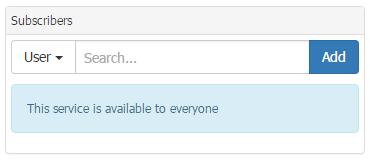
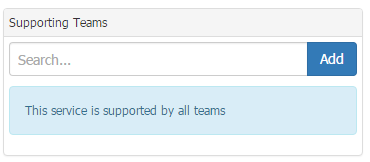



Minimum Roles to Access Dashboard
in Service Manager
Posted
Ahh ok yes this seems to be what I'm after thanks.
I've hit another snag though. I have set up all my Measures, Widgets and Dashboard under Hornbill Service Manager>Advanced Analytics
The Collaboration Role gives access to Collaboration>Advanced Analytics but the sub sections there seems to have nothing showing in Measures, Widgets and Dashboards. They don't include the ones I manually configured.
Is there any way of moving them over from one section to the other?