-
Posts
19 -
Joined
-
Last visited
Content Type
Profiles
Forums
Enhancement Requests
Posts posted by JonNutt
-
-
Thanks Gerry,
I now have a more meaningful error.

Jon.
-
Hi,
Thanks for this, but alas still getting the HTTP 500 error.
To detail the setup see below:
Setup our ADFS instance using your Meta Data as before.
Then configured the SSO Profile on Hornbill as thus (sensitive data obfuscated)
Then added our FederationMetaData URL by pressing this button:
to point to URL "https:\\xxxxxxxxxxx.wokingham.gov.uk/FederationMetadata/xxxxxxxxxx/FederationMetadata.xml"
Tested on a clean cached browser. Got the same 500 Error.

Jon.
-
Hi,
Thanks for the advice so far. After experimenting with various settings, I now am able to access my ADFS sign in page (in the same way as our existing ADFS instance is working for email)
However after authenticating I get the following 500 Internal Server Error from the hornbill side.
Is this a true error or is the issue still my side?
Regards,
Jon.
-
Hi,
In Internet Explorer 10 on a cleared cache, when enabled I still got the Hornbill specific login page, when accessing my service.hornbill.com instance login page. However in Google Chrome Enterprise, again with a cleared cache I got the ADFS prompts.
I'll review your link shortly as I missed that on my original pass.
Regards,
Jon.
-
Hi,
We attempted this on Friday, but had to rollback the change due to unforeseen challenges. Has anyone setup this on ADFS 2.0 that can offer any insights?
I configured ADFS to have a relying party trust using the XML Download here:
Then configured ADFS as standard using the following Claim Rules


Then configured the Profile.
When turned on, I found various erratic behaviours in different browsers and domains between Hornbill's authentication and our ADFS. So I turned it off and regressed.
I think we have some ADFS errors which we are progressing separately with Microsoft as Authentication still asked for password at the ADFS page and wasn't a true single sign on.
However, has anyone else successfully setup an ADFS 2 Single Sign On that I can compare my setup with?
Jon.
-
Hi,
Just to let you know I am now here. Thanks Sam.
Jon.
-
 1
1
-



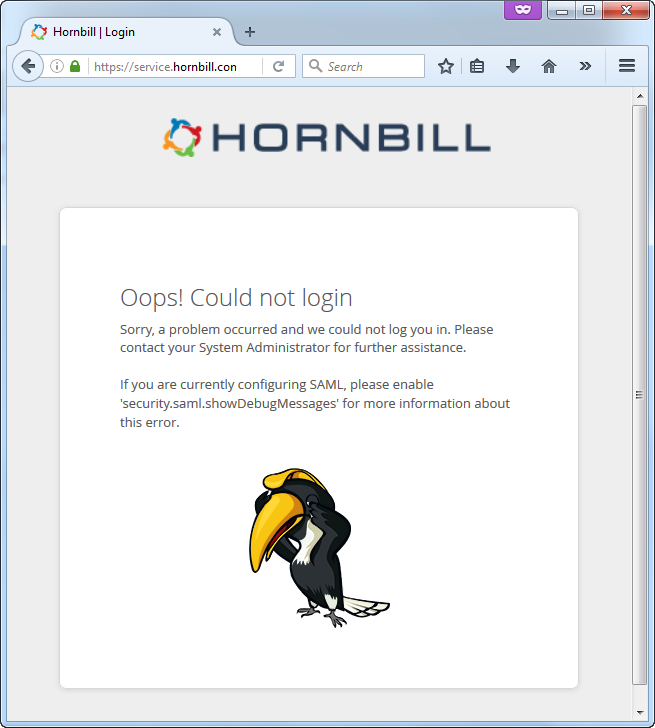



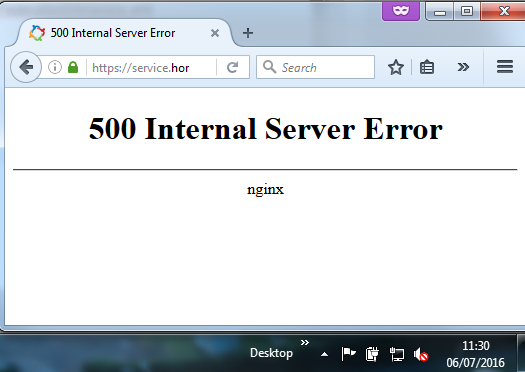


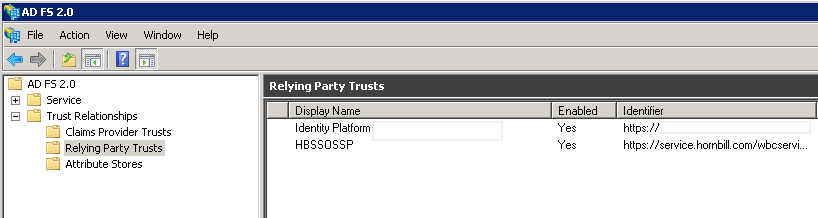
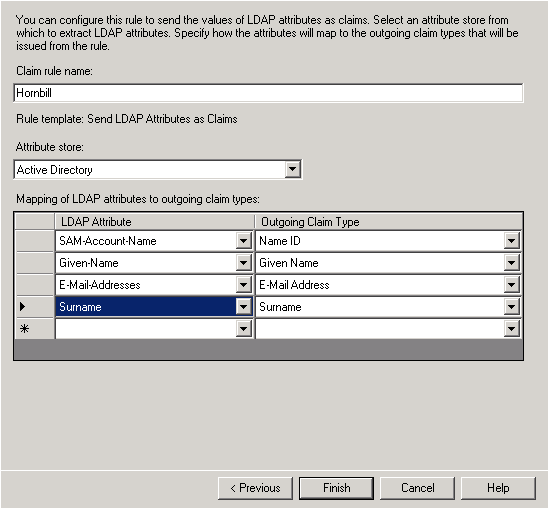

Single Sign-On ADFS 2.0
in System Administration
Posted
I've just read your earlier post about the idP so I'm just going to trash the existing SSO Profile and recreate as well. So please wait for an updated state of play.
Jon.