
SteveJM
-
Posts
20 -
Joined
-
Last visited
Content Type
Profiles
Forums
Enhancement Requests
Posts posted by SteveJM
-
-
Useful thanks, I am looking at Laptop/Desktops/Tablets in the first instance, but this looks like a good start point
-
 1
1
-
-
Some further evidence has emerged:
Looks like this issue is related to asset_import.exe ... (i.e. not the Asset management screen)
When I manually change an Asset, the Last Updated time is correct.
Assets created or updated by asset_import.exe have the Last Updated time set one hour ahead (of BST) -
I have been using asset_import.exe to load and update Mobile Device Asset types,
Interestingly the Last Updated time in Asset Management is 1 hour Ahead of current time (I hour ahead of BST) see below:
As a spot check I ran a HB report and checked the run time shown (see below) which is correct,
so the symptoms are that the Asset management list screen shows the Last updated time as 1 hour ahead,
other parts of HB display the time correctly. -
+1
We also want to set-up regular Asset imports from Intune > Hornbill
-
 1
1
-
-
-
When I update the Description of an asset (a Laptop in this case) I see the change in Audit History (below)
However when I change the Notes field on the same Asset, the change is not logged.
I that behaviour configurable? Can auditing be switched-on for the Notes field, such that we can see any changes in Audit History?
-
Hi Jim. Thanks for the response.
>> I was able to change some computer to servers as they had uploaded incorrectly by using the csv importDid you achieve this using the asset_import.exe tool?
-
We have a 3 Smart Phone Assets in our Hornbill CMDB, these assets are linked to Service Request tickets. The tickets are closed.
We want to change the Asset Type of these devices from Smart Phone to Andriod Phone, while maintaining the existing links to the Tickets.
i.e. we want the change the Asset Type for a given asset(s)
How do we do this?
-
We want to store Server Software in the CMDB, so we can drill down from server to see what software is installed,
and also to answer the question; How many servers on the estate are running XYZ Software?
There appears to be 2 ways to do this,
first by linking the Server Asset to the Server Software Asset, see below:

Second, there is the Installed Software Information (below)
which I have not figured out... (how to populate the 'software records').My question is: What is the difference between these features and Which is best practice for associating Server Software to a Server?
-
That's useful -thanks

-
-
-
I am running asset_import.exe, it is 'working' (uploading the assets correctly) - no errors on screen,
BUT I am seeing an error in the .log file:
2023/10/12 16:27:31 [ERROR] Unable to run Query [getUserAccountsList] You need the right 'sys.a.manageUsers' in order to invoke the query: getUserAccountsList
I am importing a CSV,
C:\Asset_Import> asset_import.exe -file=conf_example_csv2.json
---- XMLMC Database Asset Import Asset_Import_20231012162728_0.logv4.1.1 ----
[DEBUG] Flag - Config File conf_example_csv2.json
[DEBUG] Flag - Dry Run false
[DEBUG] Flag - Concurrent 1
[MESSAGE] Successfully decrypted Hornbill instance authentication information
Current binary is the latest version: 4.1.1
Caching User Records from Hornbill...
0 / ? [---------------------------------------------------------------------------------------------------------------------------------------------------------------------------------=] 0s
Accounts LoadedAsset_Import_20231012162728_0.log
[ See Attached full transcript and Log]Do I need an extra permissions on my login account?

-
-
-
I am using asset_import.exe for the first time, I am testing with a small CSV file.
I couple of questions;
An API key has been created on the Hornbill Instance, However I don't have the KeySafeKeyID number
i.e. for use in the json file "KeysafeKeyID": 1,I have guessed, and put a "1" in there and it seems to work,
how can I confirm what the KeysafeKeyID number is
I received this error message on the first run:
[ERROR] Unable to count asset records: You need the right 'app.h.executeQueries' in order to invoke the query: getAssetsListForImport
Is this telling me my user permissions are wrong?
C:\Asset_Import>asset_import.exe -file=conf_example_csv2.json
---- XMLMC Database Asset Import Utility v4.1.1 ----
[DEBUG] Flag - Config File conf_example_csv2.json
[DEBUG] Flag - Dry Run false
[DEBUG] Flag - Concurrent 1
[INPUT] Enter your Instance ID:
aXXXXXXX
[INPUT] Enter the API Key:
API Key: ded**************************c75
[MESSAGE] Successfully encrypted Hornbill instance authentication details against the local user and computer
Current binary is the latest version: 4.1.1
Caching Application Records from Hornbill...
Running CSV query for Desktop assets. Please wait...
2 of 3 returned assets successfully retrieved ready for processing.
Caching Desktop Asset Records from Hornbill...
[ERROR] Unable to count asset records: You need the right 'app.h.executeQueries' in order to invoke the query: getAssetsListForImport-=-=-= Summary =-=-=-
Created: 0
Create Skipped: 0
Create Failed: 0
Updated: 0
Update Skipped: 0
Update Failed: 0
Update Extended Record Skipped: 0
Update Extended Record Failed: 0
Assets Software Inventory Skipped: 0
Software Records Created: 0
Software Records Create Failed: 0
Software Records Removed: 0
Software Records Removal Failed: 0
Asset Supplier Associations Success: 0
Asset Supplier Associations Failed: 0
Asset Supplier Associations Skipped: 0
Asset Supplier Contract Associations Success: 0
Asset Supplier Contract Associations Failed: 0
Asset Supplier Contract Associations Skipped: 0
Time Taken: 56s
---- XMLMC Database Asset Import Complete ----

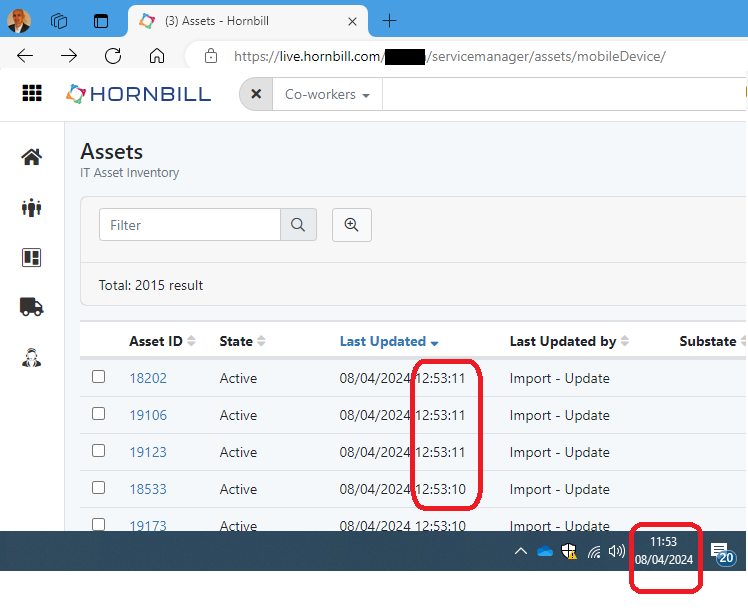


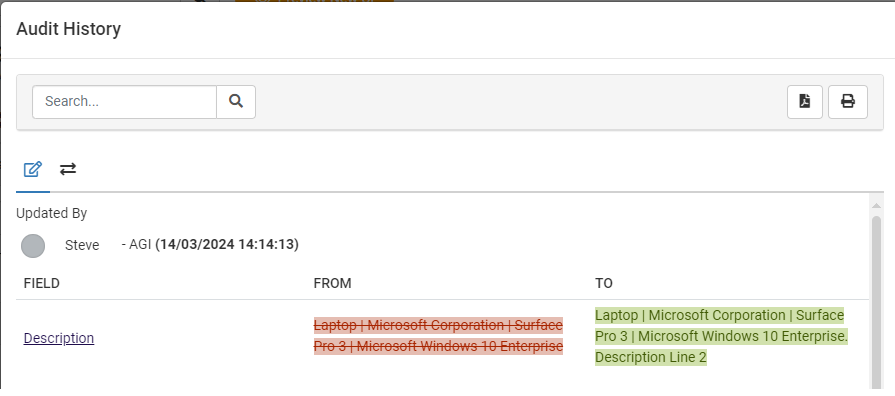





Last Updated time in Asset Management is 1 hour Ahead
in Service Manager
Posted
That's great - thanks