
Samuel
-
Posts
2 -
Joined
-
Last visited
Content Type
Profiles
Forums
Enhancement Requests
Posts posted by Samuel
-
-
Hi folks,
+1 for a Utility to do this, if it isn't already in the works now.
I've got a similar need - a repeated BPM loop that needs to trigger if a request is taken off-hold more than X times - and also figured that a loop counter would be the best way to do so.
The resulting loop looks like this:

I've tried to use the method that @samwoo suggested, i.e. using &[global["flowcoderefs"]["getReqInformation"]["customField30"]+1]
However, the behaviour I get is completely different - it simply appends a 1 to the string, so that a loop progresses as 0, 101, 011, etc.
Do either of you still have these loops implemented and working and if so, any idea what I'm doing wrong?
Thanks!-
 1
1
-

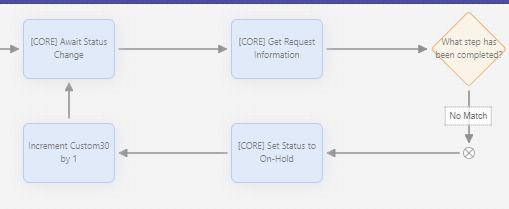
Preview new User Interface for Core UI
in Collaboration
Posted
Fully agree with all of these points. In addition, I've been collating feedback from my IT colleagues and, even for those of us with normal vision, there are text elements that are now very hard to read in light mode (e.g. section headers in Service Manager) and dark mode (e.g. any link text on an unviewed ticket that's highlighted blue), as well as any of the text that appears on the light-blue-grey background in the request list being generally more difficult to read than it was before.
For colleagues who use a screen tint to make it easier to read text, the change from a white to an off-white background means they're left looking at a muddy mess. Dark and high contrast modes don't help here as the tint isn't effective on a dark background either.