
R Hicks
-
Posts
8 -
Joined
-
Last visited
Content Type
Profiles
Forums
Enhancement Requests
Posts posted by R Hicks
-
-
All spaces removed from the filenames and it is still the same

-
I am using chrome and this is what I get when I try to use the capture. My field Description is set to [[File:https://www.hornbill.com/images/Catalog Network - Cisco AnyConnect.PNG]] Is this a chrome setting think or a PICNIC thing

-
Thanks both that is excellent - I have the images in the image library and I will try in the description it really would help the understanding of the questions being asked
-
Hi there I have tried to put an image into an intelligent capture using markup including the hypermark up of both
Markup Displayed As some [[File:https://www.hornbill.com/images/logo.png]] text and using the full copied image link some [[File:https://lon-p01-api.hornbill.com/<instance>/dav/share/img/inline/7YXGiDycsHB?t=1695287820740]] text but the most I get is a image not downloaded type of image. I have tried both methods in both the Label - Label 2 field and in the Default Value in a Label field but neither has worked so far. What am I missing please

-
Thanks for your help James, we have managed to resolve, the issue was that the service was not actually set to visible in the service config. Previously we had tested the service a superuser account so could see it but it was not visible without superpower.
-
I am trying to set up a list where someone selects the building that they are in when reporting an issue with a printer, and want to connect that with other simple lists so if specific sites are selected supplementary inform like room number or floor is prompted for. So far I have not been able to find out how to access the list from intelligent capture form lists.
I can see the list at https://live.hornbill.com/<instance name>/admin/platform/accounts/sites/ or under Platform configuration, Users and Guest access, Office locations. But I its is not a simple list and Data Query option does not give it as an option.
-
I have a service at
https://live.hornbill.com/<instance name>/catalog/service/com.hornbill.servicemanager/29/ which is working successfully but services on the same Service Domain which go to the same URL with the number 31, 33, 35,37 and 39 give the error Oops, Harry Could not find the service you are looking for.
i spotted that on some services the config items shown at https://live.hornbill.com/<instance name>/servicemanager/service/view/31/ were in error as there was no intelligent capture/bpm set but setting these to valid options still did not fix the issue.
The service is owned by System Admin, I have near full admin rights and the service is supported by all and showing as available to eveyone. Any ideas on what the issue is or how to resolve.
I have another Service Domain which is working fine.

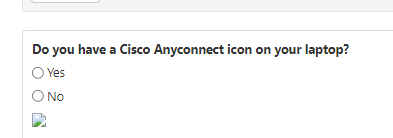
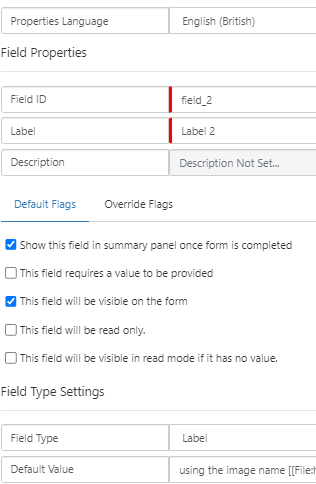
How can I put an image into an intelligent capture screen
in Employee Portal
Posted
OK so it is a combination of using the copied link and the details field to get this to work, that is absolutely fabulous and will help us develop our instance!!!! Thank you for everyones help!!!!