-
Posts
16 -
Joined
-
Last visited
Content Type
Profiles
Forums
Enhancement Requests
Posts posted by swcbc
-
-
When trying to use a collection to view tags I get an error:
Looking in the log it looks like this:
110788 2016-11-02 09:57:08 error database 5668 MySQL Error 1064: You have an error in your SQL syntax; check the manual that corresponds to your MariaDB server version for the right syntax to use near 'urn:sys:user:paulb'')) GROUP BY h_object_ref_urn ORDER BY h_title ASC LIMIT 0 ,3' at line 1
Collections were working back in August when I first used them. This is the first time for a while sine I revisited them.
-
I'm looking at the details for assets and when I use a getEntityRecord for the class Asset, or AssetComputer etc. I get returned slightly different data than is documented.
The documentation (here) lists:
usedById xs:string optional The userid of the user who uses the asset. usedByName xs:string optional The name of the user of the asset. usedByType xs:string optional The user type of the asset. (0 = coworker, 1= contact) But getEntityRecord only returns 'h_used_by' and 'h_used_by_name'. Where h_used_by is the urn format.
-
Of course there is! I even recall that now. Doh! Sneaky little button hidden there

-
Did you also create and specify an APIKey in the conf.json file?
-
Back in SupportWorks when a change occurs on an asset we logged it to the Action Diary. Is there an equivalent feature for Service Manager?
I'd like to record who made what change and when. For Asset CBC8501 was moved to Site / Location by PaulB or Used by changed to Steve Harris by PaulB
-
On 17/09/2016 at 9:07 PM, Gerry said:
If its a simple update can you not use data::entityUpdateRecord instead?
Gerry
That does the trick, thank you

Kind of obvious really. As I was using entityGetRecord

-
 1
1
-
-
I've continued with this process and ran aground on trying to read all of the asset data before re-writing it back including the columns I've modified. It's not looking at all straight forward.
I tried to see how the SM update process works and can't put together how to carry out a similar process. Looking at the calls that are made when viewing an asset it calls data/getEntityRecord - which I thought would resolve this issue for me. So using the same call I retrieve the asset.
Here's the changes I submitted and the now updated asset record ready to write back:
array:5 [▼ "h_pk_asset_id" => "9398" "h_used_by" => "" "h_site" => "LEICS Off Site" "h_location" => "Field Worker" "h_location_type" => "0" ] {#379 ▼ +"h_pk_asset_id": "9398" +"h_acq_method": "1" +"h_actual_retired_date": "1970-01-01 00:00:00" +"h_asset_tag": "CBC2471" +"h_class": "computer" +"h_cost": "0.000000000000000" +"h_cost_center": "V002" +"h_country": "AF" +"h_created_date": "2016-09-13 13:04:38" +"h_deprec_method": "0" +"h_deprec_start": "1970-01-01 00:00:00" +"h_deprec_value": "0.000000000000000" +"h_description": "P II 350 Pentium" +"h_disposal_price": "0.000000000000000" +"h_idx_ref": "lid_2b217cd5-0924-48db-99ff-c873aae0d5d5" +"h_last_updated": "2016-09-17 09:33:57" +"h_last_updated_by": "paulb" +"h_location": "Field Worker" +"h_location_type": "0" +"h_maintenance_cost": "0.000000000000000" +"h_name": "CBC2471" +"h_operational_state": "2" +"h_order_date": "1999-01-26 12:00:00" +"h_order_number": "UNKNOWN" +"h_received_date": "1970-01-01 00:00:00" +"h_record_state": "0" +"h_substate_id": "-1" +"h_residual_value": "0.000000000000000" +"h_scheduled_retire_date": "1970-01-01 00:00:00" +"h_site_id": "-1" +"h_supplier_id": "UNKNOWN" +"h_type": "2" +"h_version": "1" +"h_warranty_expires": "1970-01-01 01:00:00" +"h_warranty_start": "1970-01-01 00:00:00" +"h_company_id": "-1" +"h_used_by": "" +"h_site": "LEICS Off Site" }
But, it turns out that to write back that asset I must now change all of the column names as writing them is different to reading.

eg. `h_pk_asset_id` becomes `assetId`, `h_asset_tag` becomes `assetTag`,
Well that's more than a little frustrating. I now have to create a lookup AND ensure that I construct the object in the correct order for writing as reading them in the order above doesn't match the order in which they are written back. eg. `acqMethod` comes first in the written object, but second in the read object.
But what I also notice is that the read object is also missing a lot of the columns listed in the write object. So it looks like `getEntityRecord` isn't retrieving all of the asset record. eg. there is no `companyName` in the data returned. So is `getEntityRecord` only returning columns with values, or only a subset of the record? How do I go about reading everything so I can write everything back?
-
Whilst capturing data we would like to be able to select from a list of users.
For example a manager may be requesting new equipment for a member of their staff. There doesn't appear a way to capture this other than free typing.
It would be handy to have either a list (probably a bit long winded) or one of the fancy user typeahead pickers.
-
When using progressive capture we're trying to capture the list of Cost Centres. This works fine, but orders the list in the way in which it appears in the organisation configuration. This isn't particularly helpful when presenting it to a user as it appears rather jumbled.
Can this be sorted into alphabetical order at all?
-
On a related and frustrating note, this caused us to have to reconfigure firewall rules and whilst doing so discovered that live.hornbill.com has changed it's IP, no biggie as we can use a DNS for that, but the sender of email messages doesn't fit within that DNS quite right.
If I do a DNS lookup for live.hornbill.com it returns a single IP address.
Non-authoritative answer: Name: live.hornbill.com Address: 78.129.173.117
When I look for mail coming into our mail server it doesn't come from live.hornbill.com it comes from 87.117.243.10
Doing a reverse lookup on this
Non-authoritative answer: 10.243.117.87.in-addr.arpa name = live.hornbill.com.Which is a bit messy in the firewall config as we have two entries for live.hornbill.com that are different.
I think I understand why it's like that, to satisfy email RDNS, but it spannered me a bit yesterday as changing them to suit these DNS changes caused me to break email for a bit. At least until I figured this out.
-
Thanks @victor
I think they got stuck into it as as soon as we knew what was going on.
-
41 minutes ago, Victor said:
@swcbc can you please (re)create the mailbox without the reserved characters, or with a new name if you like. Once this is done please let me know and I will migrate the "faulty" mailbox the new one.
I did that. But now our Service Desk team aren't happy at all. They've got to go through all of their business processes and change the mailbox as every one of them is failing

-
It's always been the mailbox name. I guess there's been a change that means it's now hidden.
I don't mind changing it, but I can't do that as it's hidden.

-
For some reason the shared mailbox that I setup has disappeared from the config. But if I go to recreate it I get:

The mailbox is called "ics.servicedesk@charnwood.gov.uk" and was all working fine. Sending and receiving email. Now it's failing to even appear.
-
... and, it's back

-
DNS entry appears to not be registered anymore

Using Google DNS it returns this.
$ nslookup > server 8.8.8.8 Default server: 8.8.8.8 Address: 8.8.8.8#53 > service.hornbill.com Server: 8.8.8.8 Address: 8.8.8.8#53 Non-authoritative answer: *** Can't find service.hornbill.com: No answer
-
Thanks that sorted it. It's now busily deleting stuff and looks like it'll take all afternoon!!!
 1 hour ago, DanielRi said:
1 hour ago, DanielRi said:Hi Bob320,
the message "SQL Query was unsuccessful" is typically experienced when the Hornbill Database refuses to execute a query. By default, database query operations are locked down.
This lock-down can be lifted by amending the System setting: "security.database.allowSqlQueryOperation".
Information on this can be found on the Hornbill Clean Utility wiki page https://wiki.hornbill.com/index.php/Hornbill_Clean_Utility, in the troubleshooting section.
Please let us know if the issue persists after amending this system setting.
Thanks,
Dan


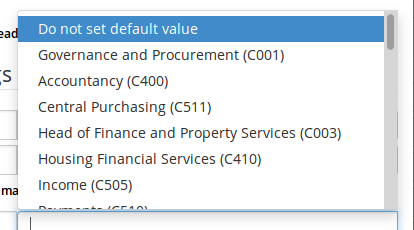

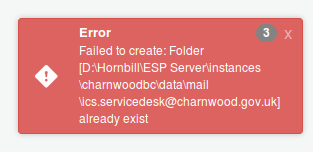
Odd Dialog
in Service Manager
Posted
When using our live portal in IE11 I see the attached odd dialog that I cannot read as it's rendered off the screen.
Any idea what it is supposed to be?