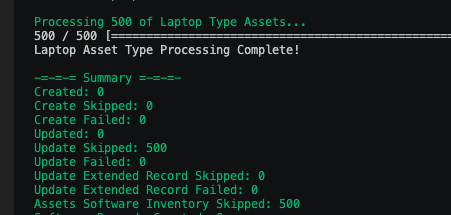-
Posts
738 -
Joined
-
Last visited
-
Days Won
30
Content Type
Profiles
Forums
Enhancement Requests
Everything posted by Steve G
-
Hi @Adrian Simpkins, Now I understand the requirements a bit better, you could actually perform this prior to the new operation. The Invite User operation has an output called Invited User ID. You can feed the content of that output into the Get User operation, which will then return all the relevant information about the invited user (including the Azure-generated UPN): Cheers, Steve
-
Hi @Adrian Simpkins, Are these email addresses already in Azure? If so, we could provide a new Azure operation that will allow you to provide the email address to return a users details (which will include UPN etc). Would that work for you, rather than attempting to chop & change the users inputted email address? Cheers, Steve
-

iBridge Jira Integration
Steve G replied to Giuseppe Iannacone's topic in Integration Connectors, API & Webhooks
@Giuseppe Iannacone, The Request Type and Service Desk fields are select lists, that will dynamically pull information from your Jira Service Management Cloud account when you click on the down arrow to the right of the input. Summary is as you would expect Cheers, Steve -

goDBassetImport and SCCM integration
Steve G replied to Giuseppe Iannacone's topic in Integration Connectors, API & Webhooks
Hi @Paul Alexander, The config is correct, I've just run it against my SCCM database twice (once for create, then one to test for dupes), and I'm getting no duplicates in the 500 records I have that match your clauses: Wondering if there's a whitespace issue in play in your data. Might be worth trimming the column in your query to remove any leading or trailing whitepace characters, just to be sure: SQL Server 2017 onwards: TRIM(dbo.v_GS_PC_BIOS.SerialNumber0) AS [SystemSerialNumber] Other versions: LTRIM(RTRIM(dbo.v_GS_PC_BIOS.SerialNumber0)) AS [SystemSerialNumber] Hope this helps, Steve -

goDBassetImport and SCCM integration
Steve G replied to Giuseppe Iannacone's topic in Integration Connectors, API & Webhooks
Hi @Paul Alexander, If memory serves, this was a data issue rather than defect in the tool - a number of records in the SCCM dataset had no serial number so matching Hornbill asset records could not be found. If you could check that first, and if you're still seeing duplicates then feel free to post your config here (minus any API keys, passwords etc) and I'll cast my eye over it. Cheers, Steve -
@Martyn Houghton Thanks for confirming it was a data issue, glad you worked around it with TRIM(). I'll trim whitespace from date fields when parsing in the code for the next release so we're not caught out by this again! Cheers, Steve
- 16 replies
-
- 1
-

-
- service manager
- request import
-
(and 3 more)
Tagged with:
-
Hi @Martyn Houghton, I'll take a look at that this morning, these were imported with the correct date using v1.10.0 last week prior to release, so I'm wondering if there's an issue with the parsing. I presume the dates provided for your fields are all in the same format? Thanks, Steve
- 16 replies
-
- service manager
- request import
-
(and 3 more)
Tagged with:
-
Hi @Martyn Houghton, v1.11.0 is a pre-release - it has dependencies on the build of Service Manager which is due for release at some point this week. As soon as Service Manager is in live, we will release 1.11.0. I'll have a look at the code that checks the release version, as that should not include pre-release builds. Cheers, Steve
- 1 reply
-
- 1
-

-
- request import
- v1.11.0
-
(and 1 more)
Tagged with:
-
@Martyn Houghton Also, re: This seems like a bug, or oversight. Please post this into the Service Manager forum and that development team will review. Thanks, Steve
- 2 replies
-
- 1
-

-
- cleaner utility
- published
-
(and 3 more)
Tagged with:
-
@Martyn Houghton Yes, there's a managed relationship between the Requests and PublishedRequests entities, so if a request record is deleted, then so will any published records associated to the request. Cheers, Steve
- 2 replies
-
- 1
-

-
- cleaner utility
- published
-
(and 3 more)
Tagged with:
-
@Martyn Houghton No, it was processing h_last_updated against the extended details table(s) for Problems and Known Errors, but published requests are stored in their own table, and it was those that needed updating. I've added support for that in v1.10.0, on GitHub: https://github.com/hornbill/goHornbillRequestImport/releases/tag/v1.10.0 Take a look at the LastUpdated property of the PublishedMapping object. Cheers, Steve
- 16 replies
-
- service manager
- request import
-
(and 3 more)
Tagged with:
-
@Martyn Houghton, Looks like the Customer Portal is indeed showing the Last Updated date for the published known issue rather than the published date. I'll add in support to set that field too. The last updated field in the additional field mapping sets that field in the extended attributes of the request rather than in the published requests table. Cheers, Steve
- 16 replies
-
- service manager
- request import
-
(and 3 more)
Tagged with:
-
@Martyn Houghton Actually, it's v1.9.1 you need, as I'd missed off the date parsing from the new published requests feature. It's in there now: https://github.com/hornbill/goHornbillRequestImport/releases/tag/v1.9.1 Cheers, Steve
- 16 replies
-
- 1
-

-
- service manager
- request import
-
(and 3 more)
Tagged with:
-
@Martyn Houghton We've just released v1.9.0 of the tool, which includes the ability to publish problems & known errors, fixed the datetime parsing issue for extended properties, and added the owner mapping ability too. It's on GitHub now, the wiki docs will be updated shortly. https://github.com/hornbill/goHornbillRequestImport/releases/tag/v1.9.0 Cheers, Steve
- 16 replies
-
- 1
-

-
- service manager
- request import
-
(and 3 more)
Tagged with:
-
Hi @Martyn Houghton, No that wouldn't work I'm afraid. It should be a very small change that's required to the tool though, will take a look tomorrow and hopefully get a release out then. Cheers, Steve
- 16 replies
-
- service manager
- request import
-
(and 3 more)
Tagged with:
-
@Martyn Houghton I don't think there is currently, I'll have a look and get back to you... Cheers, Steve
- 16 replies
-
- 1
-

-
- service manager
- request import
-
(and 3 more)
Tagged with:
-
Hi @Martyn Houghton, All request types are supported by this tool, see RequestTypesToImport > ServiceManagerRequestType in the wiki documentation. Cheers, Steve
- 12 replies
-
- request types
- service level
-
(and 2 more)
Tagged with:
-

Problem with PowerBI report refresh
Steve G replied to Joyce's topic in Integration Connectors, API & Webhooks
Hi @Joyce, I've just tested the PowerBI R scripts, and they are working as expected so it's possible there's an environmental issue in play. Could you try your script in a new data source in Power BI Desktop, as this should then give you an error to start debugging from? Thanks, Steve -
Hello everyone,The latest update of Hornbill ITOM (27) has been released to live.The change log for this update is as follows: Change Added [Manage Executed Runbooks] to application navigation Plugged-in new application navigation using same style as new admin navigation Moved the Runbooks and Installed Packages links from admin area to user application menu Styling improvements across the application Fix Issue with the job view console trying to scroll down on page load Time zone selector of a scheduling job was missing Unexpected error when opening scheduled runbook jobs Issue when filtering the inventory by a list and then looking for unmanaged inventory macOS package filtering issue Issue where the breadcrumb was not visible on the site integration services panel Issue when opening a job from a parent job Unable to delete a job from the job list Issue where the Hornbill package library button did not respond Package command line cursor in Operation form mis-aligned
-
@Melissa Gurney sure, you can apply filters to the clean utility config to remove a specific set of assets, as per the documentation: I'd recommend running both tools in dryrun mode first, and review the output in the logs, before running either in live mode. Cheers, Steve
-
Hi @Melissa Gurney, When you say removing the data afterwards, are you meaning that you want to delete any assets that were created during the import process? If so, we have the Clean Utility that can do what you need. Thanks, Steve
-

RequestConnections Webhooks are not being sent
Steve G replied to samwoo's topic in Integration Connectors, API & Webhooks
Hi @samwoo, Apologied for the late response on this. I can see why this isn't working, and will raise it with the relevant development team to get this fixed. Cheers, Steve -
Hi @Martyn Houghton, I've had a quick look, and this feature is only available in the beta version of the Graph API. I've added the request to the list though, and when the API changes are out of beta then we'll get it added into the iBridge operation. Cheers, Steve
- 5 replies
-
- onedrive
- share item
-
(and 1 more)
Tagged with: