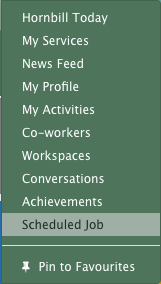-
Posts
780 -
Joined
-
Last visited
-
Days Won
33
Content Type
Profiles
Forums
Enhancement Requests
Everything posted by TrevorKillick
-

error when logging/updating/cancelling
TrevorKillick replied to davidrb84's topic in Service Manager
@davidrb84 One of the services that supports your instance stopped responding and needed to be restarted, this is the same issue that affected your instance last week. We are currently investigating the root cause of this in an effort to prevent this from happening again. Apologies for the inconvenience, we will provide an update on the issue as soon as we have one. Kind Regards Trevor Killick -
@P. Nordqvist Can you try logging in again now, please? Kind Regards Trevor Killick
-
@P. Nordqvist Apologies for this we have identified the cause and are working to fix the issue ASAP, I will update you as soon as we have a resolution. Kind Regards Trevor Killick
-
@Cizzling At this moment both are not possible, however, supporting multiple teams is the next highest priority change in the backlog for Live Chat. This will likely be done using Service Domains and something similar to service subscriptions the exact details of this have not been decided on yet but when support for multiple teams is provided is very likely going to be possible to restrict who has access. Kind Regards Trevor Killick
-
@Lyonel Perfect thank you, looking at the code and the Github docs the AssetTypes section has changed in recent versions of the tool to the following format: "AssetTypes": [ { "AssetType": "Server", "Query": "AND OASysEncl.ChassisTypes0 IN (2, 17, 18, 19, 20, 21, 22, 23)", "AssetIdentifier": { "DBColumn": "MachineName", "Entity": "Asset", "EntityColumn": "h_name" } }, { "AssetType": "Laptop", "Query": "AND OASysEncl.ChassisTypes0 IN (8, 9, 10, 14)", "AssetIdentifier": { "DBColumn": "MachineName", "Entity": "Asset", "EntityColumn": "h_name" } }, { "AssetType": "Desktop", "Query": "AND OASysEncl.ChassisTypes0 IN (3, 4, 5, 6, 7, 12, 13, 15, 16, 17)", "AssetIdentifier": { "DBColumn": "MachineName", "Entity": "Asset", "EntityColumn": "h_name" } }, { "AssetType": "Virtual Machine", "Query": "AND OASysEncl.ChassisTypes0 = 1", "AssetIdentifier": { "DBColumn": "MachineName", "Entity": "Asset", "EntityColumn": "h_name" } } ], If you update this part of the configuration file it should resolve this new error you are seeing. Kind Regards Trevor Killick
-
@Aaron Summers So the list of background jobs is maintained only in server memory so when the service get an automatic update and restarts the list is cleared. There have not been any updated recently so not sure when this list has cleared, you can re-run the index with "new" only option and it should continue where it left off if it had not already completed. Kind Regards Trevor Killick
-

integeration bridge Error in Jira integration
TrevorKillick replied to HHH's topic in Integration Connectors, API & Webhooks
@HHH If I remember correctly this is down to how the 'type' (terminology might be different) of issue being logged have different fields enabled or not, I will double check here on our test instance. Kind Regards Trevor Killick -
@lokent Ah ok, yes @Victor has been on a spree of spring cleaning the forums this error can indeed occur while a post is being moved from one forum group to another. Kind Regards Trevor Killick
-
@lokent Can you post an example of one of the links where you get the error message, please. Kind Regards Trevor Killick
-

Pre Import Actions Regex problems
TrevorKillick replied to chathway's topic in Integration Connectors, API & Webhooks
The Trim action is now available when configuring a Pre Import Action. Kind Regards Trevor Killick -

Unable to download report - HTTP Response: 404
TrevorKillick replied to Darren Rose's topic in System Administration
@Darren Rose There is a known issue when a report name contains a % character if you remove this from the report name and run it again the report should download. Kind Regards Trevor Killick -

Pre Import Actions Regex problems
TrevorKillick replied to chathway's topic in Integration Connectors, API & Webhooks
@chathway That's great, with regards to the new line characters I have added a new Pre Import action of 'Trim' which will remove any pre and post whitespace as well as any new lines inside the string, this is available in the latest Import tool I just need to get the Hornbill Administration update out so you can select the action. I will post back once this is available. Kind Regards Trevor Killick -

Pre Import Actions Regex problems
TrevorKillick replied to chathway's topic in Integration Connectors, API & Webhooks
@chathway That's why in my screenshot I pass {subdepartment} into a replace action that will find and replace colon and space with an empty string. I will take another look and try and replicate this carriage return line feed not replacing. Kind Regards Trevor Killick -

Pre Import Actions Regex problems
TrevorKillick replied to chathway's topic in Integration Connectors, API & Webhooks
@chathway Apologies the error was a crash due to a coding error for handling invalid regex, the latest version 3.1.2 has been released this morning with a fix: https://github.com/hornbill/goLDAPUserImport/releases/tag/v3.1.2 The errors you should have been getting for this are: 2018/08/13 08:07:36 [ERROR] Regex Error: error parsing regexp: invalid or unsupported Perl syntax: `(?=` 2018/08/13 08:07:36 [ERROR] Regex Error: error parsing regexp: invalid or unsupported Perl syntax: `(?<` GoLang the language used to build the import tool does not support these regex functions. I managed to get both Department and Sub-Department matching with the following: :(.*?)(?:,[A-Z]+=|$) ^[^:]+ As for the carriage return issue I tested this on Friday when Dan mentioned you were having issues replacing them have you got a text extract from AD containing an example of the text you are trying to edit? Kind Regards Trevor Killick -
@Paul Alexander The Server will mark any email where one or more recipients failed to receive the email as unread, this indicator is shown with the red error against the Sent Items folder, it currently is also possible to manually mark an email is unread which will also add to this counter, if you check the unread items in the folder you can find out if there were any errors for any of the recipients with the colour of the envelope next to each recipient any with a red folder encountered an error. Kind Regards Trevor Killick
-
@HHH Not 100% sure but if you go to Hornbill Administration -> System -> Email -> Direct Outbound you can see if it's listed there as well as the delivery status. Kind Regards Trevor Killick
-

Emails not coming through into Mailbox
TrevorKillick replied to SJEaton's topic in System Administration
@Richard Williams There is a wiki page here: https://wiki.hornbill.com/index.php/Shared_Mailboxes 1) In Hornbill Administration go to System -> Email -> Shared Mailboxes 2) Select the shared mailbox with the issue 3) Select Inbound Mail Services tab 4) Click on the pop or imap service and in the dialogue you can change the username and password, there is also a test button that should verify the credentials. Kind Regards Trevor Killick -

Emails not coming through into Mailbox
TrevorKillick replied to SJEaton's topic in System Administration
@SJEaton Our Cloud Team have taken a look and there is an error in the logs suggesting the Username and Password are incorrect. Kind Regards Trevor Killick -
@HGrigsby A fix is due in the next Server release in the meantime you can prevent reports being run multiple times by manually removing the erroneous duplicate scheduled jobs. 1) In Hornbill go to the Menu -> Home -> Scheduled Job 2) In the List of Scheduled jobs find the name of the report in question 3) Hover the mouse of the jobs and you will see the delete button They are ordered from oldest to newest and you will want to keep the last scheduled job that was a duplicate of if there are three in the list only delete the first two going top down leaving the last record in the list. You may notice duplicates for other reports, these can have the same workaround applied if required. Kind Regards Trevor Killick
-
My Mac has a 780... @Dan Munns Nice rig, not going to wait for the price drop after the next gen GTX cards drop?
-
@Joyce We have found the root cause of this issue which has caused the report to incorrectly generate multiple schedules for running, once we have a fix for this iI will post back confirming the steps to remove the incorrect schedules. Kind Regards Trevor Killick

.jpg.7d6be9bbf191d679686344ec4c471e82.jpg)