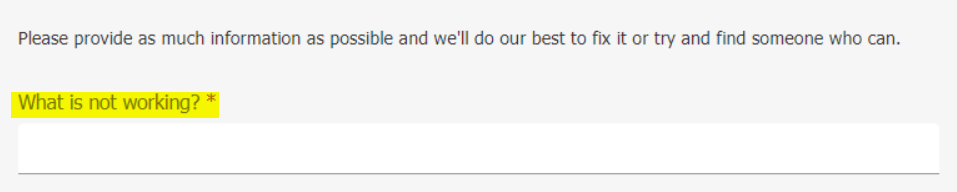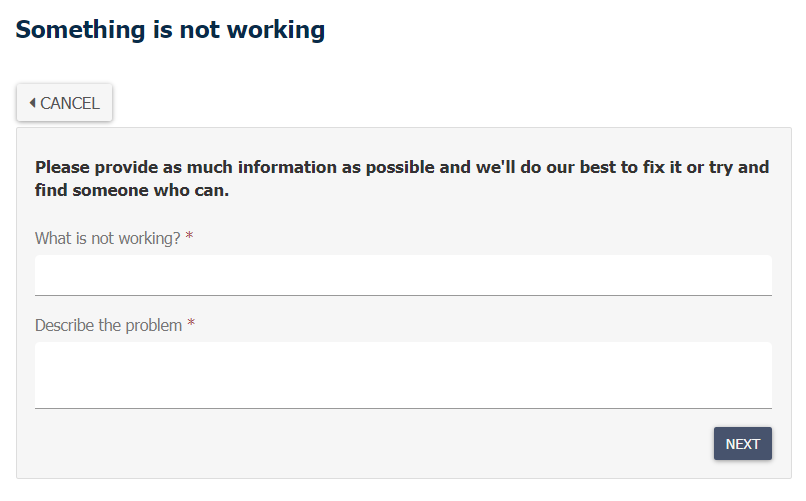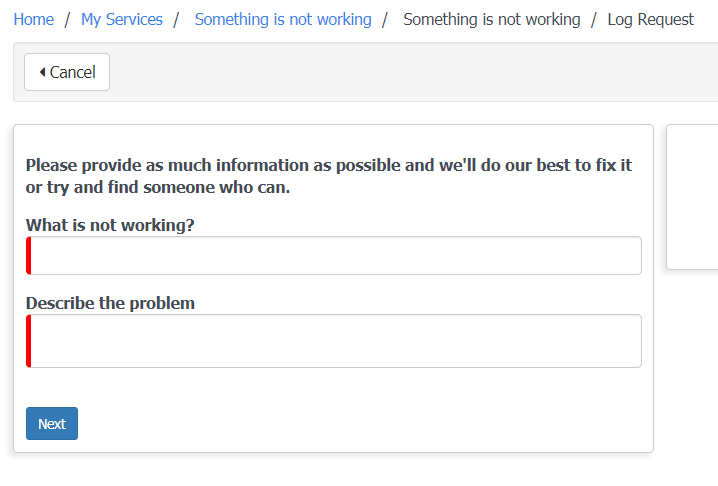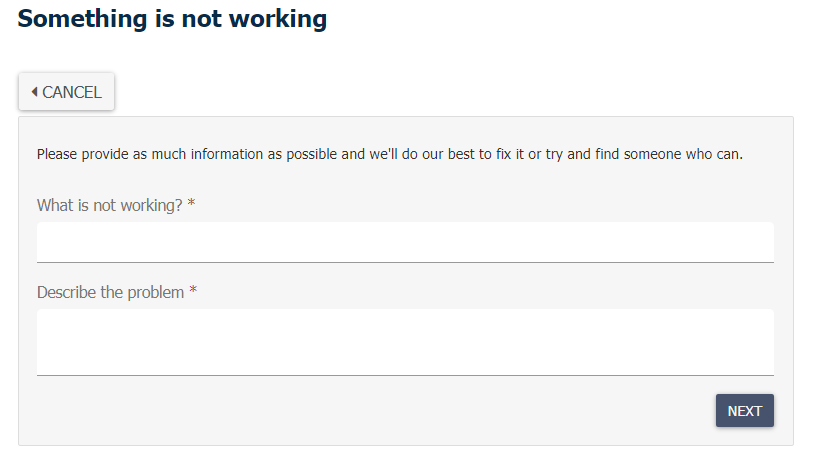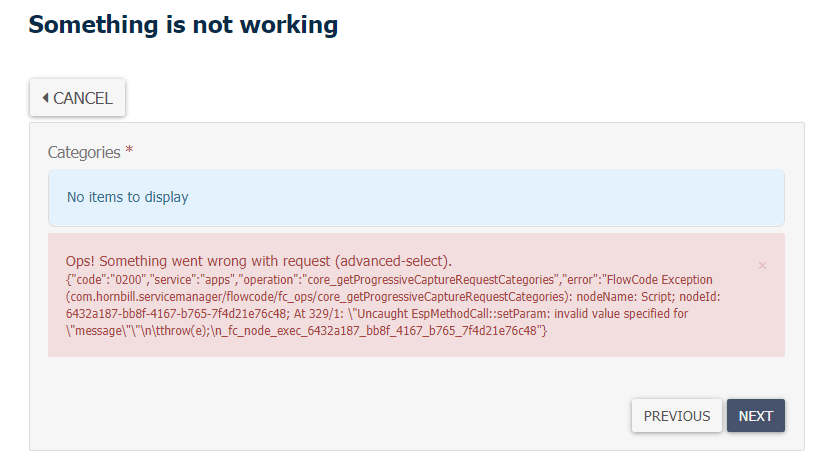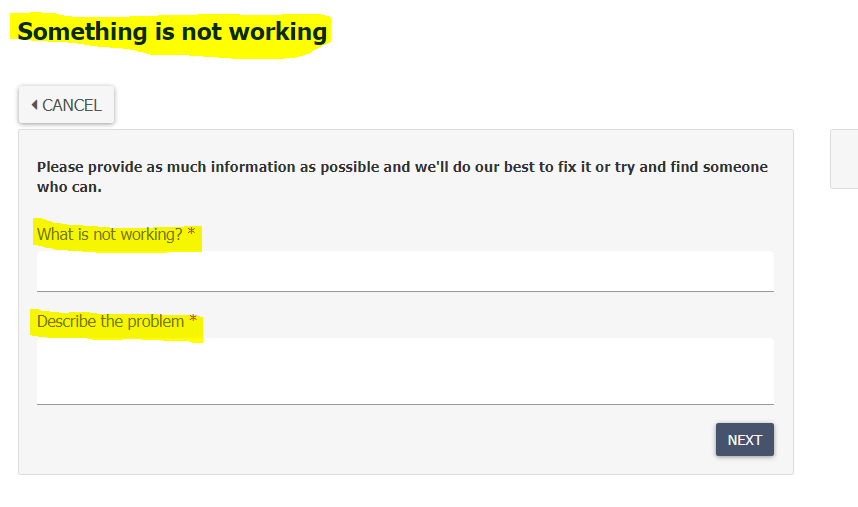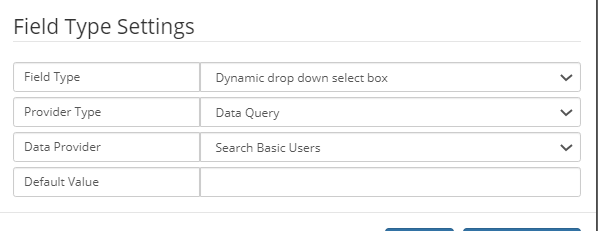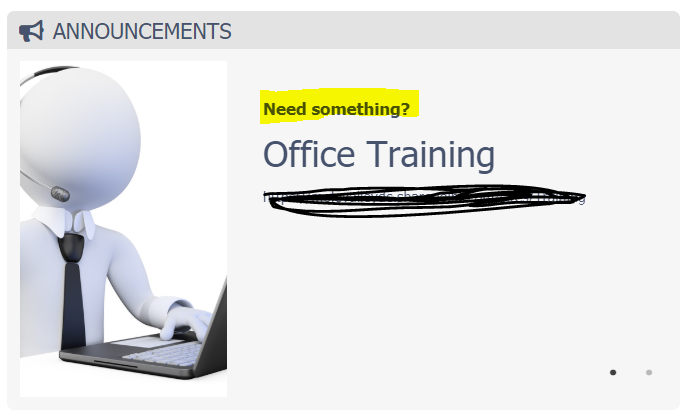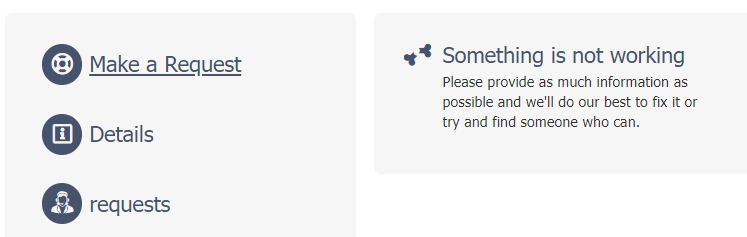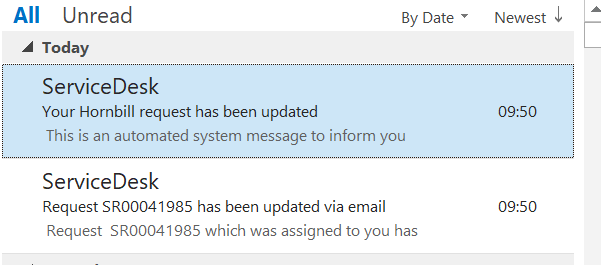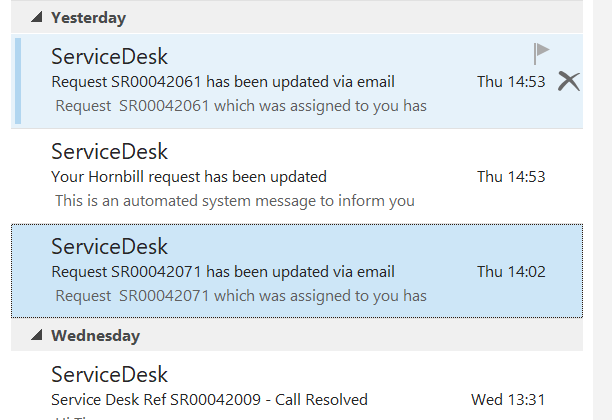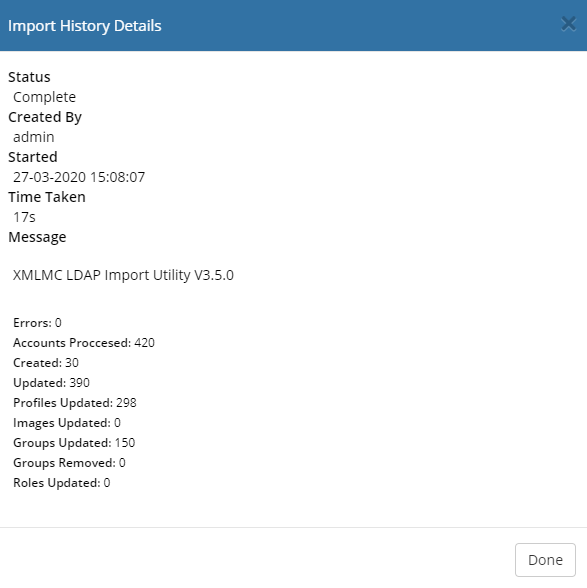Tina.Lapere
Hornbill Users-
Posts
472 -
Joined
-
Last visited
-
Days Won
6
Content Type
Profiles
Forums
Enhancement Requests
Everything posted by Tina.Lapere
-
@Mohamed Tested it again today and still getting the error.
-
@Mohamed I've logged out of the system and back in and I only get this error when testing it on the Employee portal but both me and my colleague get it. If I remove the 'Request Category' standard form, save it etc and try it, it works. As soon as I ad that form back in and try it I get the error again. Not sure what's going on. I'm sure when we first created it and tested it was ok but not today. Thanks Tina
-
@Daniel Dekel Thank you. So just to confirm this font is Lucida Grande? Can I not use the wiki markup to set the label text in the PC to Lucida Grande? Thanks Tina
-
@Daniel Dekel yes I'm asking what Font is set in the Employee portal as it appears different to the service portal. Employee Portal: Service Portal: The text on the employee portal, for the question looks more squashed together than that on the service portal. If I remove the bold and sizing on my label it looks like this: You can clearly see the label and field text look different. I want to make all the text consistent so I need to know what I need to change enable to do this. Thanks Tina
-
Hi, I'm just looking at our PCF and noticed that I'm now getting an error when the Request Categories are meant to show: If I check it in the existing portal it works fine: Can someone please advise what might be wrong. Thanks Tina
-
Hi, We are currently working on the progressive captures in the new portal and I wanted to know what fonts are being used on them so I can try and keep some consistency for things such as label's etc. Thanks Tina
-
Error - unable to load the service request details
Tina.Lapere replied to Dave Longley's topic in Employee Portal
@Daniel Dekel Fixed for us, thank you :-) -
Progressive Capture Search All Basic Users
Tina.Lapere replied to Tina.Lapere's topic in Service Manager
@ArmandoDM - thanks for getting back to me - can I ask when the next build is planned to be available? Thanks Tina -
Hi, I want to allow our customers to select an employee or a manager from a drop down box within a progressive capture however I've noticed when testing this that all active and archived users are listed. How do I restrict this to display only active users? This is what I'm selecting in the progressive capture: Thanks Tina
-
@Daniel Dekel I don't have an issue them being linked to a service - I'd just like to have the option to remove the link/text of the service name that seems to be put in automatically (that isn't there in the existing portal) Is that possible? Thanks Tina
-
Is it possible to have the option to remove the Service Name/link from the Bulletins please? On the existing portal they don't show (I know if you click on them it takes you there) but I want to be able to put up announcements like 'We're in a team meeting' (just one example) but I don't want it to show which service it's been put against as it might not have any relation to that specifically. If it's not possible have you got a suggestion on how I can put up these sort of message which don't link directly to a service. Thanks Tina
-
Make the Edges around My Services more distinctive
Tina.Lapere replied to Victoria Heeley's topic in Employee Portal
+ one for us. This is something I've already suggested - especially on the level below. It just makes them stand out more as separate items (similar to how the Service portal is at the moment) -
Error - unable to load the service request details
Tina.Lapere replied to Dave Longley's topic in Employee Portal
We get this exact same message too. Its when you first open the portal or you've just refreshed the page then click on a catalogue item. When you then click Back or Cancel and re click on it, it loads fine. I was about to log this myself. -
@Kelvin - It takes me back to the service I'd selected with list of Catalogue items.
-
Hi Kelvin, I've just checked and ours comes up with this when I click cancel: We did update the system on Wednesday as were a few releases behind. It's not something I'd checked before the update though. Not sure if that's much help. Thanks, Tina
-
h_summary h_Summary Field in PCF's on the Employee Portal
Tina.Lapere replied to Jeremy's topic in Employee Portal
We too have just turned this feather 'On' as we were finding the search option popping up very confusing. I like the bit about 'My Requests' appearing however didn't see the 'Service Request' area of any use for our customers. Luckily we are just testing the portal at the moment. Please let me know when the update is ready. Thanks, Tina -
We too would like to be able to hide some of the options on the left - or maybe all of them as some of our services only have one catalogue item so these are unnecessary. This is just one we setup to show others in ICT. We'd also like to be able to change how the catalogue item is displayed (on the right), change the icon size, heading size, and how the text below appears. This is the existing portal - headings are clear and you can see the difference between the heading and description clearly: However this is how it appears in the Employee portal. Just looks boring in relation to the existing one. There is not much difference between the headings and the descriptions (colour, text). Icons are smaller. It just feels a little squashed onto the page. Also can we have the ability to put boxes around them if we want to? This was actually one of the things the customers like about the existing portal as you can clearly see they are different. We have only just started looking at the design side of the new portal so we may be able to change the colours - just haven't got that far at the moment. Thanks Tina
-
Adding Services to a Domain - Service Category Question
Tina.Lapere replied to Tina.Lapere's topic in Employee Portal
@Steven Boardman - no we haven't updated for a while to be fair. Has it been fixed in an update recently then? -
+ 1 for us too. Seems a shame that you can't customise this page and chose how it's setup. Based on Customer feedback some of our catalogue items don't have a description, let alone information about who looks after it etc. I guess it may come down to the size of the company and support teams. Having options on how/if this information is displayed, size of text etc would be the icing on what on the initial home and domain pages are fantastic improvements.
-
Suggested Improvements for new Employee Portal
Tina.Lapere replied to Frank Reay's topic in Employee Portal
Hi, We too have just been looking at our portal and this point was something we agree with. I'd be grateful to know when this is coming too. Thanks Tina -
Request update email notifications sent multiple times
Tina.Lapere posted a topic in Service Manager
Hi, I hope everyone is safe and well. Over the previous few months I've had a couple of colleagues ask why they receive 2 email notifications when a call is updated, however when I've looked into it I can't see why that would be happening and it's not happened to me. However yesterday and today I noticed I've received 2 emails to say a call has been updated. (See image below) How ever it's not always happening - Can anyone shed any light on this and possibly what settings might need to be changed as this is confusing me and colleagues - I really only want the one that contains the call reference as that's the one we've configured. Thanks Tina -
Help needed setting up LDAP Import
Tina.Lapere replied to Tina.Lapere's topic in Integration Connectors, API & Webhooks
@Victor Thank you that definitely makes it clearer. -
Help needed setting up LDAP Import
Tina.Lapere replied to Tina.Lapere's topic in Integration Connectors, API & Webhooks
@Victor Thank you we've managed to do a dry run and the figures are this: I had made a couple of adjustments to the config (from that of the old one) - to add Managers and add departments. Am I right in assuming that the numbers above (Profiles updated and Groups updated) could resemble these additions/changes? I set the status to create and update to. Thanks Tina -
Help needed setting up LDAP Import
Tina.Lapere replied to Tina.Lapere's topic in Integration Connectors, API & Webhooks
@Victor OK that's good to know it will pick it up. Yes I can see that bit - So does the command line need to go into something on the scheduler somewhere (sorry I don't deal with that side of things so need to know what to tell them they need to change). Also, How would I get them to test this (by a dry run) before? I did ask them to put it into a command line but they said it didn't work. Thanks Tina