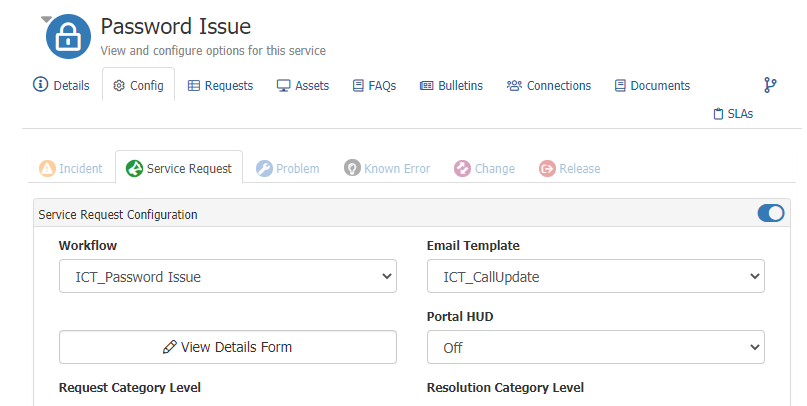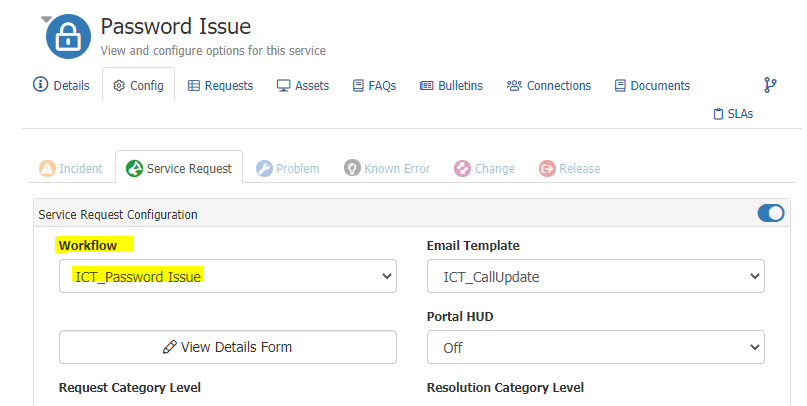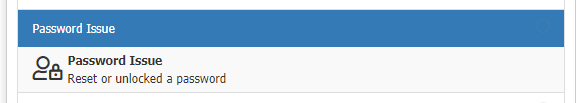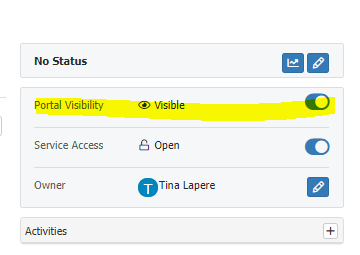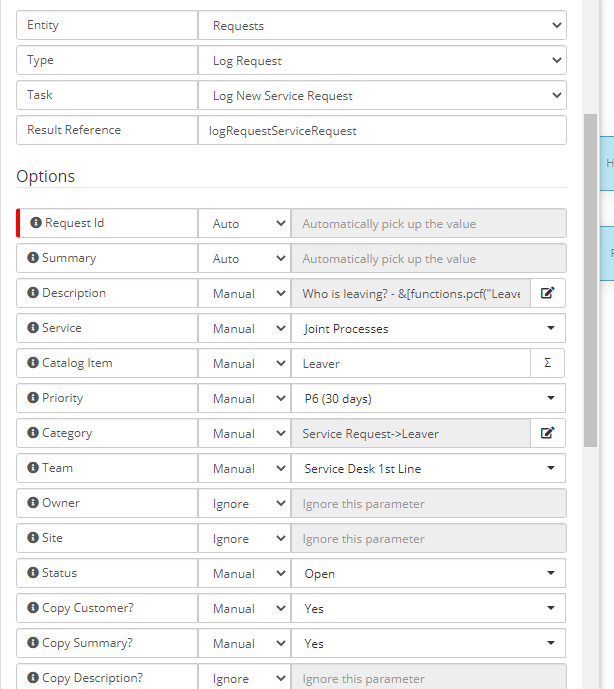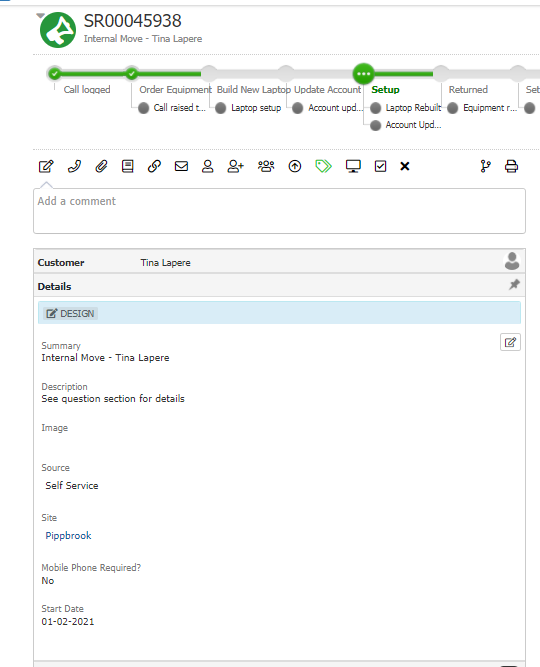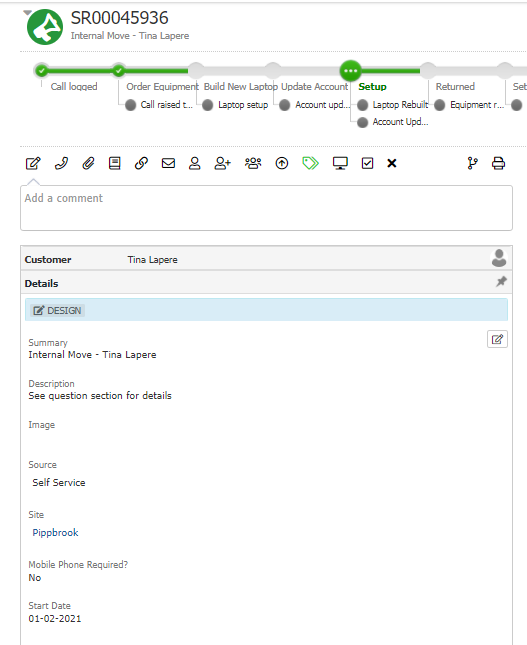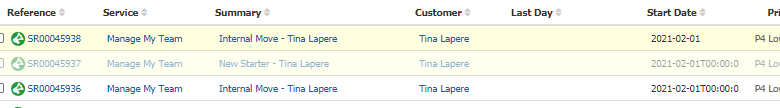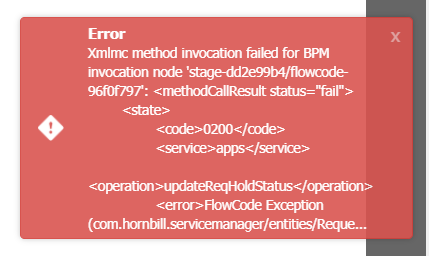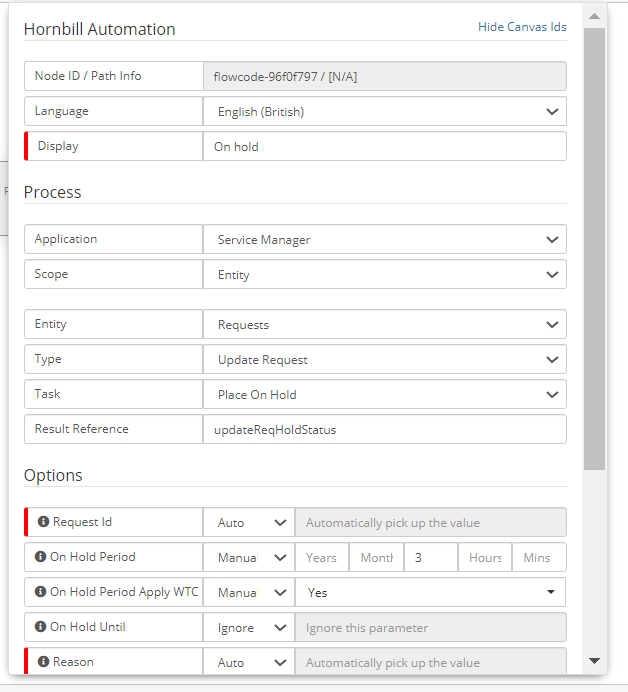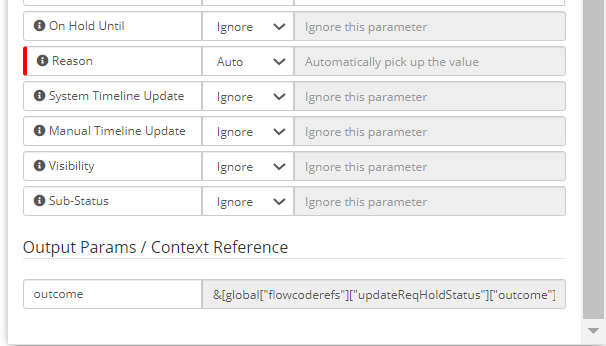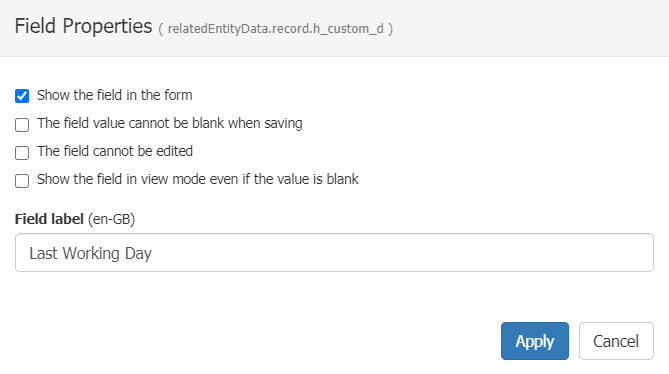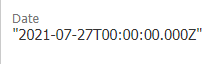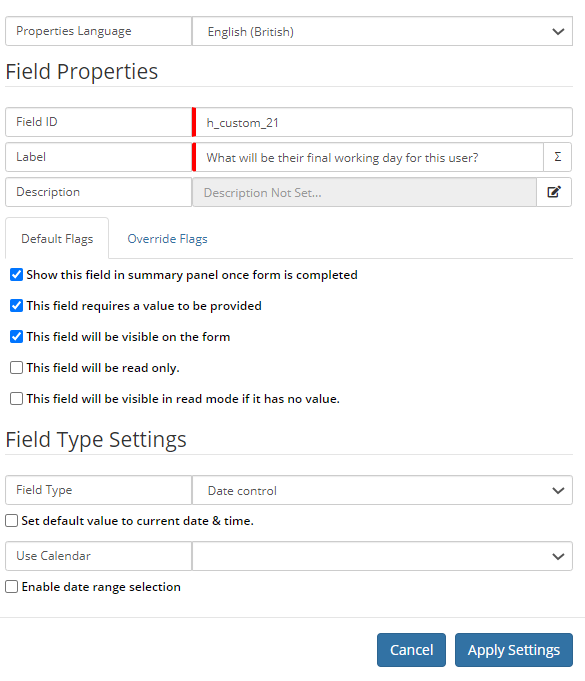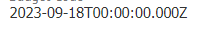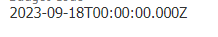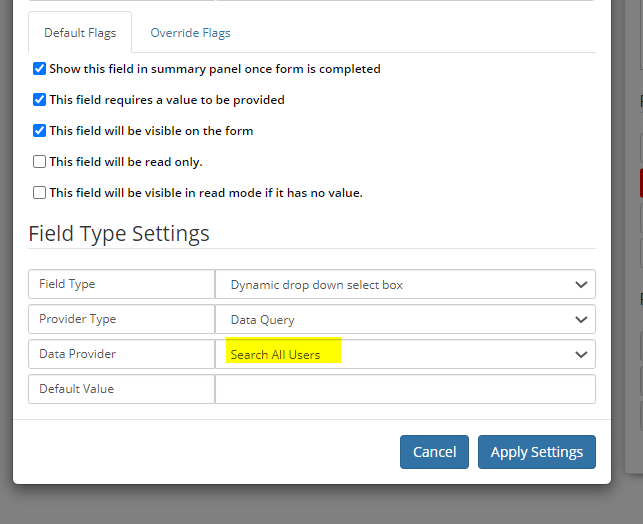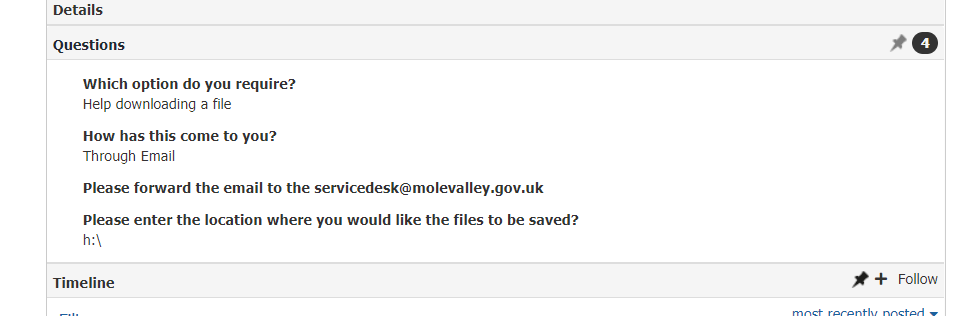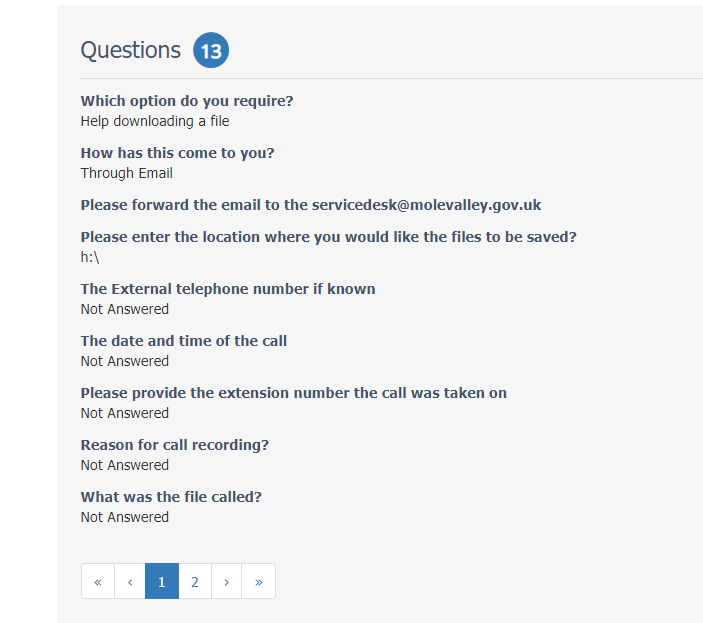Tina.Lapere
Hornbill Users-
Posts
472 -
Joined
-
Last visited
-
Days Won
6
Content Type
Profiles
Forums
Enhancement Requests
Everything posted by Tina.Lapere
-
Service Portfolio - Service Workflow setting not working
Tina.Lapere replied to Tina.Lapere's topic in Service Manager
@Victor Thank you I've turned that on and it forces me to pick the catalogue item - perfect. I'll log a call for the workflow bit. Thanks :-) -
Hi, I'm trying to set a service to use a specific workflow when an analyst logs a call however it doesn't seem to be picking up the setting and is using the default. I've checked the WIKI which indicates it should work. I have a service catalogue below, which I hope they'd use however I want to the set the service request default workflow to the same just in case they don't as there is no way of stopping them just selecting the service (that I'm aware of anyway). Can you help at all? Thanks Tina
-
Don't worry - just worked it out - The Service was hidden from the portal. Turned on Portal Visibility, tested and it's worked :-)
-
Hi, We are currently working on a joint process with HR and within the HR BPM we log a new service request (to ICT) where we copy the customer, certain details etc over. This all works fine, however what it doesn't do is show this new call on the Employee portal for the customer to monitor. They are only able to see the original HR call. Can you please let me know what I may have missed and advise how we get this to show on the portal to the customer. Thanks Tina
-
@Steven Boardman - OH yes that would be very helpful. Can you then use the copied questions to have decisions based on them within the BPM?
-
@Steven Boardman Hi Steven, We are just working on another joint process and wanted to check to see if there has been any progress/changes made on the ability to have a look back at the answers captured from within a linked call (using the example I gave above)? It really would be much easier to be able to see if I could get the Get Progressive Capture Answers to be able to look at the HR call (in my example) rather than having to copy over all the fields into custom fields. Thanks Tina
-
Issues with emails this morning? [RESOLVED]
Tina.Lapere replied to chriscorcoran's topic in Service Manager
+ 1 for us. Well wait for the update. -
Anyone from Hornbill able to help?
-
Hi All, I've just discovered when I use the date picker from the Employee portal is presents the date differently to that on the Service Portal - see attached screen print of my tests. The top call is logged though the service portal (just selecting the date) and the two below are using the new employee portal, again just selecting the date. To confirm both are logged using the same service/catalogue item/PC & BPM - just through the different portals. Both fields point the same custom field (h_custom_b) and is setup to show the date selector only The date in the call details shows as I'd expect on both : What's different between what's captured on the old service portal and the new employee portal and why has this changed? Thanks Tina
-
Hi All, I'm just testing a new BP and it keeps failing at the on hold node and I've tried a number of things including deleting and recreating it and it keeps failing. Can someone help please. This is the error : This is how the node is setup: I've not had an issue before but I have a few on hold nodes and it keeps failing at each one. (I've deleted each one to test the process and to see if it fails at the next on hold). Really confused - can anyone help please? Thanks Tina
-
Instance service restart on 02/12 @ 10:45 AM. Please read!
Tina.Lapere replied to Victor's topic in Service Manager
I've been using the system ok this morning but having just gone into 'Administration' and selecting 'Service Catalogue' then Service Domains we are getting the disconnection message. We didn't have an error before this. Thinking about it, it was the same yesterday. Thanks Tina -
Instance service restart on 02/12 @ 10:45 AM. Please read!
Tina.Lapere replied to Victor's topic in Service Manager
We are still experiencing problems - just been disconnected again. -
Hi, I'm struggling to get a date field to appear correctly within a call. We are currently working on updating our PC & BPM's and I've noticed on our latest one when testing the date isn't appearing as it used to. I'd be grateful for any help as I can't see what's changed. This is how it currently displays (on the existing call) The information is being put into custom field d and has been working fine. On the new PC/BPM it's put into custom field D again and it's now appearing like this: I've checked and the field is still set to a 'Date control' field. I've tried changing it from custom field d to custom field 21 (as that's a date field) and it comes through like this: I'm totally confused and can't see why it's changed. Can any one help? Thanks Tina
-
Custom Date field not being recognised
Tina.Lapere replied to Jeremy's topic in Business Process Automation
+1 for this to. We currently put our calls on hold manually because of the issue around a date in the past. -
email template Email Templates - Enhancement
Tina.Lapere replied to Jeremy's topic in System Administration
+1 we would like to send emails through the BPM with attachments also. -
+ 1 for us too.
-
Hi All, I'm currently working on a new BPM for our New Starters and part of that might involve getting equipment back from a leaver if they are replacing someone. I want to be able to have a human tasks that asks the analyst to confirm if the specific item has been returned and if not to email the Manger, I then want a delay before the human task appears again (giving the manager time to sort out the return and not confusing the analyst). I've created this using the 'suspend' option but it's not quite working. It works fine if it only actions one suspend node (by just answering one task) but as soon as you say no to all 3 for example it doesn't like it and everything just stops in the call (as in the human tasks never appears again but it doesn't error). I can see why to be fair. I'm sure there may be an easier way to design this however I've been looking at it over the last few days and just cant see it. Can anyone suggest an alternative way? Thanks Tina
-
Progressive Capture Search All Users
Tina.Lapere replied to Tina.Lapere's topic in Progressive Capture
Hi @Mohamed Thanks for getting back to me. What I mean by different results for the 'Search All Users' is that in nodes that where setup a while ago show just Basic Users and Colleagues however when I'm configuring a new node (or updating one) it now displays all Colleagues, Basic Users and Contacts. Therefore I'm getting different results but having the same option selected 'Search All Users'. What I actually want to display is all Basic Users and Colleagues (if that includes us as 'Users'). I shall therefore try 'Search Co-workers' as you've suggested and let you know how I get on. Thanks Tina -
Hi, I'm just running though some of our progressive captures ready for the new portal and I've noticed we are getting different results back within different progressive captures for the following settings: One field shows all the MV staff and the other one shows all the MV staff and all our contacts (which are from other organisations) - the latter I don't want as I just want them to be able to select people who work for MV. Can anyone help me understand why this is happening please. Thanks Tina
-
Hi Jeremy, when you say section do you mean the questions/answers or the bit on the right hand side? We currently split our longer forms out to minimise the amount of scrolling our users have to do on one page but being able to break the questions into sections that then collapse to reveal the next set on one page could work well. Not sure if that's what you meant. Tina
-
Hi, I'm just running though some of our progressive captures ready for the new portal and I've noticed we are getting different results back within different progressive captures for the following settings: One field shows all the MV staff and the other one shows all the MV staff and all our contacts (which are from other organisations) - the latter I don't want as I just want them to be able to select people who work for MV. Can anyone help me understand why this is happening please. Thanks Tina
-
@Mohamed I've created a brand new PC and it's still coming up with an error message. Can someone help please? Thanks Tina
-
Thank you I'll take a look at this later in the week.
-
We would like to know this too as we have some Human tasks we'd like to hide to our customers. Thanks Tina
-
Hi, We are currently working on the Employee portal and therefore taking the opportunity to setup some new better progressive captures using the Override flags (which we haven't before) and we've noticed that all the questions appear to the customer on the portal rather than just the ones answered like in the call. In the Call: On the Portal: Currently our customers don't use the portal hence why we are trying to improve it and push them towards it when it goes live however this is going to cause confusion as some questions wont be relevant based on there selection/answers. Can you please let me know what I need to change to make sure the unanswered questions don't show on the portal. Thanks Tina