
David Hall
-
Posts
652 -
Joined
-
Last visited
-
Days Won
34
Content Type
Profiles
Forums
Enhancement Requests
Posts posted by David Hall
-
-
Thanks for posting. The SLA configuration in your screenshots looks to be ok... when you are creating the new ticket for HR.. where are you seeing I1, I2, I3, I4, I5, P1, P2, P3, P4 etc is this the priority selection form as defined by the list here?

Kind Regards,
Dave.
-
Sorry for the delay in responding we seem to have missed this due to the moving between forums.
To confirm in your scenario originally posted, once Anna has been moved to Organization B within Hornbill....
- Anna - Will no longer see the request in the portal as the request is tied to Organization A (despite still being the customer associated)
- Andrew - Will still be able to see the request via the "Organizations View" being granted
- Bob and Betty - Will have no visibility of the request as it is tied to Organization A, only those raised from this point for Organization B will be visible.
Hope that clarifies the situation.
Kind Regards,
Dave.
-
 1
1
-
@Paul Alexander thanks for posting up.
I've just been checking this out and you are using it correctly, however I am seeing a similar issue to you where it does not appear to be correctly applying the filtering for the "before x days" option. I'll raise a problem to investigate this further, in the meantime the "before" filtering option with a specific date is filtering as I would expect so I'm not sure if you're able to achieve what you need to with that as a temporary workaround?
Kind Regards,
Dave.
-
Hi @JAquino
Thanks for the post and sorry for the inconvenience. It looks like a change for the recent integration with Hornbill Supplier Manager may be the reason behind this but we'll need to investigate further. We have a defect raised for this issue which we'll look at as soon as possible and I've added you as an affected connection.
Kind Regards,
Dave
-
All of the SLA notification functionality was implemented before we had any concept of the analyst availability options etc so currently all notifications will be sent to all relevant team members/defined recipients regardless of being marked on holiday or not.
I'll raise this internally for this to be considered when we next make changes in this area.
Kind Regards,
Dave.
-
 1
1
-
-
Thanks for raising this, will investigate and get a problem raised to look at this.
Kind Regards,
Dave.
-
Hi Marc and @Mark Priest
I believe this is related to this previous post, have been informed that these have just been checked again and should now be functioning, if it doesn't start working please post back.
Kind Regards,
Dave.
-
 1
1
-
-
Hi @HHH
As per this screenshot you should be able to access the Contact -> Archive Contact task from the collaboration app to archive a contact via a variable.

Hope that helps.
Kind Regards,
Dave.
-
 1
1
-
-
I've just reviewed this and the popup is already a large popup and the view provides the usual things such as pagination, a search filter and column sorting in order to find the relevant snippets. If there is a specific scenario that your analyst has which is causing them problems then please let me know and we can take another look.
Regards,
Dave.
-
 1
1
-
-
I would have expected the node to correctly mark the response and end the timers, but with the change over and the SLA change then its possible that this is causing a scenario with an issue that I have not seen before. If this persists with requests logged after the change over then by all means come back and we can take a further look.
Regards,
Dave
-
 1
1
-
-
It all depends on your BPM process being used for the request and where within that process the Timer -> Mark Response Time node is placed, we do not automatically mark it on any one specific action as every customer will make their own business decision as to what point in the process it should be marked so you should use the node in your BPM at the appropriate stage.
The change of SLA will update the targets, but if the target has already been marked then it will not generate any new timers/events for that request.
Does that help to answer your question?
Regards,
Dave
-
 1
1
-
-
Ah ok... so it simply looks like the response timer has never been marked... therefore the timer and escalations will remain active until you reach the relevant stage of your BPM process where you call the BPM Node Timer -> Mark Response Time . In this scenario the change of status to resolved or closed will not automatically mark the response timer.
Regards,
Dave.
-
Thanks for the post and the timeline of events, could you confirm when the response target itself was marked? Just trying to confirm if these escalations that are incorrectly firing are as a result of the SLA change, so it would be useful to know when the response was marked and whether the request was on-hold or not at the time of the SLA change.
Kind Regards,
Dave.
-
 1
1
-
-
As you suggested all our operations should be working in UTC time and we'll format into locale adjusted times on the front end so comparisons in UTC should be correct.
Kind Regards,
Dave.
-
@Darren Rose @Paul Alexander Thanks for the posts.
I've had a look and it looks like we unfortunately have some translation strings missing here. We'll get this corrected in the next build of Service Manager.
Following the next Service Manager build update you will be able to alter the content of these strings as needed:
* user.view.serviceform.requests (Request Link Text)* user.view.serviceform.documents (Documents Link Text)
Kind Regards,Dave
-
 1
1
-
-
Hi @Lee Jones
Thanks for the post, you can turn on suggested knowledge to be displayed as part of the request logging process. You should be able to find the details here https://wiki.hornbill.com/index.php/Knowledge_Centre
Let us know if you have any further questions.Kind Regards,
Dave.
-
Hi @davidrb84
I've spoken to our cloud team and they are currently investigating a slow down on one of our database servers so its possible this could be the reason for the responsiveness issues you are currently seeing, they are working on the issue.
Kind Regards,
Dave.
-
I see you have raised this with the Support team so we will investigate from there.
Kind Regards,
Dave.
-
Hi @carlt
I've tested this and it looks to be working as expected. Just to confirm, the list will only return results when you have entered 2 or more characters of the name into the search field and it will only return customers that are subscribed to the service that you have associated to the request, so I'm not sure if either of those explain the lack of results for you?
Cheers,
Dave.
-
Thanks for the post. I've checked locally and I'm able to use IE on my instance without issue. If its working in other browsers I'd suspect its probably something within your IE security settings/zones that may be blocking access to the Hornbill instance so I'd probably suggest looking there and try different levels to try to determine the problem.
Kind Regards,
Dave.
-
Hi @LifeOfJonny
Thanks for the post. Following feedback from another customer we've already made some changes here so that results in this view will all be restricted to the current service, this will go out in the next update of Service Manager (Build > 2005) which should solve this issue for you.
Kind Regards
Dave.
-
 1
1
-
-
Hi Angela thanks for posting. I checked with our cloud team and there is nothing out of the ordinary we can see. Is this issue affecting all users and all aspects of the application?
Kind regards,
Dave.
-
Hi @DanHornbill
Thanks for the post. Unfortunately its not possible to reset/recalculate the response/resolution flags, when they are marked as met or missed then that value will remain regardless of further changes.
Kind Regards,
Dave.
-
 1
1
-
-
Hi @ScottG
From the screenshot it looks like you are trying to update a corporate/shared SLA target from within the service details view? If this is a corporate/shared SLA then you cannot edit it from within a service, you will need to do this from the main service portfolio view, select the "Service Level Agreement" tab and then find the relevant SLA to open. From there you should be able to edit the details and these will be applicable to all services that share this SLA.
A brief explanation of corporate vs service specific SLAs can be found here if it helps https://wiki.hornbill.com/index.php/Service_Level_Agreements
Kind Regards,Dave

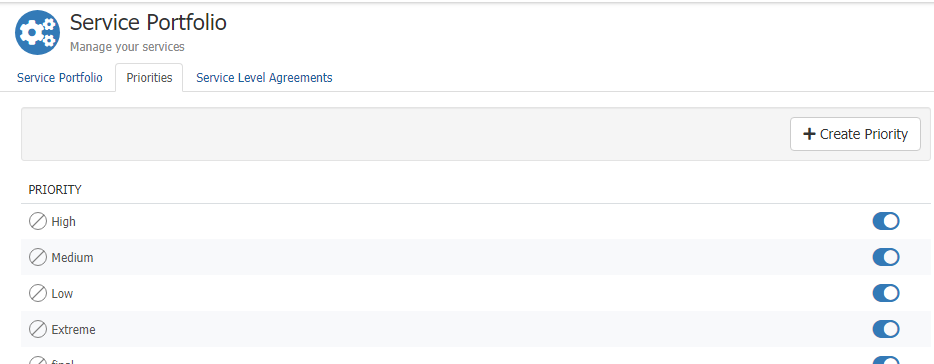
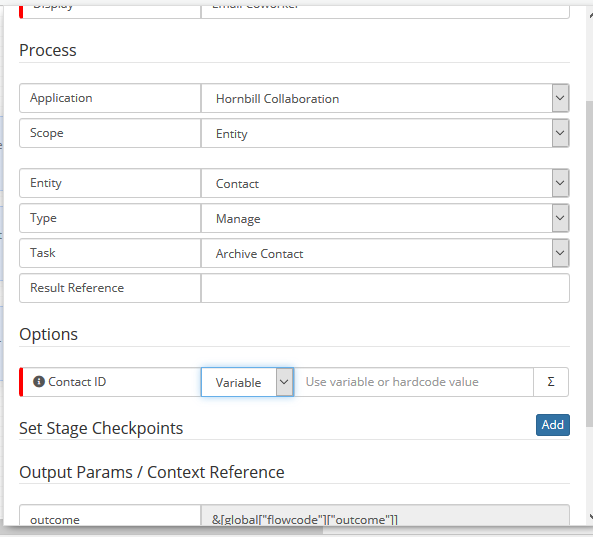
Link to catalog item works from an email but not in a word document?
in Service Manager
Posted
Hi Helen,
Just checking if you mean a link in the format such as this example?
https://service.hornbill.com/testinstance/servicemanager/log/123/incident/456/
There is no reason I know of why the links would operate differently from an email or a Word document, I've tried the above format link and from email and Word it will take me to the log form of the catalog item.
Kind Regards,
Dave.