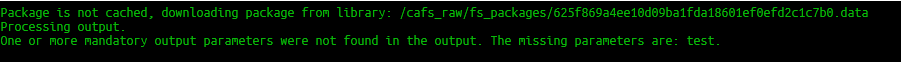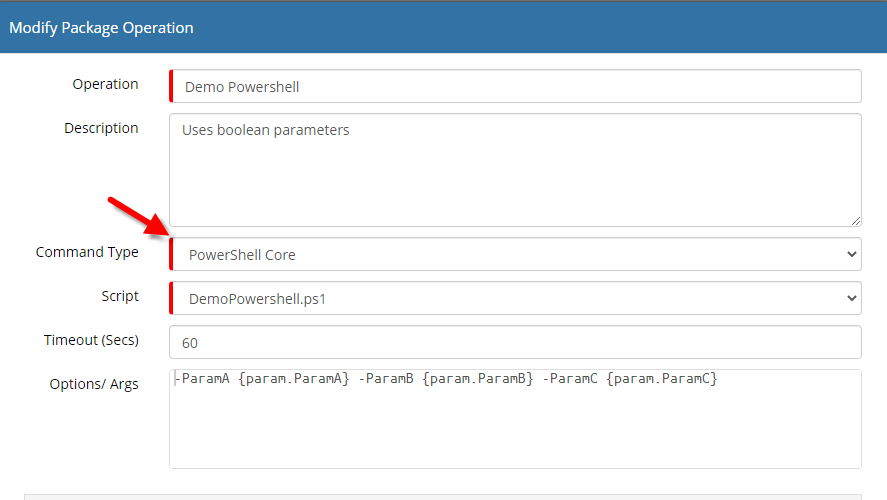-
Posts
226 -
Joined
-
Last visited
-
Days Won
5
Content Type
Profiles
Forums
Enhancement Requests
Everything posted by Ricky
-
@AndyGilly, I will certainly pass the request onto the Dev team and will also get back to you when I get some feedback regarding any other possible methods that may be available, that I am not aware of.. Ricky
-
Hi @AndyGilly You are correct in that ITOM variables cannot be used to directly populate a email template, as the template data is sourced from a call record. In order to use a ITOM variable you would be required to store the ITOM variables value within a custom field on the requests record. The email template would then be able to extract the data on generation of the email. As you are intending to deliver password information within the email, it should be noted that the outgoing email would also be accessible via an email copy in the mailbox sent items folder. I am not sure if there is any other mechanism that be used for mail delivery within the Hornbill platform that can be used within the BPM or a Runbook. There is a Cloud Automation that enables emails to be sent via Office 365 that may be feasible. I will also see if I can get some further information from the team with regards to any other options available, as this not an area that I specialise in. Regards, Ricky
-
@AndyGillyThanks for the confirmation. I have tested this in-house and am unable to replicate the issue, and have now passed this to the dev team for investigation to identify the cause and implement a fix if required, and I will keep you updated with any progress. Ricky
-
@AndyGilly, Looks all correct, so no issues with the output, however can you confirm that the variable MoverADGroups the same as that configured for the operation (Note that the parameter names are case sensitive). Ricky
-
Hi @AndyGilly, Looks like your output is in the correct format, however I am unable to verify that as I cannot view the entire string. Could you post the entire string so that I can ensure that format is correct, and run a test in-house. Thanks, Ricky
-
@AndyGillyCan you confirm that the string you are attempting to store in a variable has the following format? {{SISJobOutputParamenterStart:MoverADGroups}} ... <some text> ... {{SISJobOutputParamenterEnd}} Ricky
-
Hi @AndyGilly, it looks like you are attempting to store the output of an array into a string, Hornbill variable types currently do not support the use of arrays. In order to store the content of an array into a variable you would need to store each element into a separate variable or concatenate each element into a single string. Regards, Ricky
-
@AndyGillyThanks for the update. Have spoken with the Dev team and they suggest that the issue must be the result of some form of communication error. I am currently in the process of organising access to the logs from yesterday, in order to investigate this further. I may also require access to the logs located on the SIS sever on you're network, and may require them to sent over. Due to the nature of the investigation I will be requesting that an Incident be raised on your behalf to track future progress, and will advise you of the incident reference. Could you also confirm roughly when you first started to experience the reported behaviour? Regards, Ricky
-
Hi @AndyGilly, looks like the SIS authorization key is being reported as invalid for some reason, our dev team are looking into the issue and I will get back to you as soon as I get a response. Do you have more than one SIS and what is the pairing status of them in the Admin tool? Regards, Ricky
-
@AndyGilly, Can you review the SIS log (EspSisService.log), and check that the following lines exist for any of the stalled jobs: 2021-03-10 16:52:00Z [INFO]:[GENERAL]:[1164] Result: Success 2021-03-10 16:52:00Z [INFO]:[GENERAL]:[1164] Setting job 317 status to processingOutput 2021-03-10 16:52:00Z [INFO]:[GENERAL]:[1164] Setting job 317 status to succeeded Regards, Ricky
-
Hi@AndyGilly, I believe that this is an issue we are currently aware of and is in the development queue for further investigation. I will enquire into any progress they we have made and request that it is given a higher priority. Can you confirm that the issue is consistently exhibits that same behaviour? In that initially it stalls and subsequent executions are successful. Also does refreshing the GUI in the Job queue have any effect? Regards, Ricky
-
Hi @AndyGilly, You will need to first get the output into a variable, this can be achieved by creating a package operation output parameter in the package creator, and then outputting the value using the following: Write-Output "{{SISJobOutputParameterStart:outputParamaterName}}$($YourVariable){{SISJobOutputParameterEnd}}" further details of this can be found here: https://wiki.hornbill.com/index.php?title=Package_Creator#Output_Parameters Regrads, Ricky
-
Hi @AndyGilly, Looks like the operation cannot find the path used to import the Configuration Manager PS module. Can you confirm that the Target Device has the module and that the environment variable "SMS_ADMIN_UI_PATH" is set. Regards, Ricky
-
@AndyGillyI have passed the request through to the Dev team who will add this to the list and will provide an update when I get some further details. Regards, Ricky
-

permissions to run PowerShell Package
Ricky replied to AndyGilly's topic in IT Operations Management
@AndyGillyIgnore my last post this has nothing to do with PS 7. From the the last log it looks like the process has executed successfully using Windows PowerShell. Can you clarify what you mean or are interpreting as a parameter error? I can only assume you are getting something like this in the Job Monitor pane: If so the issue is relating to one or more output parameters specified on the Package Operation is set to mandatory and the script is not outputting the parameter or the output is not using the correct format : {{SISJobOutputParameterStart:<param-name>}}<value>{{SISJobOutputParameterEnd}} -

permissions to run PowerShell Package
Ricky replied to AndyGilly's topic in IT Operations Management
@AndyGillyThis is most likely related to the use of PowerShell 7 which is not fully tested with ITOM, am having a look now and will get back to you. I would advise that you roll back to the previous version of PowerShell as our library packages will not have been built for anything above version 5. Regards, Ricky -

permissions to run PowerShell Package
Ricky replied to AndyGilly's topic in IT Operations Management
@AndyGillyThe Command Type shown in the Log show as ps1c, used for PowerShell Core, this should be ps1 for all other PowerShell versions -

permissions to run PowerShell Package
Ricky replied to AndyGilly's topic in IT Operations Management
@AndyGilly The logs show that package operation is still set to use PowerShell Core. Can you check that after you saved the change that you Baseline the package and the Package and Install. Ricky -
Hi @james.uppington, in order to see the Wait For Response parameter the package must be configured with one or more output parameters, this behaviour will be the same for both BPM and Runbooks. Regards, Ricky
-

permissions to run PowerShell Package
Ricky replied to AndyGilly's topic in IT Operations Management
Hi @AndyGilly, currently investigating the issue, in the meantime could you send me the Debug Log output for the failed job, as I am unable to replicate the fault. Regards, Ricky -

permissions to run PowerShell Package
Ricky replied to AndyGilly's topic in IT Operations Management
@AndyGillyIs it possible that you have set the operation Command Type incorrectly to Powershell Core and not Windows PowerShell? Regards, Ricky -

permissions to run PowerShell Package
Ricky replied to AndyGilly's topic in IT Operations Management
Hi @AndyGilly, Apologies for the delay I am currently investigating, I haven't seen any documentation relating to version requirements, but will investigate further. Can you try adding Set-StrictMode -Version latest to your script? Regards, Ricky -
Hi @james.uppington looks like the node you are looking at is from within the Hornbill Business Process Manger which looks to be slightly different, I am currently investigating why this and will get back to you shortly. As a workaround if these features are required you can place the IT automation node in a Runbook Process and reference it from within the BPM. Regards, Ricky
-

permissions to run PowerShell Package
Ricky replied to AndyGilly's topic in IT Operations Management
@AndyGilly When executing a job from the Job Queue I have also noted that occasionally the job gets stuck with the "Processing Output" status, and can be resolved by a browser refresh. It would be useful to see if this resolves the issue that you are experiencing. -

permissions to run PowerShell Package
Ricky replied to AndyGilly's topic in IT Operations Management
Hi Andy, apologies as I have only just been notified about this post. The first place to look will be the SIS log file EspSisService.log located in the folder: C:\ProgramData\Hornbill\Site Integration Server\log The following is an extract showing a job being processed by the SIS, if you can post yours we should be able to work out where the issue is. 2021-01-26 12:18:17Z [INFO]:[GENERAL]:[4452] Executing package job: 2073 2021-01-26 12:18:17Z [INFO]:[GENERAL]:[4452] Executer filename: C:\Program Files\Hornbill\Site Integration Server\exec\win\x64\EspSisExec.exe 2021-01-26 12:18:17Z [INFO]:[GENERAL]:[4452] Package filename: C:\ProgramData\Hornbill\Site Integration Server\packages\37fe560b5772fe22073a78dca8dec234bcb34ae2.pkg 2021-01-26 12:18:17Z [INFO]:[GENERAL]:[4452] Target: W2K12R2-DC01 2021-01-26 12:18:17Z [INFO]:[GENERAL]:[4452] Protocol: 1 2021-01-26 12:18:17Z [INFO]:[GENERAL]:[4452] Package: BooleanPSParam 2021-01-26 12:18:17Z [INFO]:[GENERAL]:[4452] Operation: Demo Powershell 2021-01-26 12:18:17Z [INFO]:[GENERAL]:[4452] Callback context: zEmgs7Gp31vYr23mB4kYjIXvYis_uEMG51ke4_KbXAx8MWKJORKBIh9faqQ8-6QZ9gAStYQpeveDemPQAVNc43aDJVxmZ54Q3iFyyx_-eGg2B4kYd8aN9UwdIKxCyLmUgroE4Dl2qS--Mas8fiwjNWiK216nZ0Vgml1syioI0qY6kC-xBeP5KqDD_TwJxCsdG7E0x44ij97ltLQZ_Vtqwgyf96c_i2hAUP4h64oTVEv4OXGj93-4FM1NmABnwazyMeL4w6NVtbBCFe0J8QE7RIHjohf7gECEZ3yD5gD9qKRRaZxMpWtwyFkDFPQZOqUiLfuHWMQHe0xwdYrgwIsDR4GmPbwHjK0dbzSXt2arP-veAnD5QzNvEwHT808S15PHP6jSULvdGywGePC8bchuk26RyiyMQCU11dw8WWd2Q91ZMwO3MHF5eZmiCiPFSA5fV_eynbE3zVS4xW8neMjBpcj6UrO8hhHlnx6UdIoLO4_8qAFG 2021-01-26 12:18:17Z [INFO]:[GENERAL]:[4452] Timeout: 60 2021-01-26 12:18:17Z [INFO]:[GENERAL]:[4452] Encoded parameters: okpfR9fnZEwMovC0_-G_42TYE2Mo5b75u0qQUTTgsa6mx5GSj7HFkit8--pAYT5phA0eaL4rLSF7-3SCmrveB88s8xKb5-G-lMfX7ymR-ygH50E5HY2v9bygyA-LIlOxyAIid43gRBk-81GLXCuCY3qyIoiMXfHCWuJvP9n2zmHnVA-8IlLvO53I_FJsykBKJYlM7_1Rt944Py3RmwFfMax8YWgw4zF6TrTG2QVh3e85AaAGyoww-yjxDmbPSxzjmavAr2c3WESNzZLNUx6fmPmq4XDXjrtIEtoKNcabyWciQmT31mAwcFcBPp_4Y4JgfpYpryE9no91PZmgUnzPK54kJ93yt3BOB_vH9E3N8yYy2PweSzZSuUQSGuAxJYq-3WDcH7ScVPX5QmLosR58ylpohabfrd_qNIyndMeTDPreq2PdUwU-JDYDeDniRiYwSiAOeE__Iwz6Bqzd_vSwPaNMhVKWaDv4U7OfaZ8uXOj9XJD6ggd- 2021-01-26 12:18:17Z [INFO]:[GENERAL]:[4452] Encoded credentials: RMFrQFMVdXvfl5MRvBNLUrH8QwNHF3CeioK1TGCfUO-TsWEwS2TMFuHY3OOAs3M7Mgq8vdFJC19IEKGpWoIEkcw2JDIsnFwU9TT61iUm-Ro 2021-01-26 12:18:17Z [INFO]:[GENERAL]:[4452] Impersonating Administrator@hornbill.qa against W2K12R2-DC01. 2021-01-26 12:18:18Z [INFO]:[GENERAL]:[4452] Running command line: "C:\Windows\TEMP\Hornbill\SIS Package Processor\4edc654c-3770-480c-b0fe-9a9780aec6e6\EspSisExec.exe" -target "W2K12R2-DC01" -mode package -packageFilename "C:\Windows\TEMP\Hornbill\SIS Package Processor\4edc654c-3770-480c-b0fe-9a9780aec6e6\37fe560b5772fe22073a78dca8dec234bcb34ae2.pkg" -xmlResultFilename "C:\Windows\TEMP\Hornbill\SIS Package Processor\4edc654c-3770-480c-b0fe-9a9780aec6e6\Result.xml" -operation "Demo Powershell" -callbackContext "zEmgs7Gp31vYr23mB4kYjIXvYis_uEMG51ke4_KbXAx8MWKJORKBIh9faqQ8-6QZ9gAStYQpeveDemPQAVNc43aDJVxmZ54Q3iFyyx_-eGg2B4kYd8aN9UwdIKxCyLmUgroE4Dl2qS--Mas8fiwjNWiK216nZ0Vgml1syioI0qY6kC-xBeP5KqDD_TwJxCsdG7E0x44ij97ltLQZ_Vtqwgyf96c_i2hAUP4h64oTVEv4OXGj93-4FM1NmABnwazyMeL4w6NVtbBCFe0J8QE7RIHjohf7gECEZ3yD5gD9qKRRaZxMpWtwyFkDFPQZOqUiLfuHWMQHe0xwdYrgwIsDR4GmPbwHjK0dbzSXt2arP-veAnD5QzNvEwHT808S15PHP6jSULvdGywGePC8bchuk26RyiyMQCU11dw8WWd2Q91ZMwO3MHF5eZmiCiPFSA5fV_eynbE3zVS4xW8neMjBpcj6UrO8hhHlnx6UdIoLO4_8qAFG" -timeout 60 -encodedParameters "okpfR9fnZEwMovC0_-G_42TYE2Mo5b75u0qQUTTgsa6mx5GSj7HFkit8--pAYT5phA0eaL4rLSF7-3SCmrveB88s8xKb5-G-lMfX7ymR-ygH50E5HY2v9bygyA-LIlOxyAIid43gRBk-81GLXCuCY3qyIoiMXfHCWuJvP9n2zmHnVA-8IlLvO53I_FJsykBKJYlM7_1Rt944Py3RmwFfMax8YWgw4zF6TrTG2QVh3e85AaAGyoww-yjxDmbPSxzjmavAr2c3WESNzZLNUx6fmPmq4XDXjrtIEtoKNcabyWciQmT31mAwcFcBPp_4Y4JgfpYpryE9no91PZmgUnzPK54kJ93yt3BOB_vH9E3N8yYy2PweSzZSuUQSGuAxJYq-3WDcH7ScVPX5QmLosR58ylpohabfrd_qNIyndMeTDPreq2PdUwU-JDYDeDniRiYwSiAOeE__Iwz6Bqzd_vSwPaNMhVKWaDv4U7OfaZ8uXOj9XJD6ggd-" -encodedCredentials "RMFrQFMVdXvfl5MRvBNLUrH8QwNHF3CeioK1TGCfUO-TsWEwS2TMFuHY3OOAs3M7Mgq8vdFJC19IEKGpWoIEkcw2JDIsnFwU9TT61iUm-Ro" -logLinePrefix "P" 2021-01-26 12:18:23Z [INFO]:[GENERAL]:[4452] XML Result document: <?xml version="1.0" encoding="utf-8"?> | <result> | <process> | <success>Yes</success> | <exit_code>0</exit_code> | <result>Success</result> | </process> | <processing> | <output> | #< CLIXML | {{SISJobOutputParameterStart:ParamA}}test{{SISJobOutputParameterEnd}} | {{SISJobOutputParameterStart:ParamB}}10{{SISJobOutputParameterEnd}} | {{SISJobOutputParameterStart:ParamC}}True{{SISJobOutputParameterEnd}} | <Objs Version="1.1.0.1" xmlns="http://schemas.microsoft.com/powershell/2004/04"><Obj S="progress" RefId="0"><TN RefId="0"><T>System.Management.Automation.PSCustomObject</T><T>System.Object</T></TN><MS><I64 N="SourceId">1</I64><PR N="Record"><AV>Preparing modules for first use.</AV><AI>0</AI><Nil /><PI>-1</PI><PC>-1</PC><T>Completed</T><SR>-1</SR><SD> </SD></PR></MS></Obj></Objs> | </output> | </processing> | <logging> | <processing> | 2021-01-26 12:18:18Z [DEBUG]:[GENERAL]:[5620] Log filename: C:\Windows\TEMP\Hornbill\SIS Package Processor\4edc654c-3770-480c-b0fe-9a9780aec6e6\Processing.log | 2021-01-26 12:18:18Z [DEBUG]:[GENERAL]:[5620] Local computer name: W2K12R2-DC01 | 2021-01-26 12:18:18Z [NOTICE]:[GENERAL]:[5620] Package filename: C:\Windows\TEMP\Hornbill\SIS Package Processor\4edc654c-3770-480c-b0fe-9a9780aec6e6\37fe560b5772fe22073a78dca8dec234bcb34ae2.pkg | 2021-01-26 12:18:18Z [NOTICE]:[GENERAL]:[5620] Operation: Demo Powershell | 2021-01-26 12:18:18Z [DEBUG]:[GENERAL]:[5620] XML result filename: C:\Windows\TEMP\Hornbill\SIS Package Processor\4edc654c-3770-480c-b0fe-9a9780aec6e6\Result.xml | 2021-01-26 12:18:18Z [DEBUG]:[GENERAL]:[5620] Timeout: 60 | 2021-01-26 12:18:18Z [DEBUG]:[GENERAL]:[5620] Encoded parameters: okpfR9fnZEwMovC0_-G_42TYE2Mo5b75u0qQUTTgsa6mx5GSj7HFkit8--pAYT5phA0eaL4rLSF7-3SCmrveB88s8xKb5-G-lMfX7ymR-ygH50E5HY2v9bygyA-LIlOxyAIid43gRBk-81GLXCuCY3qyIoiMXfHCWuJvP9n2zmHnVA-8IlLvO53I_FJsykBKJYlM7_1Rt944Py3RmwFfMax8YWgw4zF6TrTG2QVh3e85AaAGyoww-yjxDmbPSxzjmavAr2c3WESNzZLNUx6fmPmq4XDXjrtIEtoKNcabyWciQmT31mAwcFcBPp_4Y4JgfpYpryE9no91PZmgUnzPK54kJ93yt3BOB_vH9E3N8yYy2PweSzZSuUQSGuAxJYq-3WDcH7ScVPX5QmLosR58ylpohabfrd_qNIyndMeTDPreq2PdUwU-JDYDeDniRiYwSiAOeE__Iwz6Bqzd_vSwPaNMhVKWaDv4U7OfaZ8uXOj9XJD6ggd- | 2021-01-26 12:18:18Z [DEBUG]:[GENERAL]:[5620] Encoded credentials: RMFrQFMVdXvfl5MRvBNLUrH8QwNHF3CeioK1TGCfUO-TsWEwS2TMFuHY3OOAs3M7Mgq8vdFJC19IEKGpWoIEkcw2JDIsnFwU9TT61iUm-Ro | 2021-01-26 12:18:18Z [DEBUG]:[GENERAL]:[5620] Callback context: zEmgs7Gp31vYr23mB4kYjIXvYis_uEMG51ke4_KbXAx8MWKJORKBIh9faqQ8-6QZ9gAStYQpeveDemPQAVNc43aDJVxmZ54Q3iFyyx_-eGg2B4kYd8aN9UwdIKxCyLmUgroE4Dl2qS--Mas8fiwjNWiK216nZ0Vgml1syioI0qY6kC-xBeP5KqDD_TwJxCsdG7E0x44ij97ltLQZ_Vtqwgyf96c_i2hAUP4h64oTVEv4OXGj93-4FM1NmABnwazyMeL4w6NVtbBCFe0J8QE7RIHjohf7gECEZ3yD5gD9qKRRaZxMpWtwyFkDFPQZOqUiLfuHWMQHe0xwdYrgwIsDR4GmPbwHjK0dbzSXt2arP-veAnD5QzNvEwHT808S15PHP6jSULvdGywGePC8bchuk26RyiyMQCU11dw8WWd2Q91ZMwO3MHF5eZmiCiPFSA5fV_eynbE3zVS4xW8neMjBpcj6UrO8hhHlnx6UdIoLO4_8qAFG | 2021-01-26 12:18:18Z [DEBUG]:[GENERAL]:[5620] Log line prefix: P | 2021-01-26 12:18:18Z [ERROR]:[GENERAL]:[5620] Failed to post callback command 'log' to http://0.0.0.0:11117/_exec_callback/log/fXPLYTZHy-tWyOJOgrW1TO3o4ckMSaAnZLuZ5HbxH0q9I9gG4SanVGwvr90P9KOgGMpewaNYi09VeBVO7CLUTf2s_z4JDQbvkAYu2isSwbVqDCIFRwX-flqgUbkitPlLjyo_X8-DU9ZkX1avwkzvDnuz5070poI7FCN-WymtMWie8UPGfnL65BGb0qj-wd1WY753UMfvPhe0drIrF4Z5_ZASUGvgeyeaX78Vy38i8VVN8xVZ. No response was available. | 2021-01-26 12:18:18Z [DEBUG]:[GENERAL]:[5620] Package processing started as HORNBILL\Administrator. PID: 3128 | 2021-01-26 12:18:18Z [NOTICE]:[GENERAL]:[5620] Analysing input parameters | 2021-01-26 12:18:18Z [NOTICE]:[GENERAL]:[5620] Parameter: Name: ParamA Value: test | 2021-01-26 12:18:18Z [NOTICE]:[GENERAL]:[5620] Parameter: Name: ParamB Value: 10 | 2021-01-26 12:18:18Z [NOTICE]:[GENERAL]:[5620] Parameter: Name: ParamC Value: true | 2021-01-26 12:18:18Z [NOTICE]:[GENERAL]:[5620] Target platform: win64 | 2021-01-26 12:18:18Z [NOTICE]:[GENERAL]:[5620] Command Type: ps1 | 2021-01-26 12:18:18Z [NOTICE]:[GENERAL]:[5620] Timeout: 60 | 2021-01-26 12:18:18Z [DEBUG]:[GENERAL]:[5620] Using the native variant of PowerShell | 2021-01-26 12:18:18Z [NOTICE]:[GENERAL]:[5620] Using executable C:\Windows\system32/WindowsPowerShell\v1.0\PowerShell.exe | 2021-01-26 12:18:18Z [NOTICE]:[GENERAL]:[5620] Parameter ParamC is Boolean - modifying value for PowerShell | 2021-01-26 12:18:18Z [NOTICE]:[GENERAL]:[5620] Plain text arguments: .\"DemoPowershell.ps1" -ParamA test -ParamB 10 -ParamC true | 2021-01-26 12:18:18Z [NOTICE]:[GENERAL]:[5620] Base64 arguments: LgBcACIARABlAG0AbwBQAG8AdwBlAHIAcwBoAGUAbABsAC4AcABzADEAIgAgACAALQBQAGEAcgBhAG0AQQAgAHQAZQBzAHQAIAAtAFAAYQByAGEAbQBCACAAMQAwACAALQBQAGEAcgBhAG0AQwAgAHQAcgB1AGUA | 2021-01-26 12:18:18Z [DEBUG]:[GENERAL]:[5620] Console Output: C:\Users\ADMINI~1.WIN\AppData\Local\Temp\Hornbill\SIS Package Processor\3d69f3ae-6187-406c-8d70-d55a1571678d\Output/Output.txt | 2021-01-26 12:18:19Z [NOTICE]:[GENERAL]:[5620] Processing result: Exit Success | </processing> | </logging> | </result> | 2021-01-26 12:18:23Z [INFO]:[GENERAL]:[4452] Result: Success 2021-01-26 12:18:23Z [INFO]:[GENERAL]:[4452] Setting job 2073 status to processingOutput 2021-01-26 12:18:23Z [INFO]:[GENERAL]:[4452] Setting job 2073 status to succeeded Regards, Ricky