-
Posts
226 -
Joined
-
Last visited
-
Days Won
5
Content Type
Profiles
Forums
Enhancement Requests
Posts posted by Ricky
-
-
Hi @Jim, I think you may be using the wrong value for "managedDeviceOwnerType", currently, you have it as "company"; I believe this should be set to "corporate".
-
@JanS2000, When you delete a user from within Hornbill, any Request, Asset, Service Subscriptions etc. that has been associated, you should assume that the link will be lost. In some cases, if you re-import a user with the same User ID, then some associations to entities such as Requests, Assets Ownership and Service Subscriptions will be re-established, although this is not guaranteed. If you have changed the User ID, all links must be established manually.
To retain the links, you would NOT delete the record within Hornbill and modify the Import to use a different field to identify users uniquely, for example, the Login ID field. Of course, if the login ID is also changed, you must manually modify this field in Hornbill to match the new login ID being imported.
-
 1
1
-
-
@JanS2000 The issue you are having where the Handle already exists is due to the modified field being used to populate the userId field within Hornbill, causing the import to attempt to create a new Hornbill Account. This would then fail due to the original account that has the old UserId having the same Handle as the new account being created; the Handle is configured so that it is required to be unique. To get around this error, you could delete the old account or modify the Handle on the old account (you may also have to do this with the Employee ID)so that it differs and set it as Archived. As @SamS has mentioned above, a feature within the import enables you to utilise another field other than the userId. In the above cases, you must use another field, such as the loginId, which should resolve the errors you see. Obviously, this option would re-use the existing Hornbill account, which may not be desirable in case of a role change unless you change the Roles, Teams, Groups, etc., that the account is a member of within Hornbill.
-
 1
1
-
-
Hi Jim, How the installed software entries are managed depends on the tool used to import the software details. If you are using the Database Asset Import tool, the installed software list against each device will add and remove entries each time it is executed when a change has been detected.
Specifically, I will need to look at your methods to populate the tables to better understand your particular issue. You currently have request open with myself on the is subject I will schedule a session so that we can investigate this further.
Ricky
-
Hi @SteveJM, you should able to add the fields in the .json config using the database table column names in the relevant section. You can find the column names by using the Entity Viewer:
Regards,
Ricky
-
 1
1
-
 1
1
-
-
Hi, @Oriol Martinez. The development team is still investigating this issue, and hopefully, we will have some information to feed back to you soon.
-
@JanS2000Thanks for the update I will see if I can provide any further input on the other thread once I have looked a the details.
Ricky
-
 1
1
-
-
@JanS2000, Sorry for not to responding earlier for some reason I didn't notice the notification. Do you still require assistance and if so can you attach the output from the console output and the debug output?
Reagards,
Ricky
-
@s_devoy If you want to trigger actions within hornbill directly from an Azure alert, you could start a runbook within Azure that utilises the Hornbill APIs to perform the required action. Further details, including example code, can be found on our wiki here: Microsoft Azure And OMS Integration - Hornbill
Ricky
-
Hi @QEHNick, thank you for your post. Unfortunately for some reason the default group was not created during the creation of your instance. This can be created manually via the Admin Portal in the Hornbill ITOM section https://beta.hornbill.com/<your-instance-name>/admin/app/com.hornbill.itom/sis/:

Regards,
Ricky Fearon
Product Specialist
-
@QEHNick Unless you have enough licences within your ITOM subscription to enable all your computer devices to be categorised as managed, I would suggest that you keep using the import tool. This will allow for more information to be captured against each device, which is most likely not currently supported within the ITOM inventory.
Regards,
Ricky
-
Hi @QEHNick, thank you for your post. The ITOM Inventory was not designed to be a Asset Management tool, its purpose is to provide a list of devices that can be targeted by an IT Automation. However ITOM can be used to import Windows and Linux devices that have been classified as Managed within the ITOM inventory into the Service Manager Asset database. Assuming the information captured within the inventory satisfies your requirements and the relevant subscription is in place then the ITOM Service Manager Import could replace the import from your asset management tool.
Regards,
Ricky
Product Specialist
-
Hi Adam,
Thank you for your post. Unfortunately it is still not possible for the SIS to communicate via a Proxy service currently. I have asked our development team on the plans to provide this feature and will get back to you once I get a response.
I am also not not sure that I understand what you are trying to achieve and why the requirement to utilise a proxy server for the secondary SIS.
Regards,
Ricky Fearon
-
Hi @Berto2002, Thank you for your post. You can modify the above regular expression to look for the first -{space} (?<=-\s) and strip out all characters (.*?) up to the next {space}- (?=\s-). The full expression would look like the following (?<=-\s)(.*?)(?=\s-).
Regards,
Ricky Fearon
Product Specialist
-
 1
1
-
-
@Adam Toms, CORRECTION: The domains do not require a Trust between them for SIS to deploy and execute automations, as long as the Jobs are configured with the relevant Accounts for the target devices.
Apologies for the mis leading information, wrote that statement without thinking

Ricky
-
 1
1
-
-
Hi @Adam Toms, Thank you for your post. There should be no issue using a SIS to access multiple domains as long as the domain that the SIS sits in is trusted by the other domains. If that is not the case then you would need to install a new sis within each un-trusted domain.
Regards
Ricky
-
 1
1
-
-
Hi@Francis von Stein, my apologies for the delay in responding to your post, this seems to have been left behind due to our investigations with another ITOM query. We have looked at the issue and are not able to replicate the issue. It looks the issue maybe related to the data that you are passing to the node. Can you confirm that you are still experiencing the issue?
Regards,
Ricky
-
Hi @Francis von Stein, thank you for your post. we have looked into the issue that you have reported and unfortunately cannot replicate the issue. Please could you provide a screenshot of the node properties that is causing the issue?
Regards,
Ricky Fearon.
-
Hi @AndyGilly, I can confirm that we have pushed the core changes to build yesterday and should be available on Friday, given that there are no significant issues identified during the final test phase.
Regards,
Ricky
-
Hi @AndyGillyI am hoping for some movement on the release this week, it has been pushed to our test servers and assuming there are no issues should go live. I will give the Dev team a nudge to see if I can get a more accurate time frame.
Regrads,
Ricky
-
 1
1
-
-
Yes the development team have added this to the list and have accepted it, I will keep you informed on any progress with relation to its release.
Regards,
Ricky
-
 1
1
-
-
Hi @AndyGilly, apologies for the delay on this. I have spoken to the Dev, who has confirmed that the fixes are in the next SIS release, as mentioned previously. We hope to see the release at some point next week, and once I have a more precise release date, I will update accordingly.
Regards,
Ricky
-
 1
1
-
-
Hi@Adam Toms, thank you for your post. I can confirm that this is a known issue; relating to a later version of the unstalled SIS compared to that available on the live stream. Usually, due to a patched version of the SIS software, and will not cause any issues with the operation of your SIS. The problem will resolve itself once the latest SIS is release to the live stream; we will also be addressing the issue so that it no longer occurs for future patched releases.
Regards,
Ricky
-
 1
1
-
-
@AndyGillyI have raised a support request for this issue and will organise an email request to schedule a remote session to be sent out to get this issue resolved asap.
Regards,
Ricky
-
 1
1
-




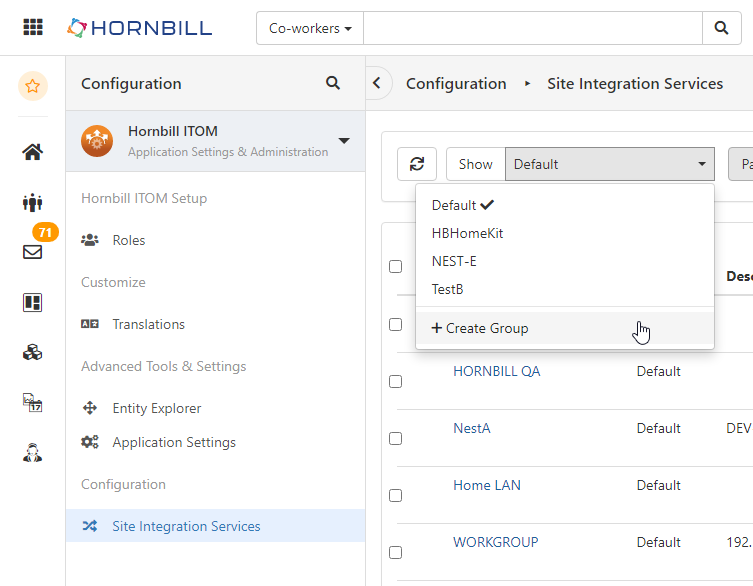
Intune mobile import
in Integration Connectors, API & Webhooks
Posted
Hi Jim, my apologies, you are correct it is the company and not corporate, I was looking at the wrong MS documentation