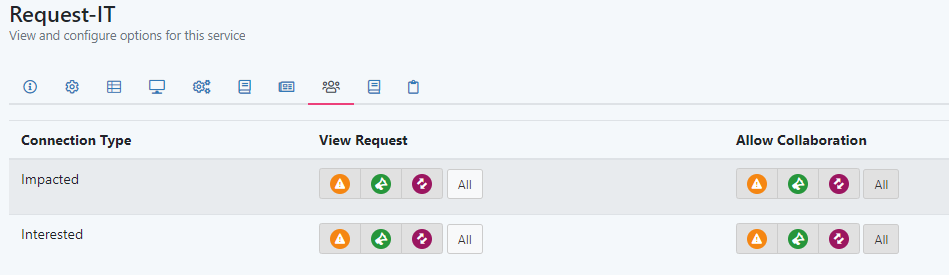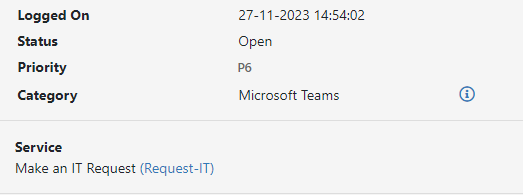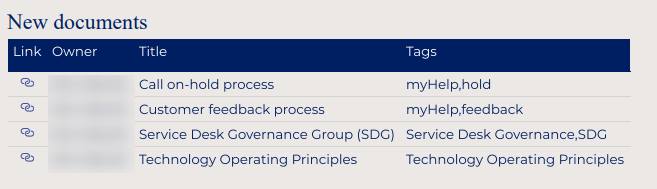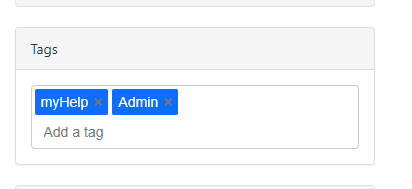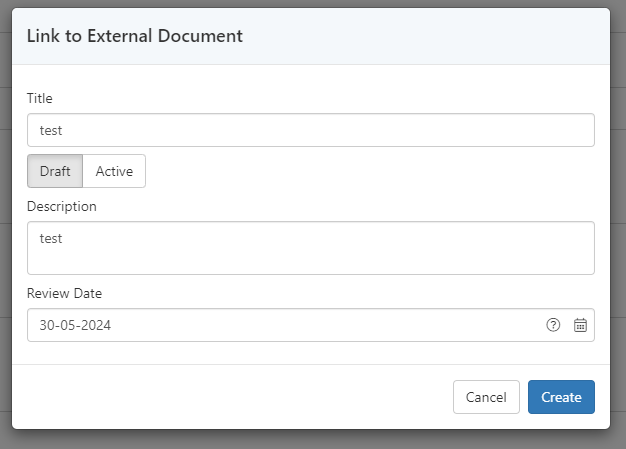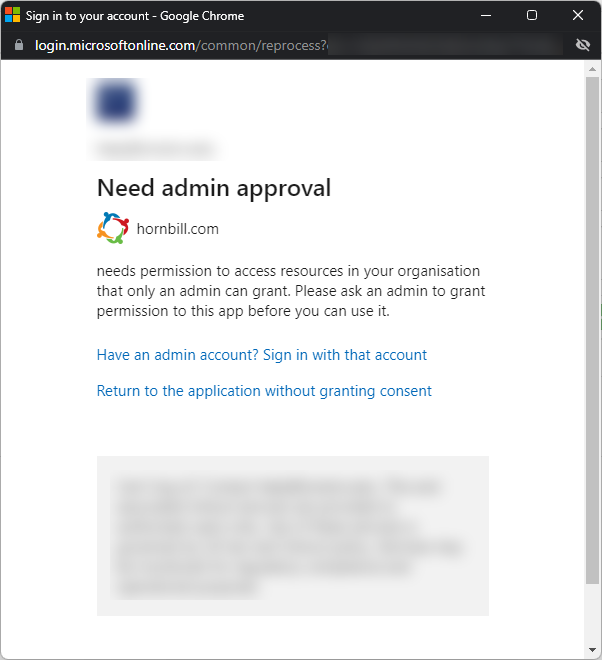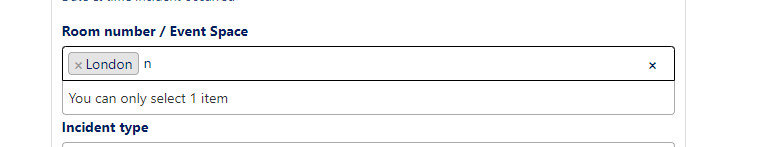Philds
Hornbill Users-
Posts
13 -
Joined
-
Last visited
-
Days Won
1
Content Type
Profiles
Forums
Enhancement Requests
Everything posted by Philds
-
Hi there, we have a team with lots of email folders and since the new UI has gone live they are unable to scroll down the list of folders when attempting to move an email. The folder list is longer than the screen and the list does not scroll when using the mouse wheel. In this example the folders 'test6' and below are listed on the left but are inaccessible when using the Move email drop-down menu on the right. The expectation is to scroll down with the mouse wheel or touchpad to move the list but it remains static.
- 1 reply
-
- 1
-

-
Connections - Allow Collaboration, adding to timeline
Philds replied to Philds's topic in Service Manager
Follow-up question: Why does the one request I'm connected to show up twice on employee portal? I'm connected once as Interested -
Hi all, We're looking at how connected customers can interact with a request. We'd like impacted/interested connections to post timeline updates to requests. I've followed the wiki page on this but failing to see the ability to post timeline updates via the employee portal. This is the service configuration. Some feedback on the new UI that it's not entirely clear if these options are enabled or not, I'm assuming grey button = enabled? If true, the 'All' button under View Request doesn't remain grey after reloading the page: Just to confirm the request itself is indeed raised under this service: I am not the customer, I'm connected as Interested. Going to employee portal > requests widget > change 'My Requests' dropdown to 'Connections' and clicking on the request shows this: I'm shown under the Connections menu as 'Interested' and I'm able to remove myself. I was expecting to find both the timeline and 'post something new' box as a customer would see for their own requests. There are are multiple timeline entries on this specific request where the visibility is Customer. Have I misunderstood how this works or have missed a set in enabling this? The wiki mentions a setting to allow connections to view attachments - this is not something we need but it's the only setting I can find relating to connections. Other info that might be relevant: The URL of the employee portal page is https://live.hornbill.com/INSTANCE/servicemanager/request/view/REQUESTID/
-
Hi all, is there an audit table or log for changes to user role assignments please? We had someone lose the ability to view Change Requests and so I want to track down if it was admin error (human) or our import process causing the issue (system). Many thanks! Edit: posted in the wrong section, sorry! Was intended for System Administration.
-
Hi there, I've build a report showing new documents created last month and wanted to include a column in my table showing the tags associated with that document. This worked out fine last month for documents created in May, example below from my PowerBI report: However this month a new document wasn't showing any tags in my PowerBI report even though the document itself has tags assigned: Looking back at the report I've built in Service Manager (instancename/admin/app/com.hornbill.servicemanager/reporting/reports), I've used the h_lib_documents.h_idx_tags field (labelled Index Tags) as this was the only field I could see in that table relevant to tags. I've found there are many documents in this table without tags in h_idx_tags even though the document itself does have tags assigned in the Document Manager app. The fact that May's new docs had tags was a red herring as there's many docs without tags in that field going back years. What am I missing about the h_idx_tags field and is there another table I should join to consistently get the tags of each document?
-
Searching for a Category rather than selecting from a list
Philds replied to Osman's topic in Service Manager
+1 We were talking about this today! -
Common workflow nodes to all business processes
Philds replied to Alberto M's topic in Business Process Automation
Adding to this thread instead of creating a new one - I foolishly created an Auto Task before realising they cannot be called from a Business Process. We use the same nodes when emailing customers at the point request is resolved across many BPs. We want to change the process across all BPs but adding/updating the nodes is time consuming and at great risk of human error. This is what the auto task looks like ('Request cancelled' is a Closure Category, not 'Cancelled' request status) Did we eventually see an enhancement to provide something like Auto Tasks within a Business Process? -
Hi all, we have autoresponder set up to automatically log emails received as Service Requests. It works great when matching the email sender as a valid customer. It's quite common for a customer to CC a colleague or their line manager when raising their request via email so that person also receives progress updates. We originally went live with sending emails from the Business Process to the customer and also CC'd in anyone that was copied into the original email. This worked great 99% of the time until we received a spam email that had hundreds of victims around the world in the CC field. Our Business Process then sent everyone a confirmation email using our 'request logged' email template, so we promptly removed that from the process! The question: I'm revisiting this requirement at the moment. I'm thinking I could take the CC'd addresses from the original email and match them with customers in the Business Process, then add each one as 'interested' Connections using the 'Add Connections' task. Then we could happily use the 'Email Connections' task knowing that the emails would then only go to valid customers. It looks like the 'Add Connections' task expects the user ID, not the email address? Is there a way to take the CC'd email address from the original email, match them with a customer and then add each customer as an 'interested' connection? There could be one or multiple people in the original email CC field and some address will match customers and some won't. Cheers!
- 1 reply
-
- 1
-

-
Unable to reassign an activity using Edit function?
Philds replied to Adrian Simpkins's topic in Service Manager
Something else that may be related? When creating a new link within the Document Manager app, the Create button doesn't do anything (no errors or any other feedback) when specifying a review date for the document. In this screenshot, clicking Create does nothing at all. If I click Cancel and create the link again, but leave the Review Date blank, it does create the link. As the Review Date creates an Activity I'm wondering if it's related? Once the link is created its possible to set the review date from the Review tab, and that does successfully add a review date and create the Activity. -
Unable to reassign an activity using Edit function?
Philds replied to Adrian Simpkins's topic in Service Manager
Just came across this issue too - our change manager was unable to assign a task tracking the implementation of a change. It's currently assigned to a team called 'Change Administrators' by the Business Process and it's not possible to assign the task to anyone outside of that team. The Team assignment option is greyed out as shown in the original post above, and the User assignment option doesn't suggest any people outside of the 'Change Administrators' team. -
Hi all, we'd like to hide requests with Resolved status by default in the Request List for everyone (our users can set up their own home view if they wish to keep them visible). I've found what I believe is the appropriate setting: webapp.view.ITSM.serviceDesk.requests.list.view.default However I'm struggling to find any reference for the syntax without guessing and breaking it! The setting is currently as it's out-of-the-box state: {"filter-request-type":{"filterValue":"All"},"filter-requests":{"filterValue":"allteams"},"filter-status":{"filterValue":"all"}} I'm guessing "filter-status":{"filterValue":"all"} is the required edit to specify New, Open and On Hold status but what's the syntax? Many thanks!
-
We have a call tomorrow with the support team on this so I will share what we find. The scenario presented on this page describes an issue 'after connecting the keysafe entry to the desired email account' but so far we haven't been able to successfully connect any of our three mailboxes. We still receive this screen even though our tenant admin has approved the request
- 3 replies
-
- keysafe
- microsoft 365
-
(and 1 more)
Tagged with:
-
Sorry I should have specified: we have over 400 hundred sites to pick from which is where the dynamic drop down comes in really handy with the search function. It looks ready to receive two or more items but is limited to 1 as shown in my screenshot above.
-
I would also like to allow customers to select multiple sites using the dynamic drop down select box during Intelligent Capture. We're currently restricted by this when a customer is raising a request via the portal:
-
Data preview in Reporting just whirling and nothing displayed
Philds replied to Adrian Simpkins's topic in Reporting
I've also noticed an issue with reporting this morning - I cannot rename a report as clicking Save doesn't update the report and there are no errors. I also tried using the Copy report as... option where clicking the Apply button behaves as expected with no errors, but there is no new report by that name in the list of reports. As mentioned above the Data Preview tab is stuck with the spinning Hornbill logo. However, running the report manually does produce data via the CSV or XLSX option as expected.