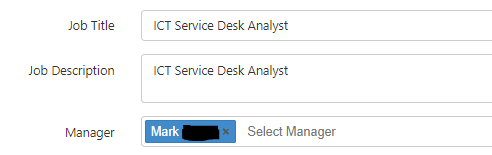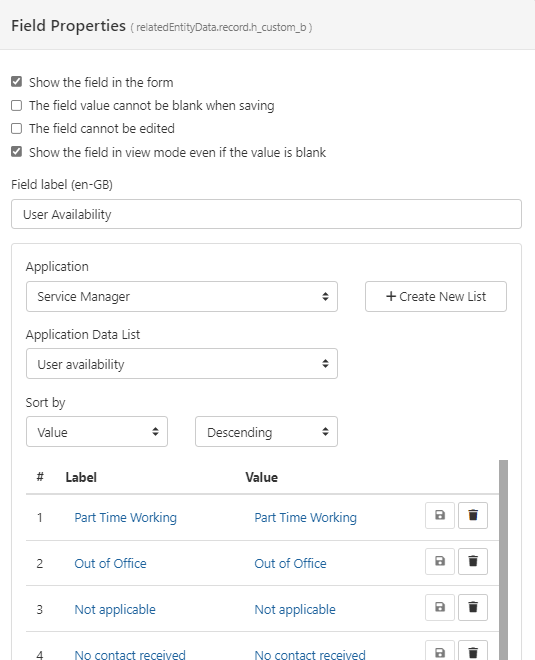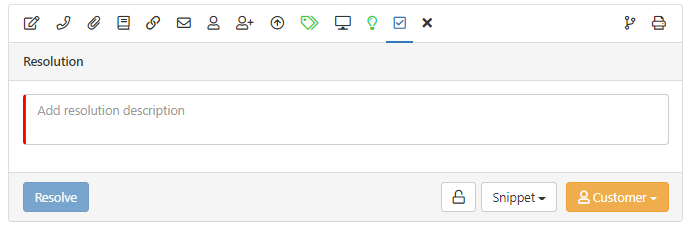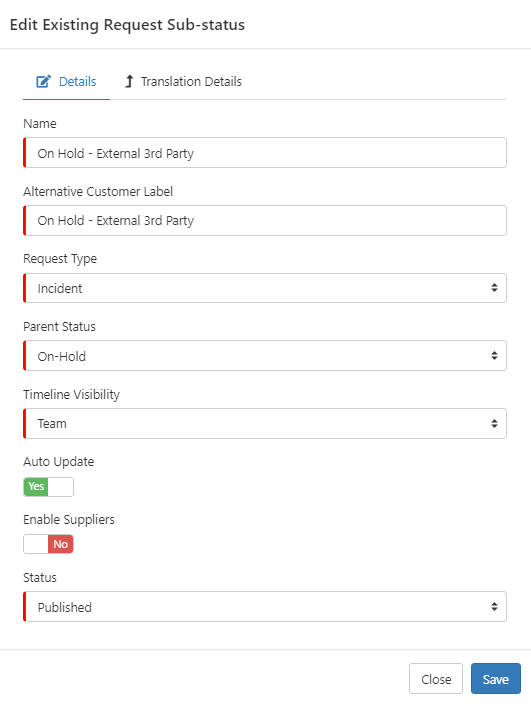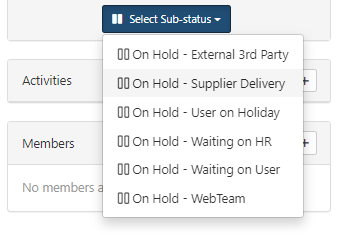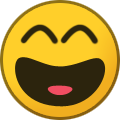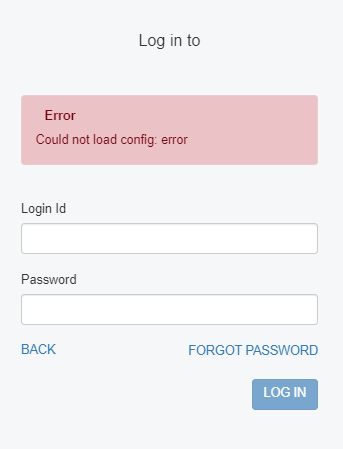-
Posts
167 -
Joined
-
Last visited
Content Type
Profiles
Forums
Enhancement Requests
Everything posted by Mark (ESC)
-
Not sure what the issue is, but noticed this when trying to view activities for a co-worker. I could not see the co-worker listed even though I am set their manager. Manager for a co-worker is currently pulled in from AD like this. This creates the manager entry against the user which looks like this in the users details. However, if I search for myself and select that, the entry above in blue becomes reconciled to my full email address and then within activities I can now select that user. So, even though the Manager entry is correct, for some reason Hornbill is not matching ? Any ideas. Thanks
-

Requests->Request Total Onhold Time (Bit weird)
Mark (ESC) replied to Mark (ESC)'s topic in Service Manager
@David HallThanks for the clarification. If I wanted to know the age of a ticket in seconds from being opened to resolution, which 'Requests-> field' should I refer to. Interesting that a ticket placed on hold during the Working Time calendar is correct with regards to accurate on hold time, but placed on hold outside of the Working Time calendar does not mirror that value. Is there way to stop tickets being placed on hold outside the Working Time calendar ? -
Might of discovered an issue with the "Requests->Request Total Onhold Time" value, or could it be my understanding. Ticket opened at 06/06/2022 11:46:14 Ticket resolved at 07/06/2022 09:52:11 Placed on hold at 06/06/2022 17:36 Taken off hold at 07/06/2022 09:48 The Requests->Request Total Onhold Time is showing in seconds as 58319s, which works out to be just over 16 hours. Working Time calendar is set to start at 8:00, and close at 17:00, so really the on hold time should be just under 2 hours. 8:00 to 09:48. Question is if ticket was place on hold outside of the Working Time calendar should the on hold time be showing that many seconds. From my understanding the Request Total Onhold Time should be from 8:00 to 09:48 which is when the ticket was taken off hold. For context, the Requests->Request Resolve Time for context is 19058s which is just over five hours, which is correct, taking into account clock stops at 17:00 and starts again next day at 08:00. This only seems to affect tickets placed on hold outside of the Working Time calendar.
-
With regards to a Hornbill Collaboration subscription. Will the user be able to 1. Access the ticket incident view of Hornbill. 2. Be notified via email of a activity being assigned to them. Is there a page detailing what the Hornbill Collaboration subscription allows the users to do. Many thanks
-
Hi all, Logged onto the success portal today and notice the look of the home screen is very nice. Are these setting, icons etc available to use on our Hornbill platform so I can imitate some parts of this to our portal.
-

Instructions to prompt for resolution category.
Mark (ESC) replied to Mark (ESC)'s topic in Service Manager
@Victor Thank you. Looks as though that is asking the user to choose a closure category, I was looking more at the co-workers on the ticket selection a resolution category. So when the call below is resolved a closure category would need to be selected, either before or after. -
I want to be able to capture a resolution category when the co-workers resolve a ticket. Had a google and searched the forum but not had much luck, is there a how-to about alter the Business Processes or System Setting to request this upon resolution. Thanks
-
@Victor What do you mean by "requests affected by users being away"? Users tend to raise a ticket, and then we receive an out of office when we make our initial reply to them. "They have gone on holiday". These instances affect our overall KPI as it is now unlikely we can resolve this ticket within a working day, i.e. for us 9 hours. I need a way to mark these tickets saying they have been out of office during the initial first 9 hornbill working hours of the ticket. KPI statistics are done on a monthly basis, so we are not reporting everyday.
-
Sorry, another question related to On-Hold but this time to do with reporting. We want to see historically each month which tickets have been affected by users being on away. (holiday) Reporting on the following two fields only shows the status at the time when the report is run. Requests->Sub-status Id Requests->Sub-status Text Is their a way to view the historical statuses applied to a ticket previously in a report ? Thank once again.
-

Sub Status - On Hold - Unable to set a date and time.
Mark (ESC) replied to Mark (ESC)'s topic in Service Manager
@Martyn Houghton Thanks We have migrated to the new admin tool UI. Been using the following guidance, but does seem to be out of date with regards the new UI. Global Request Sub-statuses - Hornbill Important to have the tickets come off on-hold automatically, setting an activity as a second step is not popular and only serves as a reminder. -
Back again We have created some new On-Hold sub statuses which are in the image below. Before we are able to set a date and time for On-Hold to come back to active, but this is no longer available. Is there a global setting to toggle or something we have not setup correctly with these On-Hold sub statuses Thanks
-
-
Hi all Is it possible to have categories within the On-Hold function. Say for example. *User on Holiday *Waiting on equipment *etc. Just a thought, or is there another way to record this with each ticket.
-

emails Email preview panel is blank, not showing email contents.
Mark (ESC) replied to Mark (ESC)'s topic in Service Manager
Both users have reported back to me that preview etc is now working. Nothing changed in Hornbill settings or with their Edge settings, so looks to have resolved itself.- 1 reply
-
- 1
-

-
Morning all. We have a couple of users who are not able to view the contents of an email from either the email management screen of the hyperlink from the source email link in the call. Screenshot below shows the email manager, email is highlighted but the display panel on the right is blank. We have made no changes to user rights over the last week, we use Edge as Chrome is no longer available in our organisation. Yep, deleted items is high, might need to empty that folder eventually Thanks in advanced for help.
-
We've been seeing this message pop up for various users on Hornbill. Clicking Yes seems to have no effect, clicking away from the message and ignoring also has the same outcome. Anyone else seeing this, or could it just be our instance ?
-
Need to automate the process of assigning a ticket to an agent. So for example, ticket is created from an email, and is only assigned to the Service Desk, not an agent. If the ticket were to get to two hours old and no one has picked it up, I want it to be automatically assigned to the agent that created the ticket. Only want this to occur for one Team, guessing this is done in the BPM, and pointers please. Thanks
-

Source Email Information Node - How to ?
Mark (ESC) replied to Mark (ESC)'s topic in Service Manager
@Steve Giller & @Martyn Houghton Thanks for the advice above, will read through these, see what I can do. -

Source Email Information Node - How to ?
Mark (ESC) replied to Mark (ESC)'s topic in Service Manager
Thanks @Steve Giller, this is probably where my understanding falls down, how to I assign that variable to a custom field to report on. That is the step I cannot find any wiki or documentation on. -
Hi All Been looking at this again, want to log the date/time an email is received into the inbox, and compare it to the time the ticket is then created. Using the Node in the BPM for Source Email Details, but then not sure how this works. For example, where does "&[global["flowcoderefs"]["getEmailInformation"]["timeReceived"]]" eventually get stored? Been using for reference this page https://wiki.hornbill.com/index.php?title=Service_Manager_Business_Process_Workflow#Source_Email_Details
-

Tickets showing as assigned to Owner when they are not
Mark (ESC) replied to Mike Hillman's topic in Service Manager
We are having the same issue, agent who creates the ticket, assigns it to another team, but they stay assigned to the ticket themselves. Ticket is assigned to an agent not in that Team, and that agent is the agent who initially created the ticket as pushed to another team. Because of this ticket seems locked to others in that assigned Team and they cannot assign to themselves. Hope that makes sense. Seems only admin users can assign the ticket correctly. -

activities Activities List - View other Users Activities
Mark (ESC) replied to Mark (ESC)'s topic in Service Manager
Thank you. Have checked our User Manager Mapping settings and they are the same as shown on the link you gave me. Could it be that "Search For Manager Id" needs to be on, so the Managers Name matched in the Regex must explicitly match the full name in Hornbill.