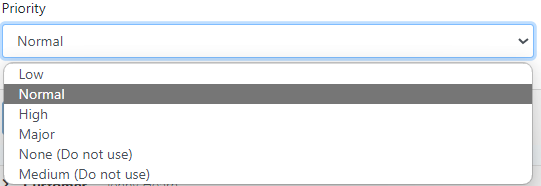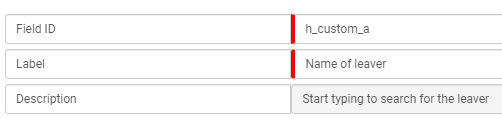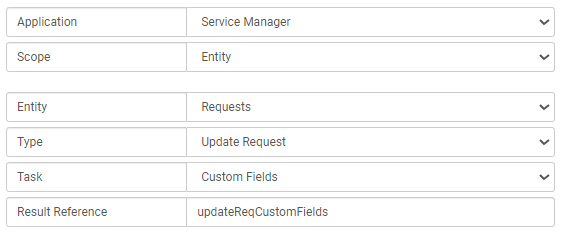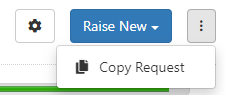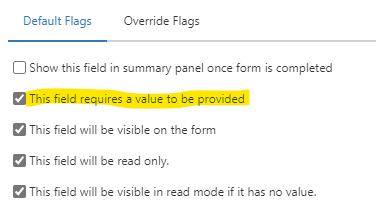CraigP
Hornbill Users-
Posts
124 -
Joined
-
Last visited
-
Days Won
2
Content Type
Profiles
Forums
Enhancement Requests
Everything posted by CraigP
-
Requests-> update method
CraigP replied to Giuseppe Iannacone's topic in Integration Connectors, API & Webhooks
Do you not need to enclose the JSON in quotes? Side note, may I ask where that screenshot is from? Is there some kind of API test environment I'm unaware of? -
I've just been looking into the requests/updateReqTimeline API and noticed that despite successfully posting to the timeline, the API still returns an error. Cannot convert value "<?xml version="1.0" encoding="utf-8" ?> <methodCallResult status="ok"> <params> <outcome xs:nil="true"/> <activityId>urn:buzz:activity:</activityId> <exceptionName xs:nil="true"/> <exceptionDescription xs:nil="true"/> </params> <flowCodeDebugState> <executionId></executionId> </flowCodeDebugState> </methodCallResult> " to type "System.Xml.XmlDocument". Error: "'xs' is an undeclared prefix. Line 4, position 12. (Not sure if they could be used for anything, but I've removed the buzz activity and execution IDs just in case) For reference, I filled in the Request ID, Content and Visibility parameters (only Request ID and Content are required according to documentation). On a side note, I am still finding that when I try to add a new API rule to an existing API key, this doesn't usually work (invoking the newly added API returns "The API key specified is not authorized to invoke this operation"). When I add a new rule I always reset the HB instance in a fresh PowerShell tab. I can also confirm I have not entered the rule incorrectly because, when I create a new API key and copy and paste the rules exactly, it then works with the newly created key. Just wanted to check if this is a known issue with old API keys?
-
Amendments to Layout of Priority / Urgency in Incidents
CraigP replied to IM Wiltshire's topic in Service Manager
@James Ainsworth Please are you able to confirm whether I'm doing something wrong or if this is a bug in the new UI? (I've retired certain Priorities but they are still showing in Service Manager). -
I wasn't aware of this "Update Service" node. Nice find! Is this a recent addition? I had a little look at it, but was getting some strange results. When you hover over the "Assess BPM" information, it implies that the original process will get cancelled when this is set to yes, but this doesn't seem to be the case? (Just to confirm, I switched it to a different CI within the same service). On my first attempt, I ended up having two background processes running on one request in parallel, which I assume is not intended and could very well cause some big issues? Interested to know what the recommended way of using this would look like. I'm assuming you want to follow it with an "End process" node? But like I said, I was originally expecting it to cancel the original process regardless of what followed based on the information shown when you hover over "Assess BPM".
-
I've noticed the customer logon ID appears to be returning blank with the "Get Request Information - Customer Details" Hornbill automation. Just to confirm, when I feed the Customer ID into the "Users - Get User Details" Hornbill automation instead, the Logon ID is returned, so this can be used instead of the "Get Customer Details" as a work around. I haven't extensively tested this beyond my own account, but just thought it was worth highlighting this unexpected behaviour of the Get Customer Details automation.
-
Amendments to Layout of Priority / Urgency in Incidents
CraigP replied to IM Wiltshire's topic in Service Manager
@Brhow - I'd just like to ask if setting these to retired actually made them disappear from the list on your instance? As per my comment above, I've set some to retired but they are still showing in Service Manager. I thought maybe it was just a matter of it taking some time to sync or something, but they are still showing today. -
Amendments to Layout of Priority / Urgency in Incidents
CraigP replied to IM Wiltshire's topic in Service Manager
Was it the move to the new UI that caused previously retired levels to appear again? I have updated our priority levels to retire "None" and "Medium" again, but for some reason they're still appearing in the list. I've also renamed them, so it does seem that changes are being reflected, but the retired status doesn't seem to remove them from the list. -
It used to be clear when you were looking at a cancelled request. The HUD on cancelled requests now makes it look like the request is still active and waiting to be completed. Is this going to be updated for the new UI?
-
Yes you choose the one you want to map it to, hence custom fields! To map to a field in the Capture Form designer you just set the field ID to a custom field in format "h_custom_a" (or whatever letter/number custom field you want). This will then map the answer to that question to that field when the request is raised with that form. In the BPM you can map custom fields by using an "Update Request - Custom Fields" Hornbill automation node.
-
You'd need to map the answer to a custom field on the request (either within the capture form by setting the ID on the field e.g. h_custom_a, or by mapping it within the BPM process itself) and then use that custom field variable in the template. To my knowledge there is no way to retrieve a capture form's answers separately on an email template.
-
Are you talking about this copy request feature? In my experience this uses the latest version of the BPM already, regardless of the BPM version of the original request. (Apologies if you're referring to something else. Just curious if there's another similar feature I'm unaware of, or a system setting that affects how this works)
- 11 replies
-
- 1
-

-
- enhancement
- copy request
-
(and 1 more)
Tagged with:
-
No override flags in the test above (and I've accidentally set labels to "require a value" plenty of times when creating capture forms haha)
-
Did you tick "This field requires a value to be provided"? Can you post your updated field settings? Quick test seems to work for me
-
I do the same thing as Jim to display a message and prevent the customer from being able to finish submitting the form (make the label displaying the message require a value). It's not ideal because the "Please provide a value..." text appears and may be confusing to the customer but I'm not aware of any other way to achieve this. You can't completely disable the continue/finish button to my knowledge. You just need to tick "This field requires a value to be provided" for your label (this is unticked in your screenshot). The Finish button will still be visible and you'll be able to click it, but it will prevent the request from being submitted.
-
I've noticed that a particular Service Request has occasionally been creating duplicate requests when raised via the Portal today. It's not happening every time but I have seen at least 5 today. Upon raising a test one myself, I was unable to replicate it, and I haven't noticed any other types of requests doing this. The request in question is a very basic two question form that essentially just generates one human task. I know this isn't a lot of information to go off, but thought I'd post just in case anyone else has noticed something like this today?
-
It would be very useful to have the option to toggle on archived users in the Data Query - Search All Users for capture forms. This is required for things such as Out of Office and Return To Work requests being raised for users who may have already been disabled due to being inactive. At the moment we're relying on free text with regex to force a username format, but obviously this leaves it open to spelling errors and variations between display names and usernames etc.
-
A colleague is trying to set up a view of tasks assigned to other members of their team to help manage team workload. I've noticed in the Assigned To filter you can add people if you are their line manager (oddly even if they're not a full user?), so it's possible to filter for tasks assigned to other people in the task view. Is it possible to extend this functionality to allow all team members to be able to select other people in their team, not just the manager?
-
The fact that it does this is frustrating at times for sure. If the BPM did something then it should state on the timeline that the BPM manager did it, not the last person who interacted with the request. Another example I've had multiple times - the person who just completed the final human task in a process does not have anything to do with sending an automated resolution email, but the system says that it was them on the timeline, and the customer can see that. If there is then an issue with the resolution, the customer then directly contacts the person listed as having triggered the email, even if the task they completed has nothing to do with their issue with the resolution.
-
Hi @Jörg Walther So the ID that goes in the general properties is the type ID you want to update the asset to, not the asset ID e.g. If you want to update the asset type to Laptop, then it is whatever the type ID for Laptop is for on your instance (I'm not sure if 2 is the default type ID for Laptop on all Hornbill instances?). You can check the type ID for your instance in the h_cmdb_asset_types table. The reason for the error is that you're encapsulating the string with double quotes, but the JSON string requires double quotes inside so it's getting confused where the string starts and ends. I think if you simply replace the double quotes around the string with single quotes then it should sort it. generalproperties = '[{ "name": "type", "value": "2" }]' Alternatively you can create an object first and then convert it to a JSON string, and then feed that string into generalproperties. Assuming you wanting to convert the Desktop asset with Asset ID 8291 to Laptop, and the Laptop type is ID 2 on your instance, then that would probably look something like this (not tested): $JSONhash = [ordered]@{"name"="type";"value"=2} $JSON = $JSONhash | ConvertTo-Json $JSON = "[$JSON]" $Body = @{ "@service" = "apps/com.hornbill.servicemanager/Asset" "@method" = "updateAsset2" params = @{ assetId = "8291" assetClass = "computer" generalProperties = $JSON } } A few side notes: I'm not familiar why "xs" is at the start of the strings. I've not personally done this so think it's safe to remove. You're not updating any additional properties, so this parameter isn't required.
-
The Within Resolve Time doesn't get set until the request is actually resolved, so even if it goes past the target time and is still open the field still remains empty. If you think this drastically reduces the usefulness of even having this field (obviously you're more likely to be interested in active calls that have breached so they can be addressed, rather than seeing resolved calls that breached previously), then I would agree with you. However when I raised this in the past I was told there was no plan to "fix" the way the Within Resolve time field is set at the time. You can still sort of make a view for this, but it's not entirely accurate for calls on hold. You can look for New/Open/On Hold calls where Resolve By field is before today's date (I might be wrong, but it doesn't seem possible to enter a variable for "Now" into the filter, so you need to reset the time every time you use the view).
-
The JSON to only update the type looks like this ("2" in this case being whatever the ID of the asset type you want to update them to): [{ "name": "type", "value": "2" }] It goes in the General Properties parameter. I agree that the documentation could be improved. Code examples are nice, but they don't have actual examples of the format/syntax that certain parameters require.
-
Displaying images held in Document Manager in a Capture form?
CraigP replied to CraigP's topic in Service Manager
Thanks Jim. Yes, I have the correct markup syntax, it's just that I don't seem to have the correct URL to the image. As I said I can see the image on the form using the URL I copied from the "Open File" button on the Document's properties page, but other's can't. It's not clear to me where you are referring to that has a clipboard icon. Is there a special library for images? I uploaded the PNG by going to an existing library in Document Manager (that contains other types of documents too), clicking the drop down next to "Create New" and selecting "Upload Document". Is there a different way to upload images to Hornbill in order to access them like this? -
I'm attempting to show a screenshot in a Capture form using markup. I've uploaded the image in question to the Document Manager section, but it's unclear to me how I get the direct link to the PNG in order to put in the markup. I originally copied the link provided by the "Open File" button in Document Manager (which has the format https://mdh-p01-api.hornbill.com/<instance>/dav/secure-content/download/<long ID of lots of different characters but no .png at the end>) and this did display the image for me when I viewed the capture form, but upon asking a colleague to view the form they couldn't see the image. Is it possible to display an image stored in Document Manager in a Capture Form? Edit - just to confirm, I have shared the file with a library that everyone in our organisation can view. My colleague could download the file from the https://live.hornbill.com/<instance>/docmanager/document/view/<DOCID> link.
-
Data Import Configuration - Instance Stuck
CraigP replied to CraigP's topic in System Administration
Thanks both, that sorted it! I do see that old one is still listed in the "started" state though. Are there no issues with that old instance seemingly running indefinitely? Or has it actually stopped and it is just a visual thing?