
Joy
-
Posts
22 -
Joined
-
Last visited
Content Type
Profiles
Forums
Enhancement Requests
Posts posted by Joy
-
-
@Steve Giller, the documentation you signposted me to has been very helpful. Whilst completing some notification testing it appears that both notifications are currently turned on for guest.app.requests.notification.notificationType.membersTeam. The members feature isn't one that is commonly used in our organisation, however in a rare case where it has been the relevant team received the default email notification. This is a setting that we will likely wish to turn off, however I cannot locate this in our Service Manager settings (see below). Please can you advise?
This also appears to be the case for some of the other notification settings listed here: https://wiki.hornbill.com/index.php?title=Service_Manager_Notification_Settings
-
Hello,
We are looking to find out if it is possible to send a generic assignment email to a team, to notify when a request has been manually assigned to their request list. We intend this to be for global use, and that can be used at any point. Please can anyone assist with possible solutions?
-
Thanks for the info @Steve Giller, this has highlighted that there is an underlying issue that we need to investigate in the process. As there are actually several stages when the request will go on auto on-hold.
-
We have an automated monthly report (entity/request) where the Total on-Hold Time is inconsistent, and is not pulling through a value even though current status at time of report is status.onHold.
Please can anyone assist?
-
-
Hello,
I'm hoping someone can assist as I am attempting to pull through the full employee name into authorisation details section. This works as we want when the field appears on the intelligent capture form. However we have an internal control on the BPM for some instances where we would need to pick from a capture task field in a human task. With the latter scenario the name displays as first initial, surname instead of the full name (see below). For both pathways I am using &[global["flowcoderefs"]["getReqInformation"]["customFieldT"]] via the variable picker.
Is there any way for us to pull through the full name for both?
How we want it to display:
How it currently displays:
Settings in the capture task field

-
The test I have just run is working, and same for a colleague on my team.
-
 1
1
-
-
Thanks very much for your assistance. We have it working now.
-
Hi @Steve Giller, as this is occurring very early on the Progressive Capture (I posted under this specific sub-category) I can't even get to the stage where the request is generated. So I'm unsure how the value could be output onto the Timeline? Unless I'm missing something...
-
During testing I have found that all pathways except for Request wedding catering are working. The format being used in the custom expressions is consistent across all pathways. I have made sure there are no spelling errors and also deleted and re-built the route. This doesn't resolve the issue, as when you click the Next button nothing happens (so you cannot proceed to the Request wedding catering custom form). Does anybody know why this might be happening?



-
@Victor I am trying to use custom expressions as below but it only works for one route and not the other. The difference here is that 2 workflows are feeding into 1. Please see the highlighted human tasks (on the separate workflows) and the specific decision node (also highlighted). Using either the Outcomes or Capture Task Fields (Employee Number) from each of the human tasks I have tried various operator options such as Outcome == Completed, Employee Number is set/not set plus No Match. I have tried to use Owner as a variable too, which also wasn't successful. Please see screenshot for the Yes route that is working as intended. Please can you advise if custom expressions can work across multiple workflows and if so are you able to suggest how to rectify this?


-
Hi Victor, I did....so I've recreated the decision and expression and it is working now. Thanks
-
 1
1
-
-
-
Hi @Steve Giller I had deleted the decision node and recreated it a few times already and each time the name reverted to [object Object] even though I had actually input a valid label name in the node itself.
However upon further inspection, I then noticed that in the Request References node it was referencing an unexpected Task Assignment (variable) as a Result Ref had been included in the initial Get Request Details node on the page. Please note that what I am doing here is updating an entire process that was created by a different developer a few years ago. I have since removed the Result Ref and updated all human task nodes on the page to make sure they all match. This seems to have solved the initial error message but a different error has now presented, which I will look into a bit further before I ask for additional assistance. Thanks.
-
 1
1
-
-
-
Hi @Steven Boardman, I probably didn't explain myself clearly enough. So on our self service portal we have different pages where requests can be raised based on the topic, i.e. a HR section, Recruitment section, Finance section, IT section etc.
I wanted to find out if we can set the Live Chat function so that it will only be appear to the customer when they are on the HR page as we want it directed to our back office HR Team only? As it stands no other areas are utilising the chat function, so the fact you are looking to expand for multiple chat teams will be a great future option also.
-
Hi,
We have several different Service Area's and are looking into using Live Chat, but we would want this for just one Service Area. Is this possible?
-
 1
1
-
-
Thanks @Dan Munns it is working now

-
Hi @Dan Munns, we have tried your suggestion as below and the process keeps reassigning to the initial approver. Please can you advise on next steps?

-
Hi @Jeremy the process isn't failing.
Thanks for your suggestion, I have tried this now and this hasn't solved the issue i'm afraid.
We think there may be an issue with the await expiry node now (that has been raised separately by a colleague working on a different project).
-
I am creating a process where on one route the request status is set to close before sending a timed email reminder to the customer, the reason for this is that we'd prefer the request not to remain on hold/open as can be in that status for many months. Cloud automation has been set to pick up a set date and then once the email has been sent will end the process fully. When I am testing it no email is being sent, please can you assist?




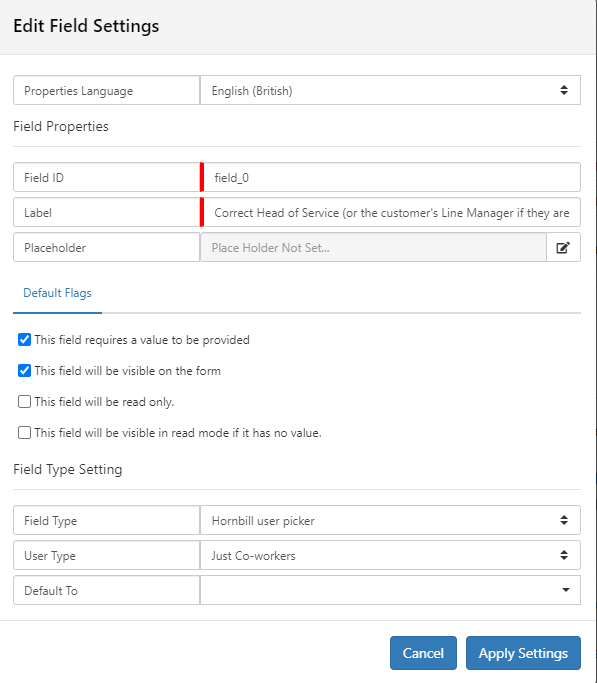
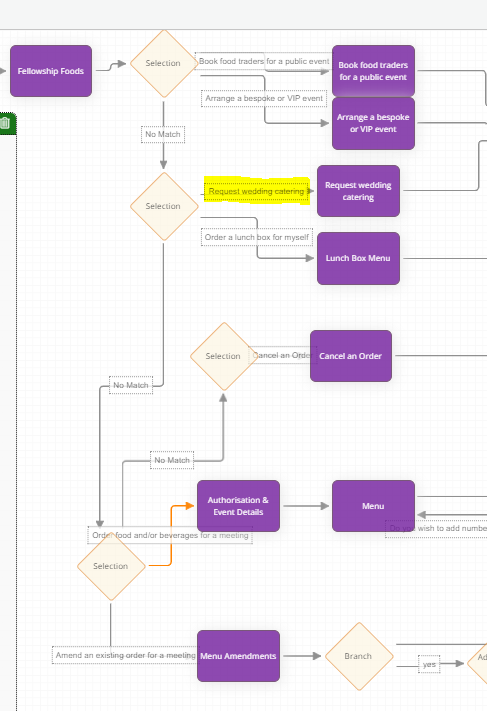
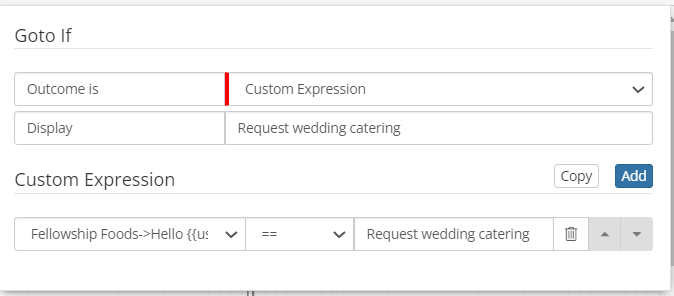
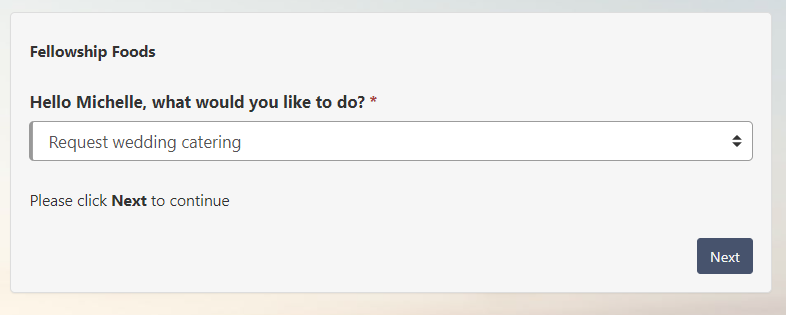

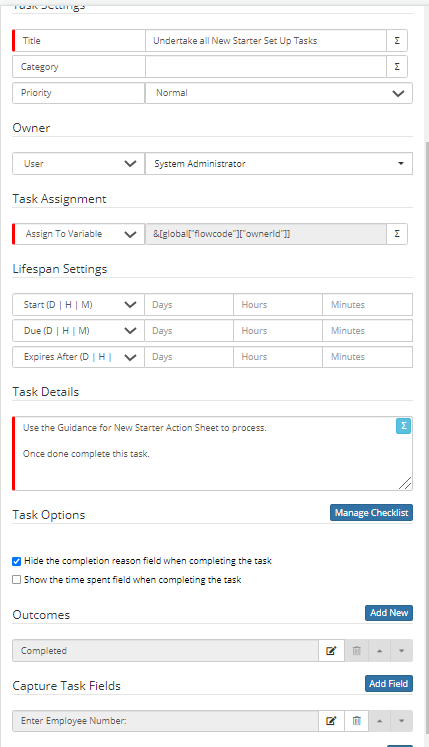
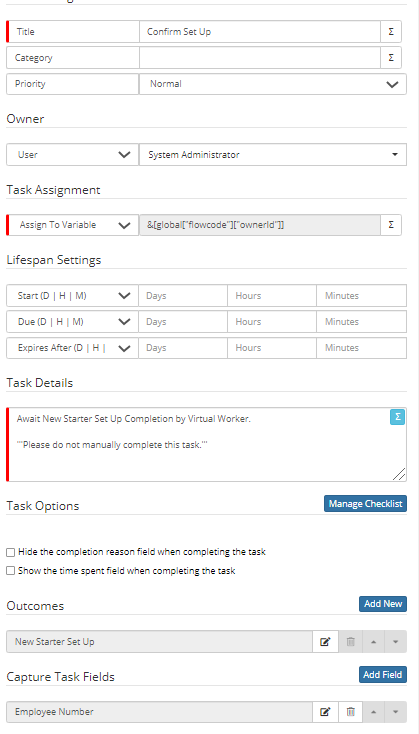



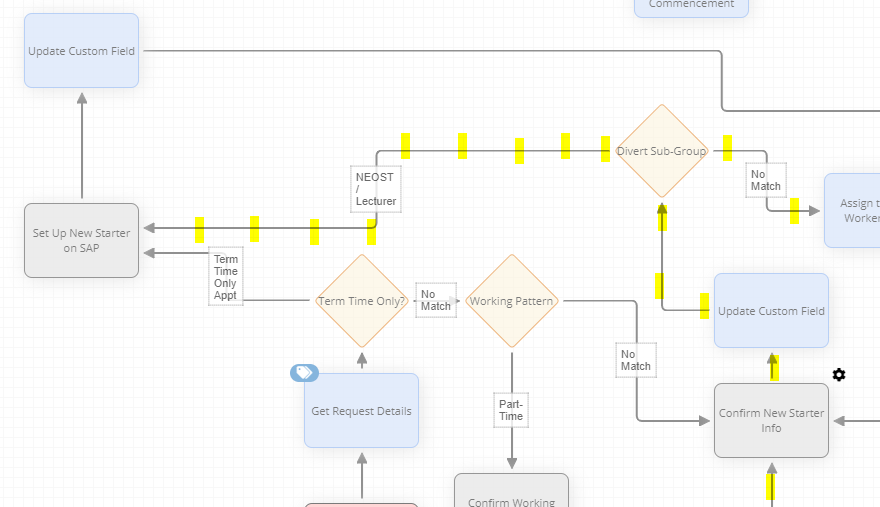


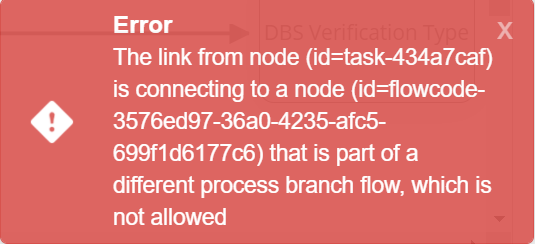


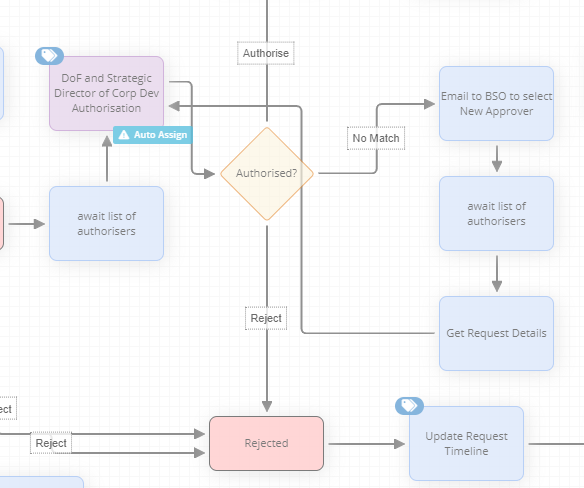

Email notification to Team after manual re-assignment
in Service Manager
Posted
Ah OK, the mentioned checkbox is blank by default when I navigate to this area. I don't believe this was highlighted as an advanced setting on the wiki page, so thanks very much for clarifying.