
James Gallally
Hornbill Users-
Posts
75 -
Joined
-
Last visited
-
Days Won
1
Content Type
Profiles
Forums
Enhancement Requests
Everything posted by James Gallally
-
Thanks @James Ainsworth. I have turned on app.request.raiseNew.hide so we have to select Incident to ensure this is known first and I still get the same issue. Thanks
- 11 replies
-
- bmp workflow
- decision
-
(and 1 more)
Tagged with:
-
Thanks @Steven Boardman, I had seen and tried that option but the internal feedback was to disable that feature . I just need to steer my company around to the idea of using the portal as the first port of call for checking on incidents and requests as opposed to having everything sent to them directly via email.
-
Hello, I have a number of BPM's that have the same issue. In the PCF, I have a Custom form that has a Static Radioset (for ticket priority - high/medium/low). This gets captured, and then in BPM there is a decision tree that initiates various actions depending on the priority selected. I thought it was working fine, and that just one particular BPM was not working as intended, but it turns out that any BPM that has this logic in takes the path of no match Can an outside pair of eyes spot the obvious mistake that I have done? PCF name = PCF Form details = PCF Properties = PCF = Radioset BPM Decision logic BPM expression I am using Display value (although I have tried RAW). Looking at the expression I am using the correct PCF, custom form, details and output. I am getting the PCF answers via Get -PCF Responses I was just about to submit this post when I thought I would double double check again to make sure I wasn't missing something, and discovered something that I really don't understand. The twist in the plot is that if the incident is logged via the self service portal, it works fine, and whatever priority is capture is set, however if I as a technician log the ticket on someone else behalf (or as me as the customer) using the exact same catalogue item, when the ticket is logged the BPM follows the No Match path. Anyone have any ideas? Thanks James
- 11 replies
-
- bmp workflow
- decision
-
(and 1 more)
Tagged with:
-
Hi all, Is there a way of bulk updating ticket sub-status? I know I can bulk assign incidents. Thanks James
-
@Deen I assumed I could, however I am struggling to see what options I should be using. I've gone through Hornbill Automation -> Service Manager/Entity/Requests and then gone through all Types and their options - nothing jumps out at me. I can see that I can lock it by Access Control/Lock Actions, but that is as close as I have come. Thanks
-
Hello, Is it possible to have it setup so that when an incident is canceled with the option of Duplicate it prompts you to link it to the duplicate incident or failing that wont let you save and cancel the ticket without it being linked? Currently I can close a ticket as duplicate and not have it linked to the originating duplicate ticket. Thanks James
-
Hi, I am struggling to get the correct syntax relating to email routing rules. I have a few basic ones created and working, and it has just occurred to me that new tickets are being updated and created because I am not filtering out "out of the office" automated emails. I have taken the main rule [simply fromAddress != "x@y.co.uk"] that most of my tickets get created by and tried the following with no luck. Initially my rule was: fromAddress != "x@y.co.uk" and subject != '%out of the office%' But this didn't work. After a while, I deleted the first part to see if I had made a mistake there and so my syntax is now just the subject filter. I have tried the following with and without the first section, I must be missing something obvious. subject NOT IN ('out of the office') subject NOT IN ('%out of the office%') subject NOT LIKE '%out of the office%' subject != '%out of the office%' subject != 'out of the office' I have tried replacing the ' with " and it seems to make no difference. For my test, I have been sending a email with just out of the office in the subject and then the expression as the body content just to make sure I am not making a silly typo. Once I get this working, I will have to put in some variables ie out of the office, out of office etc so something like: subject NOT IN ('%out of the office%', '%out of office%') Is anyone able to share how they filter out out of office emails? I have read the following: Wiki - Email Routing Rules, routing rules do not process emails, Routing rules do not raise requests from emails or apply emails to requests Thanks James
-
Search text within incident updates
James Gallally replied to James Gallally's topic in Service Manager
Thanks @Steven Boardman for the quick response, I knew it was possible - I was looking for it under the all the variables under the advanced search bit. Thanks -
Hi, Is it possible to be able to search on text entered in an incidents update/timeline? If something has been captured during the life of an incident but not entered into the Summary/Description/Resolution I can't search for it. Thanks James
-
Morning all, Within an incident in service manager, in the ticket details section, I have/am trying to add a view additional fields. I can add the appropriate fields, and they appear in the incident after a fresh, however i am having an issue whilst trying to use a yes/no field. The context as to why I am doing is this is I have been asked to create a view (so am limited to Custom attributes A - O & 21 - 30) that will display all incidents with the yes field checked. Within the incident, when I edit the ticket details and select either yes or no, the very first time I select the option (and providing I don't change my mind) the same button is activated, and I can save my change. If I hit save, and then later want to change it again, or if I change my mind and hit No -> Yes etc, the only way I can seem to get the save button to become active is if I hit Ctrl + F5. Any ideas? Thanks James
-
Additional details in My Raised tickets
James Gallally replied to James Gallally's topic in Service Manager
That's great to hear, I'll keep a look out for it. Thanks -
Additional details in My Raised tickets
James Gallally replied to James Gallally's topic in Service Manager
Thanks @James Ainsworth, That is what I am after, however it doesn't appear to be working for me. Here is an example from one of my test accounts: View from widget View from when customer views incident View from when I view the ticket as a technician Am I missing something obvious/not set the sub-status correctly? Thanks James -
Hi, Is it possible to display more information in the My Raised Tickets section of the portal? Specifically I'd like to show the ticket sub-status as opposed to the current New/Open/On Hold Thanks James
-
Hi, My company has multiple email domains, and unfortunately there is no universal standard as to which domain emails will come from. This means that only emails sent from the same email address that is setup on their user account automatically create an incident when they email the helpdesk. Is there a way I can create a Hornbill Automation that will pull the firstname and lastname out of the email address and manually check and update the contact details if they are not passed through from the Progressive Capture? Thanks james
-
Thanks @Steve Giller, I assumed this was the case but just wanted to check i wasn't missing a setting else where. Thanks
-
Hi, I have just realised that some of the emails that are being sent when an incidents status is changed by the end user are coming from the wrong (old and incorrect) email address and as a result are failing to send. The address that it is coming from is not set under Home -> System -> Email -> Shared Mailboxes I can see that they are failing because they are showing as such under Home -> System -> Email -> Direct Outbound and within the delivery status Ican see the originating address is incorrect. I can't see anywhere obvious that I have set within the Business Process to trigger this and I have done a search within Home -> System -> Settings -> Advanced and Home -> Applications -> Hornbill Service Manager -> Application Settings for the originating email address and can't seem to see it there. I've also tried showing only modified settings for both locations and nothing obvious stands out. Anyone able to say where I have set this setting Thanks James
-
Hello, I hope I have posted this in the correct place. I have been asked if there is any controls around snippets - i.e. restricting who can create them, and if the use of them can be restricted? Thanks James


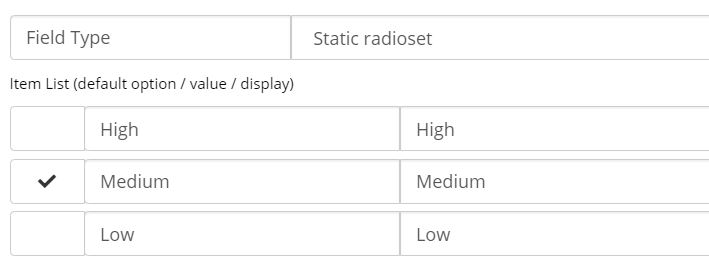
.jpg.c400ef14acf4bdeb98d3b0b6b35e9964.jpg)
.jpg.0579c36ed979a2719e166e1480b992cc.jpg)

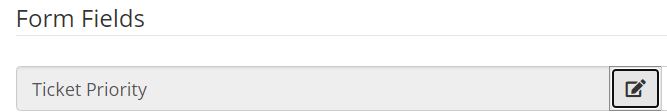
.jpg.b81edf161c0279edd85cfbaa454785aa.jpg)

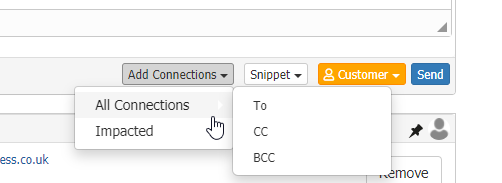

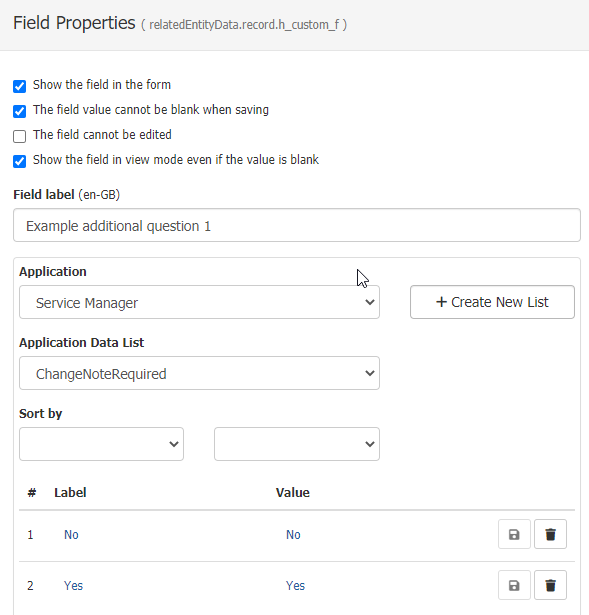


IN00080694-Hornbill.png.998b7f68c7e232508c36471e06296221.png)

IN00080646-Hornbill.png.b3e445eb43b497b0a010486957829946.png)
.png.23ce5496d5101019f38d503b46b0b23e.png)