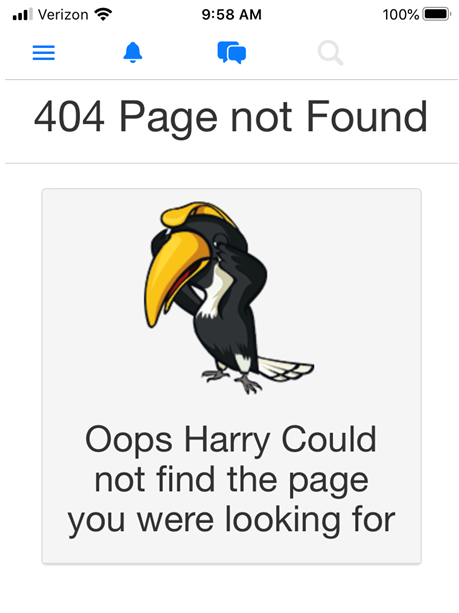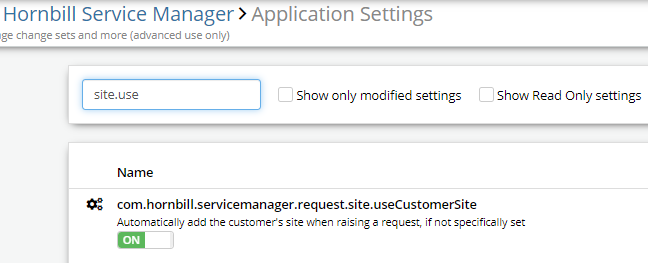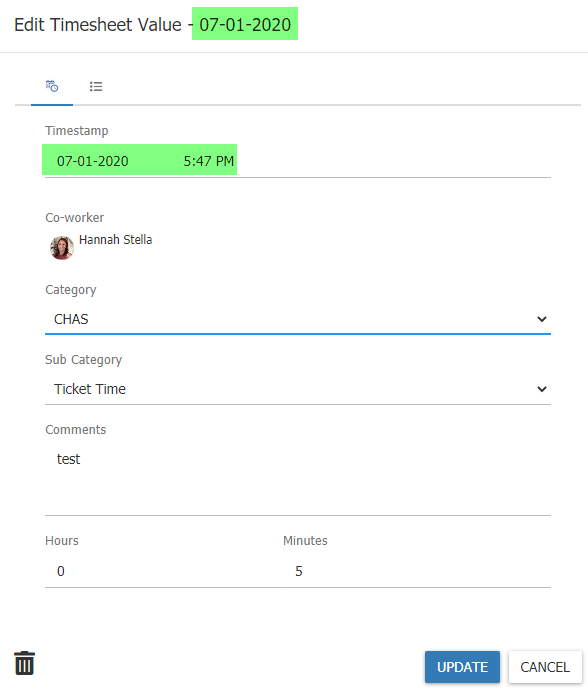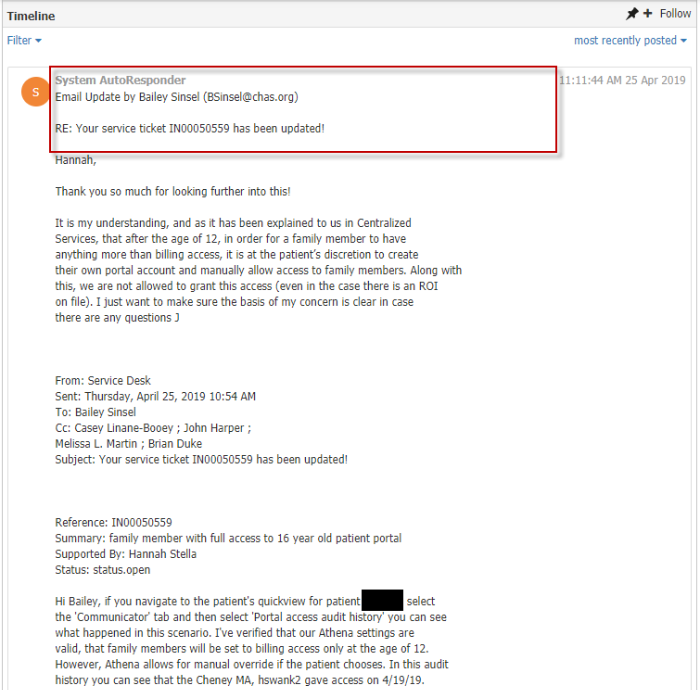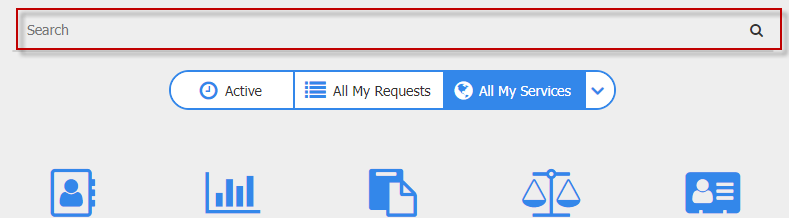-
Posts
28 -
Joined
-
Last visited
Content Type
Profiles
Forums
Enhancement Requests
Everything posted by Hannah Stella
-
Hi @AlexTumber we have been updated to build 158 of Timesheet manager and the issue still exists. One of the fixes states "Issue with week view grid not displaying correctly for certain timezones". I tested yesterday after 5pm PST. Please let me know if you'd like screenshots or more examples. Thank you!
-
Hello @AlexTumber We are on build 152 of Timesheet Manager. When should we expect an update?
-
@Steve Giller Looks like it's working for me today!
-
@Nikolaj @Steve Giller I am on iOS 13.6.1 and Hornbill app version 2.5.4 Build 2033 and I am receiving the 404 page not found error
-
Hi @AlexTumber any update?
-
On Tuesday 11/10 we noticed the requests tab is suddenly missing from the mobile app. Our Maintenance team relies heavily on the app as we're a medical practice who are supporting COVID parking lot testing. Due to icy weather our teams have been receiving more tickets to plow/shovel/de-ice the parking lots. This maintenance team is completely mobile and do not have access to laptops or the desktop version. If we can identify when this will be available again this will greatly help our practice. Thank you!
-
Does anyone have a report to identify which Progressive Captures are used and what catalogs they are tied to? I'm looking to complete a cleanup and simply turning them "off" is risky. Thank you!
-
Feedback on the feature from our staff: It would be ideal if this setting: webapp.view.ITSM.serviceDesk.requests.list.unreadColour in service manager could be controlled at the user level. Using the melon color now is difficult visually for those using Dark Mode. Within the tickets the right panel/information box is too bright The response options are too dark
-
The webapp.view.ITSM.serviceDesk.requests.list.unreadColour setting is a global setting in Service Manager. It would be ideal for our visually impaired staff to have this setting at the user level. Unfortunately we cannot accommodate over 160 different user requests for the background color and have a difficult time finding a color that suits everyone's needs.
-
@AlexTumber @James Ainsworth any update on this? Should I open a ticket with Bittercreek?
-
We have a need to select multiple sites in progressive captures (specifically for Change tickets). Upon testing we've found some limitations: Option 1: use the 'get site' node in the progressive capture. This only allows us to select ONE site and because we have the 'use customer site' setting turned on the site in the details will change to the site tied to the customer of the request. This setting, for all other needs, must stay ON. Option 2: use a custom form (currently using) in the progressive capture doing a data query checkbox where all sites launch based on the 'sites' table in Hornbill. Only one can be inserted into the details and only one will be listed on the email template - however all affected sites are still visible in the Questions section of the ticket. Option 3: use the custom form (currently using) in the progressive capture creating custom checkboxes. The downside to this not doing a data query is that we have another progressive capture to manage - and at the rate we're growing and opening new sites this isn't realistic. Only one site will be inserted in the details of the ticket and in the email template (which will default to the USERS site with the above setting). However, all affected sites are still visible in the Questions section of the ticket. Is there a way we can have the details include more than one site?
-
@James Ainsworth We're excited for this functionality! However, we have noticed a few flaws. Upon testing here are my results: When navigating to requests and selecting the + option nothing happens. We had to select this several times before the Progressive Capture loads. After selecting 'Incident' the first prompt is to select a customer. This looks as if it's a drop down field (which we don't use in most progressive captures). When selecting the drop down nothing happens. I've attempted several times. Closed the app, reopened, same results. I've cleared the cache on the app. I'm on Server Build 3337(2020-06-12) and Client Version 2.4.20 (Build: 1964)
-
We are on build 152. When looking at the Team view of timesheet manager we have the new graphs available. Upon configuring the chart settings I've updated the trendlines. I've added two new trendlines and selected 'update'. The lines appear appropriately - but as soon as I navigate away from the page they disappear and my configuration settings are gone. I have two teams under my teams and this happens on both. I've cleared the chrome cache and am on version 83.
- 1 reply
-
- timesheet
- timesheet manager
-
(and 1 more)
Tagged with:
-
Hello @AlexTumber We're on build 152 and I'm still seeing issues. This must be related to the time difference. 5:00pm PST = 12:00am GMT. When I log time after 5:00pm it appears on the timesheet correctly in the Day View. In the week view it's appearing as the following day. See below examples All areas highlighted in green are correct. Areas highlighted in red are not When editing the timesheet value it's correct
-
Hello @Daniel Dekel thank you for the info! Regarding the build - are you referring to Service Manager? We're on build 1967. Under Home / App Store I don't see an app for the Employee Portal. Can you expand?
- 3 replies
-
- employee portal
- services
-
(and 1 more)
Tagged with:
-
We've noticed the services on the new Employee Portal are not always in alphabetical order. For the most part they are, however there is one out of place. Is it expected to be able to organize the services on the new Employee Portal or should they default to alphabetical?
- 3 replies
-
- 1
-

-
- employee portal
- services
-
(and 1 more)
Tagged with:
-
Each time I go to my timesheet for 8/31 I receive an error. Screenshots included. It almost seems like it's registering as 9/31 instead of 8/31. My intent was to change my time spent on an activity but I'm unable to do so.
-
We're seeing the same thing but with one exception. The timesheet category is NOT selected prior to completing the activity. After selecting it does not default, even when we select to default on future activities.
-

notifcations Notifications in Service Manager
Hannah Stella replied to Jeremy's topic in Service Manager
@Jeremy @Chaz I've noticed that there is a pattern. The notifications move to dismissed if you're tagged/mentioned or if there is an update. The only time the notifications do NOT move to dismissed automatically is when a ticket is assigned to the team. After selecting the hyperlink to open the ticket I have to manually dismiss this notification. -
We'd like to request an enhancement to the visibility of the email updates from customers on the timeline. Currently the visibility shows 'email update' and customer name. It's not visually clear when a customer adds a cc'd email address. If there are no screenshots/attachments it's not necessary for our team to view the email. However, it's wasteful to check each email update in anticipation that another person was cc'd/included. We'd like the timeline to have a clear visual when others are added, to ensure we reply to all appropriate customers. In the screenshot below the customer, Bailey, added 4 people to the email. It's not easy to identify this with the current visibility:
- 1 reply
-
- email update
- (and 4 more)
-
Our teams are experiencing significant slowness in downloading the request list on the mobile app. Has anyone else had this happen? We've ensured the iPhone is up to date. We clear the cache on the app. The only workaround we've identified is navigating to a page with less content, like Workspaces, then navigating back to the Request list which then loads faster. Our Maintenance team uses the app as their primary device for Hornbill and rarely have access to a PC. Therefore it's very inconvenient to their daily work.
-
- mobile app
- mobile
-
(and 1 more)
Tagged with:
-

Report for tickets created on a specific day of the week
Hannah Stella replied to Hannah Stella's topic in Service Manager
Thank you @Steven Boardman! This is immensely helpful!!! -
Our teams have requested that the search functionality that exists on the service portal also exist after selecting a service: Searching on home page: Once a service is selected the search bar is not available.
-
- service portal
- portal
-
(and 1 more)
Tagged with:
-
We're looking to build a report to identify how many tickets were created on a specific day of the week. Ex: we have service desk technicians working Saturdays and we're trying to determine if it's worth the time/cost. We'd like to see how many tickets were created specifically on Saturdays. Any tips? @James Ainsworth
-
@Steven Boardman +1 I'm interested as well