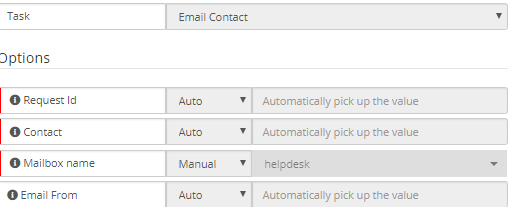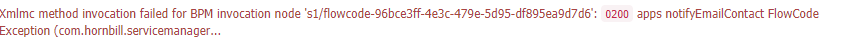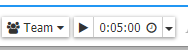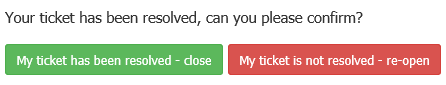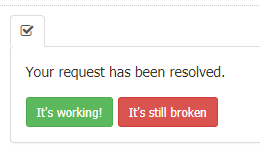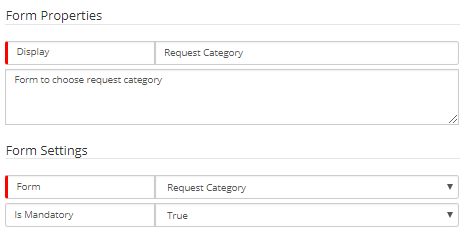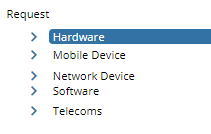Jack_Podmore
Hornbill Users-
Posts
88 -
Joined
-
Last visited
-
Days Won
1
Content Type
Profiles
Forums
Enhancement Requests
Everything posted by Jack_Podmore
-
Hi guys, Is there the ability or the ability planned to be able to schedule a report to run and then have this automatically sent via email (Hornbill Service Manager > Reports)? Thanks
-
Hi guys, Our teams need to be able to complete activities assigned to them in a timely fashion - being remote workers they ideally need to do this via the mobile app. We do not see the option to complete them - is this possible? Thanks
-
Hi guys, As a Supervisor I do not necessarily have tickets assigned to me but I do like to keep an eye on certain tickets for updates (for example VIP's/sensitive users). It would be great if there was the ability to get proper notifications when tickets have been updated by any method i.e. SLA change, customer, analyst, email etc. I have tried using the "follow" button but this doesn't notify me when a ticket has been updated by email by the customer for example which makes it difficult to track the ticket without manually checking it for updates. Am I missing something - is there functionality already built in for this? Thanks, Jack
-
Hi guys, We have quite a few engineers who would benefit if the mobile app had some better functionality such as: 1. Being able to create a request/incident directly from the app 2. Have the ability to view tasks in one place like on the sidebar when accessing Hornbill within a browser, currently the only way is to scroll to the bottom of the timeline 3. Have the ability to add attachments to requests - currently you can only attach pictures 4. Have the ability to change the status to a custom status 5. Have the ability to have a setting so if an update is done through the mobile app by default it’s visibility is private (team only for example) Thanks, Jack
-
Report - Time for a particular customer/co-worker
Jack_Podmore replied to Jack_Podmore's topic in Service Manager
Hi @James Ainsworth Thank you for getting back to me. We are indeed using the Timesheet Manager app and are logging time against each ticket for updates, calls etc. We were just after being able to generate a report to look at the time spent on tickets for a particular user (not one of the service desk team), rather the users who are logging the incidents/requests. I have done some digging around and cannot find any filtering within the app - appreciate its in Beta but maybe something to consider in further updates. Thanks again, Jack -
Hi guys, We would like to be able to report/display the amount of time we are spending working on tickets for particular users. Is there a way to do this? For example User A has raised X amount of tickets in a particular time period - we have spent a total of Y hours Z minutes dealing with these tickets. Thanks in advanced! Jack
-
Hi guys, I am not sure if this is already a feature but after doing some digging around I cannot find anything available. It would be great if we could associate a "main contact" (internal staff member) to a site and then be able to use this as a variable for example to use within emails if correspondence needs to go out quickly via some sort of automation. It would also act as a nice "who to speak to" for any staff members using Hornbill and have access to sites. Thanks, Jack
-
Issue with BPM - External Contact
Jack_Podmore replied to Jack_Podmore's topic in System Administration
@Chaz Please ignore my previous post - I have now got this working, I think holiday mode was switched on!! I hope you have a good Christmas Jack -
Issue with BPM - External Contact
Jack_Podmore replied to Jack_Podmore's topic in System Administration
Hi @Chaz, Thank you for your input on this! We have done some more testing and have changed this to manual, the problem is when using the "Email Contact" task you have to set a manual contact - this won't work for us as there are different contacts who will hit this BPM. We have changed this to "Email External Address" and "Customer Details" and have tried to find a relevant variable for "Contact Email" - "Customer Primary Email"/"Primary Email Address" doesn't seem to work. Any idea's? Thanks -
Hi guys, We have released an external portal today to external contacts in order for them to log tickets on our instance. The BPM seems to be failing when trying to send an email to the contact when the variable is set to "auto", if we set this to a contact manually as a test this works. All contacts have the "email" field completed. The logs are attached. Is anyone able to offer any guidance please? A example from our instance (phservicedesk) is: SR00001629
-
+1 - something like this would be very beneficial!
-
Hi guys, I spoke with one of your team yesterday regarding the customer portal and what can and cant be done with it. My understanding is that before a customer can log a ticket they have to have an account setup on the system (setup as a "contact" against an organisation with a username/password). In our industry our "customers" are the general public so this is not really practical. Ideally we would love to have some sort of form that a customer could fill out their name and email address along with a complaint (and custom fields) which then would create them as a generic "requester" and if configured, send them an "account creation" link so they can then log in if they wish going forward. I know your competitors already do something like this and also allow integration with Google and Facebook logins. Is this something that has been raised/thought about before? Thanks, Jack
-
enhancement Edit "Questions" section of a request
Jack_Podmore replied to Tina.Lapere's topic in Service Manager
@James Ainsworth I am not sure if this is something you guys would ever consider changing but we to have discovered this issue with end users selecting the wrong information from a drop down menu and require it to be changed. It would be helpful if we were able to make changes just in case of any mistakes. Thanks, Jack -
Time Not Logging - Service Manager
Jack_Podmore replied to Jack_Podmore's topic in Timesheet Manager
Hi @James Ainsworth, Thanks for getting back to me. We have checked the categories and these are set correctly. However we do seem to be able to replicate the issue on our instance - it appears to be not adding time just after sending an email until you either do a full refresh of the browser or come out and go back into the ticket. 1. Open ticket 2. Send an email to the customer 3. Click the update button and add an update to the ticket, add time and click "update" - the update goes to the timeline but the time doesn't appear on the time sheet We have tried this in Chrome, IE and Firefox so suspect it not to be a browser issue. Thanks, Jack -
Hi guys, We are using the Timesheet Manager function to log time within our tickets in Service Manager. A couple of the team have found issues when manually adding time via a comment, the timer goes up but after clicking "update" the comment adds to the request but the Total Time stays at 0:00. We have found that in some instances closing an re-opening the ticket will then proceed to add the time but we are having to manually check each time. Its also causing duplicate/unnecessary comments on tickets - I haven't been advised that this has happened on anything other that comments so far. An example from our instance is: SR00000342 Thanks, Jack
-
Hi guys, On our Helpdesk we are very hands on and would like to use the "Appointments" view within Service Manager so everyone within the team can see scheduled visits and when others are potentially out of the office. The only way I can see for us to do this so everyone within the team is able to see everyone's appointments is: 1. Add an appointment and assign it to "group" - the issue here is we would like this to be assigned to individuals rather than the whole team 2. Create an appointment and make everyone a "manager" of one another - I am not sure if this would work but this seems to be the only way to see each others appointments. This isn't great practice though. Is there something elsewhere within the system so everyone within a team has full visibility of others appointments/tasks without having to do the above? Thanks, Jack
-
Translating the "Its Working!" Button in the portal
Jack_Podmore replied to Jack_Podmore's topic in Service Manager
@HHH @DanielRi @Victor all - thank you for getting back to me so quickly with the above, this is exactly what I am after. -
Hi guys, Forgive me if this has been asked before! When resolving a ticket a message is displayed on the service portal with 2 buttons "Its Working!" / "Its still broken". Is there a way to change the wording on these or remove these completely? These buttons aren't really relevant to requests, for example a new starter. Although minor, it would be nice to have something a bit more in keeping with the ticket. Thanks
-
Hi guys, We are in a position whereby we would like our requester's to use the portal as much as possible rather than going forward and back with emails. I have been digging high and low for a setting that will ensure the requester of a ticket will get an email notification when an analyst updates the ticket via the portal, thus pushing them onto the portal to see this update. Is there a setting for this somewhere? Thanks
-
@Steven Boardman Thanks for getting back to me on this so promptly. You have given a number of different options which I think we help us overcome the problem we have - again, thank you very much for this! Jack
-
Hi all, We are looking at a way to get different request categories displayed dependant on whether the user is a "customer" (logging tickets via the portal) or an "agent" - does anyone know if this is possible? The best example of this is that the IT staff may need to log a request against software/hardware that shouldn't be available for all users to select i.e. a server. We want the agents to be able to select this when raising tickets, say for server maintenance but ideally, the "customers" don't even see this as an option. We are using the default "Request" profile under System > Data > Profiles but there doesn't seem to be an option within the "Request Category" form in "Progressive Capture" The only way I can think to get round this is to create multiple lists which could get messy. Thanks