
Paul Smith
-
Posts
32 -
Joined
-
Last visited
Content Type
Profiles
Forums
Enhancement Requests
Posts posted by Paul Smith
-
-
To add to @sprasad and his concerns relating to the new change to e-mails...
We use e-mails a lot to communicate with our external customers. The e-mail templates we use all have header and footer information in line with our company logo's/information. As a result when I now look at the timeline of one of our incidents all I can see is the template header which is meaningless as far as the update is concerned so I have to expand every update. This is seen by all of the staff here as a huge step backwards as before all that was visible was the update itself.
The other bone of contention is that the support staff have to scroll down the e-mail template to the relevant section for typing the update. This makes it much more difficult than it needs to be and if they aren't careful they can over type the template information itself.
-
-
3 hours ago, Martyn Houghton said:
If you created multiple outcomes from the workflow activity, you could use the outcome selected to determine if the activity is an internal one or an external facing one
Hi @Martyn Houghton thank you for this... sorry for the ignorance but what do you mean by the above in the context of what I'm trying to achieve ?
Thanks in advance for the advice !
Paul
-
29 minutes ago, Victor said:
@Paul Smith I'm afraid we don't have this level of control
 ... if the BP is configured to send an email with the last update on request it will do it regardless of that update visibility or any other characteristics of that update..
... if the BP is configured to send an email with the last update on request it will do it regardless of that update visibility or any other characteristics of that update.. 
Thats a shame as we have Update set to TEAM and use it mostly for internal communications and E-mail set to CUSTOMER because that is our method of communicating with them. Our customers are External Organisations and in that respect the existing functionality is lacking slightly......ts nearly there but not quite !
Can we look at an enhancement request on this topic do you think @Victor ?
-
@Victor that could be a bloody good idea.... could you control the e-mail based on the visibility...... so if it was set to 'Team' its internal therefore dont e-mail but if its 'Customer' its external therefore e-mail ?
-
Interesting process @James Ainsworth that could actually resolve a different issue we have with 2 or 3 of our large external customers. How you you make the Document library available via the portal ?
Thanks
Paul
-
We currently use SLA's based on the priority entered at the time of logging the request (Typically a Support Incident). The SLA is based on the first response (update) by our internal analyst to our external customer.
At the start of the BP we start the Response Timer, do some other actions, then set the request to 'Suspend wait for Request update'. If we use the update button
 to add an update to the timeline the Response Timer is stopped and we know that we have hit the Service level. The problem is that the
to add an update to the timeline the Response Timer is stopped and we know that we have hit the Service level. The problem is that the  update does not proactively tell our external customer that an update has been made so 99 times out of 100 our support analysts update the request with the following e-mail update:
update does not proactively tell our external customer that an update has been made so 99 times out of 100 our support analysts update the request with the following e-mail update:  . This also updates the timeline and our e-mail templates have links directly to the request for the external customer to follow for them to update.
. This also updates the timeline and our e-mail templates have links directly to the request for the external customer to follow for them to update.
When this e-mail update is used it does not however stop the Response Timer - so it looks like we are missing the SLA - nor does it progress the business process. This then gives us a further problem in that if the request is then Resolved, the business process doesn't generate the auto e-mail to the external customer to say what the resolution is. Its still waiting for
 to be used
to be used
Can the
 update be included in the Suspend wait for Request update please or have its own Suspend wait for... category ?
update be included in the Suspend wait for Request update please or have its own Suspend wait for... category ?
What would be even better is if you could Suspend waiting for 1 of a number of things to happen.....or is this already possible ?
Thanks in advance
-
We are desperate to push information out via services and the customer portal for our external customers to get the information themselves when they need it. We are finding the take up of using the customer portal is slow, so any and all encouragement for its use is to be encouraged.
It might be that they are happy to get a report because its easy for them but its another reason why they wont interact with our system.
Kind Regards
Paul
-
@Victor we have a number of services available to the external Organisation most of which are available to all of the external contacts. We have a support offering delivered via a 3rd party and is emergency only is via phone. We then catch up the following working day and create a log of the call. Only the external management want to see that call list and they want to know who was responsible for logging it. I have created a service for the purpose of logging these calls but if I make it available only to the management contacts using the subscribers option I can only log it against one of them and not the contact who actually reported the problem.
I hope that makes sense
-
Hi @Victor that works perfect thanks.
Ideally I'd like our internal analysts to be able to log a request against anyone of the external contacts in that organisation but only make it available to see via the portal to 2 or 3 of those external contacts (the managers). Is that level of configuration possible ?
-
Nice one @Victor thank you !
-
I'd like to create a Service for an external organisation that our internal analysts can log requests against on behalf of that organisation. I want the Request List to be visible via the customer portal for only a select number of the external organisations contacts. I don't want those external contacts to be able to log requests themselves though via the portal only view what we've logged against it.....is it possible to configure the system in this way ?
Thanks in advance !
-
-
Thank you @James Ainsworth
Excuse the ignorance but I'm not sure what linked to the change means to me. Do I have to actively look somewhere or do I get notifications of progress etc ?
Kind Regards
Paul
-
Sorry if this is not your field but is this something that can be tailored ? Its currently causing us quite a bit of hassle with two of our external Organisations who are threatening to stop using the solution for logging support requests
Any help/guidance would be appreciated
Regards
Paul
-
-
-
Not sure if its the same problem but I've just had one of our external customers inform me that he is experiencing a problem logging Requests with us. He fills in the Summary & Details etc for the request and gets to the Priority screen. Where it would normally have the drop down options he's saying there is nothing happening at all - no drop down, no options and no way forward as a result.

He says if he cancels the log attempt and tries again the Priority drop down does appear and he can log the request. This is becoming annoying to him as he has spent a bit of timing adding detail etc only to have to do it again.
In his case he is using Chrome as a browser
Cheers
Paul
-
Against each service that we make available to our external customers there are a number of columns of information shown on the 'Requests' tab:
Priority is not one of the columns (this is a mandatory field requirement for all of our request services). What we have also found via a build up of customer complaints to us is that the Priority is not even visible when they open up the request to look at the detail.
How can I make Priority visible through the portal ?
Thanks in advance
Paul
-
 1
1
-
-
@Steven Boardman add me as well please
-
-
@Victor I still have the problem. I am currently visiting a big customer of ours in the Philippines and stressing the need for them to log via the portal and to stop e-mailing individuals so this issue is giving me a big headache.
If you need any help or assistance from me please let me know.
Regards
Paul
-
I'd appreciate some help as this is driving me nuts !!
I had set up a new external organisation a couple of months ago and then with their agreement setup 3 contacts who they wanted to log requests via the customer portal. The service they log against is used by a number of external organisations not just this new one.
Yesterday I demo'ed to the 3 contacts how to log requests by signing into the customer portal as one of them. We went through the service and the 'Make a Request' tab and logged using the progressive capture. The 3 contacts then logged a number of Requests (incidents) yesterday afternoon.
Today one of contacts has gone to log a new Request and the 'Make a Request' tab for the service is not visible any more. The same is true for the other 2 contacts. There is only 1 catalog item setup for this service and I'm at a loss as to what setting has changed for this to have occurred.
I have tried the following:
I can log for the 3 contacts using the catalog item for this service using our analyst portal.
I've checked other contacts from other external organisations that use this service and they still seem to be able to 'Make a Request' through the customer portal.
I removed the link between the contact and the organisation and then gave access to the service at contact level.....still couldn't see the 'Make a Request' tab.
I linked the contact to a different external Organisation that uses the service and signed back on as that contact. This time I could see the 'Make a Request' tab.
In all scenarios for these contacts I can always see the Service and I can always see the previously logged Request tab.
Any help would be appreciated
Thanks
Paul
-

 to add an update to the timeline the Response Timer is stopped and we know that we have hit the Service level. The problem is that the
to add an update to the timeline the Response Timer is stopped and we know that we have hit the Service level. The problem is that the  update does not proactively tell our external customer that an update has been made so 99 times out of 100 our support analysts update the request with the following e-mail update:
update does not proactively tell our external customer that an update has been made so 99 times out of 100 our support analysts update the request with the following e-mail update:  . This also updates the timeline and our e-mail templates have links directly to the request for the external customer to follow for them to update.
. This also updates the timeline and our e-mail templates have links directly to the request for the external customer to follow for them to update.


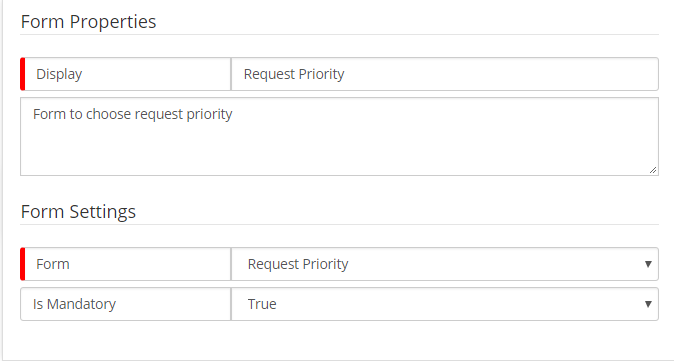
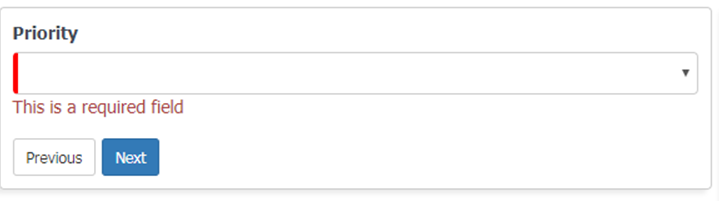

Issues: New Email View in Requests
in Service Manager
Posted
Hi @Steven Boardman
The biggest issue for us with the changes to the e-mail was that the timeline update on the request was full of template and you had to expand to actually read the update itself. The above amendments you have made have not resolved this even when I have changed the settings to:
2. Revert back to the old email component i.e no preview or template selection (Globally)
Before you made the changes the old email component resulted in only the update that was keyed showing in the timeline. Have I missed a setting because that is exactly what we want again ?
Our ideal scenario is to give the individual user the option to decide if they use new Preview option or the old e-mail component but either way the timeline only shows the update itself not the full template ( if we want to see the full e-mail we'd use the View E-mail option available ). This cuts down on the noise in the timeline and encourages collaboration.
I welcome your feedback
Thanks
Paul