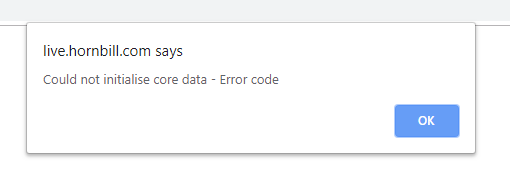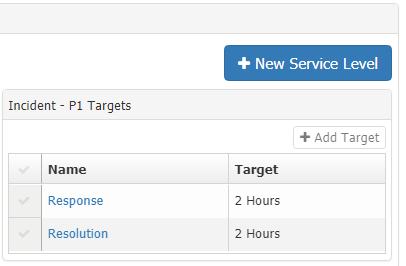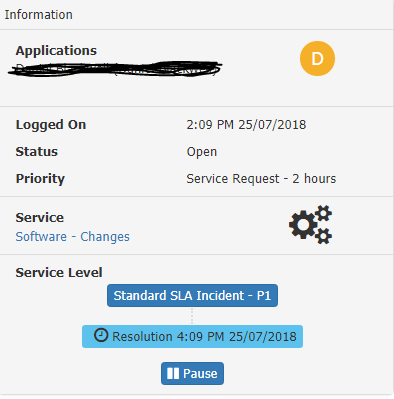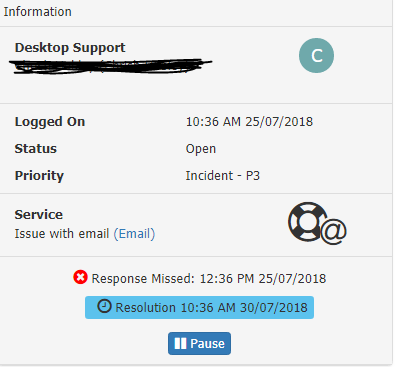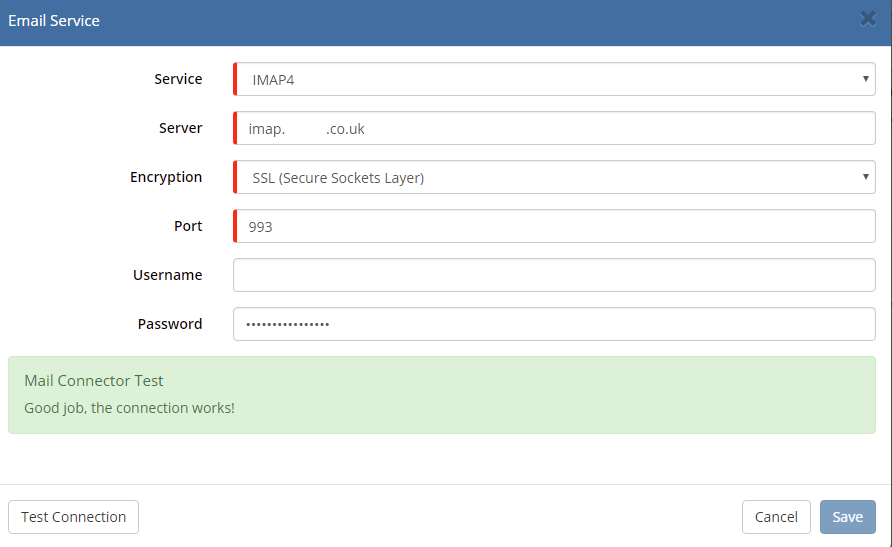Rohit Govind
Hornbill Users-
Posts
57 -
Joined
-
Last visited
-
Days Won
2
Content Type
Profiles
Forums
Enhancement Requests
Everything posted by Rohit Govind
-
-
Viewing other teams changes requests
Rohit Govind replied to Rohit Govind's topic in Service Manager
Hi Steve, appreciate your response but I figured why it wasn't displaying the CH requests and that is because the Direct Service process was not being captured in our CH workflow. I've added this into our Progressive capture as mandatory. Thanks Again for you input its been useful especially the experimental feature. Rohit. -
Viewing other teams changes requests
Rohit Govind replied to Rohit Govind's topic in Service Manager
Hi Steven, Sorry if I've not been clear enough. I'll try and explain by answering your questions below: Are you saying you have users who are part of a department group, and each member in the department group has the rights to view and complete tasks assigned to the group? - Yes I have users as part of a department group that can view and actions tasks. I've then setup team groups which only the respective team members are in. All team members within the team group can see all INC/SR/PM and CH requests and all department groups can see all teams INC/SR/PM but not CH requests? In regards to the tasks, this is different to rights to view Inc, SR, PM's and Changes (all requests), this is handled through roles, and users are assigned roles to govern the request types they can work with, and what rights they have for example, Incident assignee role compared to Incident full access role. - Yep, I understand that rights are handled by roles and all users have the correct roles assigned to them to view/actions INC/SR/PM and CH requests. There is then the second level of visibility which is about the users only being able to view requests which are logged against services which they support. - Again we have set all teams to have access to all the services and their requests assigned to them. Are you saying users can't be assigned / view Change Request Tasks? but they can for tasks linked to Inc, Prob, SR's etc? - No, I'm saying until users in the department group can only see INC/SR and PM and not CH requests. If I then add them to the Team group they can see all requests. This makes it whole point of setting up teams a pointless. There is also the issue of what you can do with tasks which are assigned to other members of a group - There is a also an experimental feature called - advanced request task completer which may help here: https://wiki.hornbill.com/index.php/Service_Manager_Experimental_Features - This is separate but will definitely help with this issue. Thanks. This feature allows a user to complete tasks that are assigned to another person. Supporting teams of a service that is associated to a request will be respected otherwise if a request is not associated to a service, then the user can complete tasks that are assigned to the user's team(s) members. I hope the additional information helps. Rohit. -
Hi, I'm unable to set allow view and allow task action for other team members for Change Requests without assigning them to the team groups. I have a department level organisation which all users are members of and they have both view and action set to yes. This gives them visibility of INC, SR and PM but not CH request. Is their a way of having the view and action permissions for CH request without having to add users to all the team groups? Thanks in advance Rohit.
-
Hi James, Thank you and look forward to the update. Regards, Rohit.
-
Implementing a Sub-status with SR/INC
Rohit Govind replied to Rohit Govind's topic in Service Manager
Hi Chaz, Thanks for your response. I will look into sub-statuses to see if this is what I'm looking for. -
Hi Victor, I was looking for notification when an update in made manually in a ticket which doesn't seem to be available.
-
More then often Analyst are waiting for a response back from end user/business unit or external entity. Is there a way to implement a status within the SR/INC where the ticket is waiting for a response without it breaching the SLA? At the moment we are putting tickets on-hold to get around the SLA breaching where tickets are waiting for end user response.
-
Hi, Is there a way of configuring an email notification to the ticket owner when an update is added to a ticket? Similar to when an end user update the ticket via the portal the owner automatically get an email with the update.
-
New Service Level Agreement response date issue
Rohit Govind replied to Rohit Govind's topic in Service Manager
Hi David, Yes Martyn's advice did help and look forward to the new changes. Thanks Rohit. -
New Service Level Agreement response date issue
Rohit Govind replied to Rohit Govind's topic in Service Manager
Hi Martyn, Thanks for you help and advice. Regards, Rohit. -
New Service Level Agreement response date issue
Rohit Govind replied to Rohit Govind's topic in Service Manager
Hi Martyn, Thanks for your response. The SLA's were being driven a rule based on priority that will set after the start/response timer node. We've added a default rule on the SLA and the response is now visible however, when we change the priority the SLA doesn't change. Is there a way this can change in the workflow. Thanks Rohit. -
I've setup a new Service Level Agreement and assigned it to a service but when I change the SLA but only the resolution target changes and not response. Is there an additional configuration required to get this to work for both resolution and response? Thanks Rohit. See screen shot below. SLA configuration Changed SLA but but no response date visible Different service showing not using SLA
-
Delay on receiving email into service manager
Rohit Govind replied to Rohit Govind's topic in Service Manager
Hi Victor Thanks for the response. I'll keep an eye on things here for now. Regards, Rohit. -
Delay on receiving email into service manager
Rohit Govind replied to Rohit Govind's topic in Service Manager
Email are being delivered through fine again now. Not sure whats happened there. Is there been anything done at your end? -
Delay on receiving email into service manager
Rohit Govind replied to Rohit Govind's topic in Service Manager
The logs are showing everything seems to be working at your end too. I will look into our end again, somethings not quote right -
Delay on receiving email into service manager
Rohit Govind replied to Rohit Govind's topic in Service Manager
-
Delay on receiving email into service manager
Rohit Govind replied to Rohit Govind's topic in Service Manager
-
We are currently experiencing delays in receiving email into our Service Manager inbox some emails that users have reportedly send over an hour ago has still not been received. We've checked our Email and email filtering system and emails flow seems to be working fine, Is there ar reported issue or can this be investigated please? Thanks, Rohit.