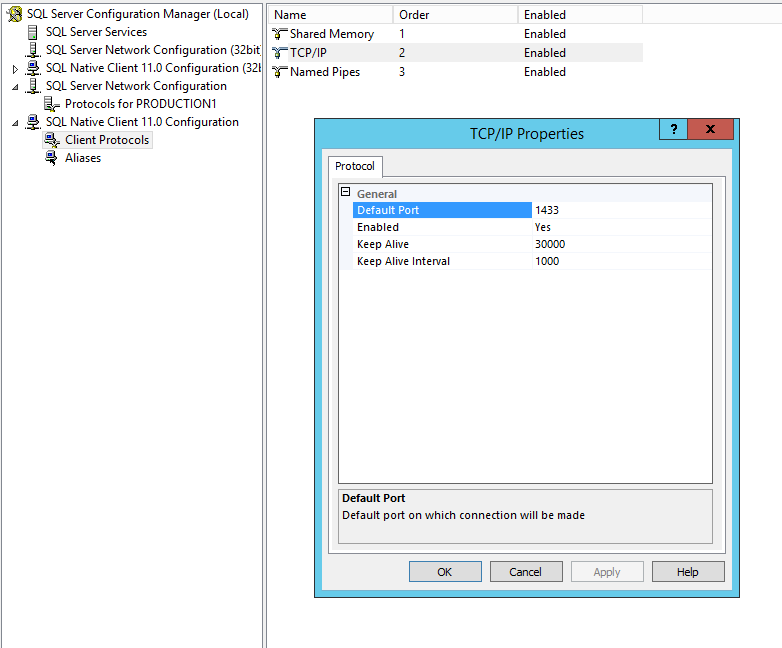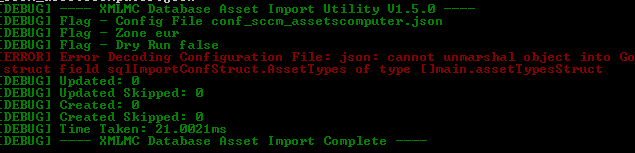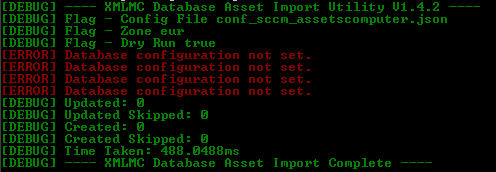-
Posts
683 -
Joined
-
Last visited
-
Days Won
25
Content Type
Profiles
Forums
Enhancement Requests
Everything posted by Lyonel
-
Hi all, I just wanted to take a second to thank everybody at Hornbill for the recent massive change around emails and rich text formatting within a request! This is a very long awaited feature (for me anyway) and one of the very few key feature that was missing compared to the competition. So well done for the change, and thank you! In my organisation, the change was reasonably well received. Many struggled with the snippets (and how to use them properly with our email templates), to the point that this was the only thing I could hear all day. People are never happy, are they? They have been moaning about emails formatting since day 1, and now that it is here they still find something to moan about!? Thankfully, some of my colleagues found the change extremely useful and well done. They love it and actually see the added value. Surprisingly, it is mainly the people who are generally bad with computers (e.g. don't know how to take a screenshot properly) who were very pleased with the change . Go figure... I would be interested to hear some feedback from other customers too... What have you heard about it? What is your experience with it?
-
I agree, that is a very welcome change!!! Thank you guys!
-
Only available on PC with a mod from what I understand... So not available on PS4 (I think)
-
Anybody plays firewall zero hour? Spent 4h last night (wife was out for work!). I had a blast with random guys but could use a more regular group of friends to play that game
-
Same. Although it is not perfect, I think in my case we are keen on waiting for a few months, see where we are going with Hornbill and then readjust our licenses if necessary (with regards to approvals). But thanks for taking the time to think about it and come back to us @Gerry!
-
Hi, This might be a big ask but would it be possible to have a little bit more content in the patch notes? With recent updates, due to holidays and general workload, I have not had too much chance to keep up with the forums and I feel like I am missing a lot of useful information about what has been released (fixes, changes or new stuff). Am I the only one? Is this something you could consider? Thanks!
-
@samwoo farpoint (just to get used to the VR) then planning on firewall zero hour (coop FPS)
-
+1 for this too! Having a people picker would help considerably automating stuff for us
-
Wow! Just... WOW! VR is great! I am really impressed by that technology. Had a blast for over 4h yesterday Motion sickness is a pain though... The fan helps with that, and your trick about taking a 5 min. walk + drink water helps too @samwoo Can't wait to log back in tonight.
-
Last night I cracked... I could not resist the temptation so I bought the PS4 VR starter kit! Anybody else experienced VR yet in video games? I will let you know how it is
-
Damn I feel stupid now!!!! Thanks @Steve G for spotting that! We are making progress... but I still have problems. With encryption turned off: 2018/08/31 09:28:04 [DEBUG] ---- XMLMC Database Asset Import Utility V1.5.0 ---- 2018/08/31 09:28:04 [DEBUG] Flag - Config File conf_sccm_assetscomputer.json 2018/08/31 09:28:04 [DEBUG] Flag - Zone eur 2018/08/31 09:28:04 [DEBUG] Flag - Dry Run false 2018/08/31 09:28:04 [DEBUG] Loading Config File: E:\Hornbill Connectivity\SCCM connectivityNew/conf_sccm_assetscomputer.json 2018/08/31 09:28:04 [DEBUG] Connecting to Database Server: myserver\myinstance 2018/08/31 09:28:04 [DATABASE] Connection Successful 2018/08/31 09:28:04 [DATABASE] Running database query for Server assets. Please wait... 2018/08/31 09:28:04 [DATABASE] Query for Server assets:SELECT [...] 2018/08/31 09:28:04 [ERROR] [DATABASE] Database Query Error: driver: bad connection 2018/08/31 09:28:04 [DEBUG] Connecting to Database Server: myserver\myinstance 2018/08/31 09:28:04 [DATABASE] Connection Successful 2018/08/31 09:28:04 [DATABASE] Running database query for Laptop assets. Please wait... 2018/08/31 09:28:04 [DATABASE] Query for Laptop assets:SELECT [...] 2018/08/31 09:28:04 [ERROR] [DATABASE] Database Query Error: driver: bad connection 2018/08/31 09:28:04 [DEBUG] Connecting to Database Server: myserver\myinstance 2018/08/31 09:28:04 [DATABASE] Connection Successful 2018/08/31 09:28:04 [DATABASE] Running database query for Desktop assets. Please wait... 2018/08/31 09:28:04 [DATABASE] Query for Desktop assets:SELECT [...] 2018/08/31 09:28:04 [ERROR] [DATABASE] Database Query Error: driver: bad connection 2018/08/31 09:28:04 [DEBUG] Connecting to Database Server: myserver\myinstance 2018/08/31 09:28:04 [DATABASE] Connection Successful 2018/08/31 09:28:04 [DATABASE] Running database query for Virtual Machine assets. Please wait... 2018/08/31 09:28:04 [DATABASE] Query for Virtual Machine assets:SELECT [...] 2018/08/31 09:28:04 [ERROR] [DATABASE] Database Query Error: driver: bad connection 2018/08/31 09:28:04 [DEBUG] Updated: 0 2018/08/31 09:28:04 [DEBUG] Updated Skipped: 0 2018/08/31 09:28:04 [DEBUG] Created: 0 2018/08/31 09:28:04 [DEBUG] Created Skipped: 0 2018/08/31 09:28:04 [DEBUG] Time Taken: 624.0624ms 2018/08/31 09:28:04 [DEBUG] ---- XMLMC Database Asset Import Complete ---- Encryption turned on: 2018/08/31 09:29:45 [DEBUG] ---- XMLMC Database Asset Import Utility V1.5.0 ---- 2018/08/31 09:29:45 [DEBUG] Flag - Config File conf_sccm_assetscomputer.json 2018/08/31 09:29:45 [DEBUG] Flag - Zone eur 2018/08/31 09:29:45 [DEBUG] Flag - Dry Run false 2018/08/31 09:29:45 [DEBUG] Loading Config File: E:\Hornbill Connectivity\SCCM connectivityNew/conf_sccm_assetscomputer.json 2018/08/31 09:29:46 [DEBUG] Connecting to Database Server: myserver\myinstance 2018/08/31 09:29:46 [ERROR] [DATABASE] [PING] Database Connection Error: Login error: read tcp 6.29.9.38:63179->6.29.9.154:1356: wsarecv: An existing connection was forcibly closed by the remote host. 2018/08/31 09:29:46 [DEBUG] Connecting to Database Server: myserver\myinstance 2018/08/31 09:29:46 [ERROR] [DATABASE] [PING] Database Connection Error: Login error: read tcp 6.29.9.38:63181->6.29.9.154:1356: wsarecv: An existing connection was forcibly closed by the remote host. 2018/08/31 09:29:46 [DEBUG] Connecting to Database Server: myserver\myinstance 2018/08/31 09:29:46 [ERROR] [DATABASE] [PING] Database Connection Error: Login error: read tcp 6.29.9.38:63183->6.29.9.154:1356: wsarecv: An existing connection was forcibly closed by the remote host. 2018/08/31 09:29:46 [DEBUG] Connecting to Database Server: myserver\myinstance 2018/08/31 09:29:46 [ERROR] [DATABASE] [PING] Database Connection Error: Login error: read tcp 6.29.9.38:63185->6.29.9.154:1356: wsarecv: An existing connection was forcibly closed by the remote host. 2018/08/31 09:29:46 [DEBUG] Updated: 0 2018/08/31 09:29:46 [DEBUG] Updated Skipped: 0 2018/08/31 09:29:46 [DEBUG] Created: 0 2018/08/31 09:29:46 [DEBUG] Created Skipped: 0 2018/08/31 09:29:46 [DEBUG] Time Taken: 805.0805ms 2018/08/31 09:29:46 [DEBUG] ---- XMLMC Database Asset Import Complete ---- On thing I notice is the port number used. My config file says 1433 but the log shows 1356? I changed it in the config file to 1356 but I still get the same error message. I looked onto my SQL server logs and cannot see anything at all. I then tried again without encryption, on port 1356 => same error message. Finally, tried without encryption, on port 1433 => get the first error message "driver: bad connection" Reading online from the error message, it seems to be related to the language used by the tool... I wish I could help but I am out of ideas at this stage. I triple checked all the settings on our SQL instance: port 1433 configured on SQLCLI 11.0 port 1356 configured on SQL Server standard odbc: (for all IPs)
-
Thanks @TrevorKillick! That is one tool I did not know about and would have great use of! So I removed the invalid character, and back to "database configuration not set" message: 2018/08/30 10:07:14 [DEBUG] ---- XMLMC Database Asset Import Utility V1.5.0 ---- 2018/08/30 10:07:14 [DEBUG] Flag - Config File conf_sccm_assetscomputer.json 2018/08/30 10:07:14 [DEBUG] Flag - Zone eur 2018/08/30 10:07:14 [DEBUG] Flag - Dry Run false 2018/08/30 10:07:14 [DEBUG] Loading Config File: E:\Hornbill Connectivity\SCCM connectivityNew/conf_sccm_assetscomputer.json 2018/08/30 10:07:16 [ERROR] Database configuration not set. 2018/08/30 10:07:16 [ERROR] Database configuration not set. 2018/08/30 10:07:16 [ERROR] Database configuration not set. 2018/08/30 10:07:16 [ERROR] Database configuration not set. 2018/08/30 10:07:16 [DEBUG] Updated: 0 2018/08/30 10:07:16 [DEBUG] Updated Skipped: 0 2018/08/30 10:07:16 [DEBUG] Created: 0 2018/08/30 10:07:16 [DEBUG] Created Skipped: 0 2018/08/30 10:07:16 [DEBUG] Time Taken: 1.7091709s 2018/08/30 10:07:16 [DEBUG] ---- XMLMC Database Asset Import Complete ----
-
@TrevorKillick thanks for the update. I replaced the configuration file as per your comment, but I am still getting an error: 2018/08/29 15:59:42 [DEBUG] ---- XMLMC Database Asset Import Utility V1.5.0 ---- 2018/08/29 15:59:42 [DEBUG] Flag - Config File conf_sccm_assetscomputer.json 2018/08/29 15:59:42 [DEBUG] Flag - Zone eur 2018/08/29 15:59:42 [DEBUG] Flag - Dry Run false 2018/08/29 15:59:42 [DEBUG] Loading Config File: E:\Hornbill Connectivity\SCCM connectivityNew/conf_sccm_assetscomputer.json 2018/08/29 15:59:42 [ERROR] Error Decoding Configuration File: invalid character 'ï' looking for beginning of value 2018/08/29 15:59:42 [DEBUG] Updated: 0 2018/08/29 15:59:42 [DEBUG] Updated Skipped: 0 2018/08/29 15:59:42 [DEBUG] Created: 0 2018/08/29 15:59:42 [DEBUG] Created Skipped: 0 2018/08/29 15:59:42 [DEBUG] Time Taken: 17.0017ms 2018/08/29 15:59:42 [DEBUG] ---- XMLMC Database Asset Import Complete ---- Config: { "APIKey": "xxxxxx", "InstanceID": "xyz", "AssetIdentifier":"h_name", "LogSizeBytes":1000000, "SQLConf": { "Driver": "mssql", "Server": "myserver\\myinstance", "Database": "Audit", "Authentication": "SQL", "UserName": "", "Password": "", "Port": 1433, "AssetID": "MachineName", "Encrypt": true, "Query": "SELECT MachineName ,SCCMMachineName ,ChassisTypes0 ,SiteName ,ActualRetiredDate ,Country ,CreatedDate ,SystemModel ,Location ,Notes ,OwnedByName ,ScheduledRetireDate ,UsedByName ,MacAddress ,IPAddress ,SystemManufacturer ,ProcessorName ,LastLogon ,LastLogonUser ,MemoryKB ,OperatingSystem ,SerialNumber ,ServicePackVersion ,OperatingSystemVersion ,ProcessorSpeedGHz , NumberofProcessors ,BIOSDescription ,BIOSReleaseDate ,SMBIOSVersion FROM uv_Hornbill_Assets " }, "AssetTypes": [ { "AssetType": "Server", "Query": "WHERE ChassisTypes0 IN (2, 17, 18, 19, 20, 21, 22, 23)", "AssetIdentifier": { "DBColumn": "MachineName", "Entity": "Asset", "EntityColumn": "h_name" } }, { "AssetType": "Laptop", "Query": "WHERE ChassisTypes0 IN (8, 9, 10, 14)", "AssetIdentifier": { "DBColumn": "MachineName", "Entity": "Asset", "EntityColumn": "h_name" } }, { "AssetType": "Desktop", "Query": "WHERE ChassisTypes0 IN (3, 4, 5, 6, 7, 12, 13, 15, 16, 17)", "AssetIdentifier": { "DBColumn": "MachineName", "Entity": "Asset", "EntityColumn": "h_name" } }, { "AssetType": "Virtual Machine", "Query": "WHERE ChassisTypes0 = 1", "AssetIdentifier": { "DBColumn": "MachineName", "Entity": "Asset", "EntityColumn": "h_name" } } ], "AssetGenericFieldMapping":{ "h_name":"[MachineName]", "h_site":"[SiteName]", "h_asset_tag":"[MachineName]", "h_acq_method":"", "h_actual_retired_date":"[ActualRetiredDate]", "h_beneficiary":"", "h_building":"", "h_cost":"", "h_cost_center":"", "h_country":"", "h_created_date":"", "h_deprec_method":"", "h_deprec_start":"", "h_description":"[MachineName] ([SystemModel])", "h_disposal_price":"", "h_disposal_reason":"", "h_floor":"", "h_geo_location":"", "h_invoice_number":"", "h_location":"", "h_location_type":"", "h_maintenance_cost":"", "h_maintenance_ref":"", "h_notes":"[Notes]", "h_operational_state":"", "h_order_date":"", "h_order_number":"", "h_owned_by":"[OwnedByName]", "h_owned_by_name":"[OwnedByName]", "h_product_id":"", "h_received_date":"[CreatedDate]", "h_residual_value":"", "h_room":"", "h_scheduled_retire_date":"[ScheduledRetireDate]", "h_supplier_id":"", "h_supported_by":"", "h_used_by":"[OwnedByName]", "h_used_by_name":"[OwnedByName]", "h_version":"", "h_warranty_expires":"", "h_warranty_start":"" }, "AssetTypeFieldMapping":{ "h_name":"[MachineName]", "h_mac_address":"[MACAddress]", "h_net_ip_address":"[IPAddress]", "h_net_computer_name":"[MachineName]", "h_net_win_domain":"[NETDomain]", "h_model":"[SystemModel]", "h_manufacturer":"[SystemManufacturer]", "h_cpu_info":"[ProcessorName]", "h_description":"[SystemModel]", "h_last_logged_on":"[LastLogon]", "h_last_logged_on_user":"[OwnedByName]", "h_memory_info":"[MemoryKB]", "h_net_win_dom_role":"", "h_optical_drive":"", "h_os_description":"[OperatingSystem]", "h_os_registered_to":"", "h_os_serial_number":"", "h_os_service_pack":"[ServicePackVersion]", "h_os_type":"", "h_os_version":"[OperatingSystemVersion]", "h_physical_disk_size":"[DiskSpaceMB]", "h_serial_number":"[SystemSerialNumber]", "h_cpu_clock_speed":"[ProcessorSpeedGHz]", "h_physical_cpus":"[NumberofProcessors]", "h_logical_cpus":"", "h_bios_name":"[BIOSDescription]", "h_bios_manufacturer":"", "h_bios_serial_number":"", "h_bios_release_date":"[BIOSReleaseDate]", "h_bios_version":"[SMBIOSVersion]", "h_max_memory_capacity":"", "h_number_memory_slots":"", "h_net_name":"", "h_subnet_mask":"" } }
-
{ "APIKey": "xxxxxxx", "InstanceID": "xyz", "AssetIdentifier":"h_name", "LogSizeBytes":1000000, "SQLConf": { "Driver": "mssql", "Server": "myserver\\myinstance", "Database": "Audit", "Authentication": "SQL", "UserName": "", "Password": "", "Port": 1433, "AssetID": "MachineName", "Encrypt": true, "Query": "SELECT MachineName ,SCCMMachineName ,ChassisTypes0 ,SiteName ,ActualRetiredDate ,Country ,CreatedDate ,SystemModel ,Location ,Notes ,OwnedByName ,ScheduledRetireDate ,UsedByName ,MacAddress ,IPAddress ,SystemManufacturer ,ProcessorName ,LastLogon ,LastLogonUser ,MemoryKB ,OperatingSystem ,SerialNumber ,ServicePackVersion ,OperatingSystemVersion ,ProcessorSpeedGHz , NumberofProcessors ,BIOSDescription ,BIOSReleaseDate ,SMBIOSVersion FROM uv_Hornbill_Assets " }, "AssetTypes": { "Server": "WHERE ChassisTypes0 IN (2, 17, 18, 19, 20, 21, 22, 23)", "Laptop": "WHERE ChassisTypes0 IN (8, 9, 10, 14)", "Desktop": "WHERE ChassisTypes0 IN (3, 4, 5, 6, 7, 12, 13, 15, 16, 17)", "Virtual Machine":"WHERE ChassisTypes0 = 1" }, "AssetGenericFieldMapping":{ "h_name":"[MachineName]", "h_site":"[SiteName]", "h_asset_tag":"[MachineName]", "h_acq_method":"", "h_actual_retired_date":"[ActualRetiredDate]", "h_beneficiary":"", "h_building":"", "h_cost":"", "h_cost_center":"", "h_country":"", "h_created_date":"", "h_deprec_method":"", "h_deprec_start":"", "h_description":"[MachineName] ([SystemModel])", "h_disposal_price":"", "h_disposal_reason":"", "h_floor":"", "h_geo_location":"", "h_invoice_number":"", "h_location":"", "h_location_type":"", "h_maintenance_cost":"", "h_maintenance_ref":"", "h_notes":"[Notes]", "h_operational_state":"", "h_order_date":"", "h_order_number":"", "h_owned_by":"[OwnedByName]", "h_owned_by_name":"[OwnedByName]", "h_product_id":"", "h_received_date":"[CreatedDate]", "h_residual_value":"", "h_room":"", "h_scheduled_retire_date":"[ScheduledRetireDate]", "h_supplier_id":"", "h_supported_by":"", "h_used_by":"[OwnedByName]", "h_used_by_name":"[OwnedByName]", "h_version":"", "h_warranty_expires":"", "h_warranty_start":"" }, "AssetTypeFieldMapping":{ "h_name":"[MachineName]", "h_mac_address":"[MACAddress]", "h_net_ip_address":"[IPAddress]", "h_net_computer_name":"[MachineName]", "h_net_win_domain":"[NETDomain]", "h_model":"[SystemModel]", "h_manufacturer":"[SystemManufacturer]", "h_cpu_info":"[ProcessorName]", "h_description":"[SystemModel]", "h_last_logged_on":"[LastLogon]", "h_last_logged_on_user":"[OwnedByName]", "h_memory_info":"[MemoryKB]", "h_net_win_dom_role":"", "h_optical_drive":"", "h_os_description":"[OperatingSystem]", "h_os_registered_to":"", "h_os_serial_number":"", "h_os_service_pack":"[ServicePackVersion]", "h_os_type":"", "h_os_version":"[OperatingSystemVersion]", "h_physical_disk_size":"[DiskSpaceMB]", "h_serial_number":"[SystemSerialNumber]", "h_cpu_clock_speed":"[ProcessorSpeedGHz]", "h_physical_cpus":"[NumberofProcessors]", "h_logical_cpus":"", "h_bios_name":"[BIOSDescription]", "h_bios_manufacturer":"", "h_bios_serial_number":"", "h_bios_release_date":"[BIOSReleaseDate]", "h_bios_version":"[SMBIOSVersion]", "h_max_memory_capacity":"", "h_number_memory_slots":"", "h_net_name":"", "h_subnet_mask":"" } }
-
we are experiencing the same thing too, for some people. Deleting and recreating the views and charts seem to work.
-
Ok ok @Victor... But even with Encrypt: true I get this: 2018/08/29 14:09:16 [DEBUG] ---- XMLMC Database Asset Import Utility V1.5.0 ---- 2018/08/29 14:09:16 [DEBUG] Flag - Config File conf_sccm_assetscomputer.json 2018/08/29 14:09:16 [DEBUG] Flag - Zone eur 2018/08/29 14:09:16 [DEBUG] Flag - Dry Run false 2018/08/29 14:09:16 [DEBUG] Loading Config File: E:\Hornbill Connectivity\SCCM connectivityNew/conf_sccm_assetscomputer.json 2018/08/29 14:09:16 [ERROR] Error Decoding Configuration File: json: cannot unmarshal object into Go struct field sqlImportConfStruct.AssetTypes of type []main.assetTypesStruct 2018/08/29 14:09:16 [DEBUG] Updated: 0 2018/08/29 14:09:16 [DEBUG] Updated Skipped: 0 2018/08/29 14:09:16 [DEBUG] Created: 0 2018/08/29 14:09:16 [DEBUG] Created Skipped: 0 2018/08/29 14:09:16 [DEBUG] Time Taken: 8.0008ms 2018/08/29 14:09:16 [DEBUG] ---- XMLMC Database Asset Import Complete ----
-
+1
- 4 replies
-
- 1
-

-
- feature request
- slm
-
(and 3 more)
Tagged with:
-
@Steve G sorry for the delayed answer, I was on annual leave until today. We are trying to connect to SQL Server 2016 with encryption set to false. In v1.5.0, I can get the following error message when leaving empty string for UserName and Password: compared to 1.4.2: Still no luck getting it to work using Windows Authentication I am afraid.
-
That would be worth mentioning in the wiki! I already considered that was the case (as I could not see any other possible technical implementation without greating a security nightmare) so I already tried running the tool under my session (DBA => Full access to everything on the database server) and it does not work. Emptying the login and password field says that the configuration is invalid Error message: [DEBUG] Connecting to Database Server: MyServer\Production [DATABASE] Connection Successful [DATABASE] Running database query for Virtual Machine assets. Please wait... [ERROR] [DATABASE] Database Query Error: driver: bad connection
-
Hi, It looks like I missed a major update OR our instance is not working properly... We no longer have the "tracking" screen? (see from app store) This was a great feature, especially when available directly from a request... Current screen available: