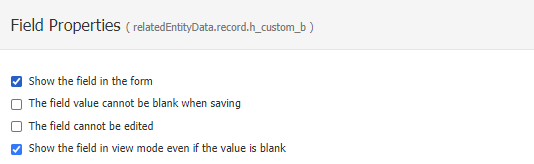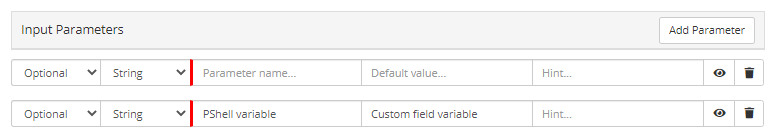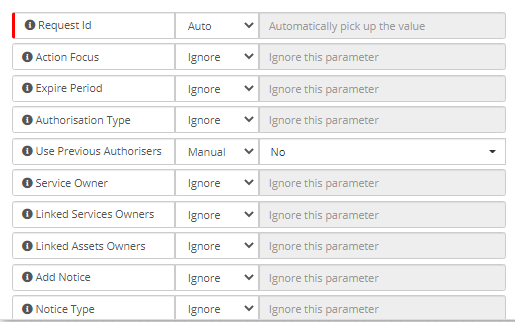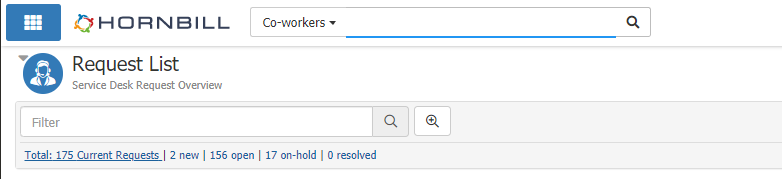-
Posts
1,703 -
Joined
-
Last visited
-
Days Won
38
Content Type
Profiles
Forums
Enhancement Requests
Everything posted by Dan Munns
-
Nope. And Ctrl + F5 doesnt work either. Tried just deleting text, adding text, deleting and adding text. Still no joy. All other fields are set up like this:
-
@Victor sorry, I should have provided a little better info. I have the edit button and can edit all the fields, but I cannot save anything. I just get the no entry sign. Clicking on save regardless does nothing.
-
Hi, I have noticed this morning that I am unable to edit request details on a few requests. There are no fields which require input before saving. I have all required roles. Doesnt seem to have any linking factors for ones I can/cant edit. Any ideas? Thanks, Dan
-
Get PC answers to use as PShell variables
Dan Munns replied to Dan Munns's topic in IT Operations Management
Thanks @Steve G I'll be back here when I break it -
Get PC answers to use as PShell variables
Dan Munns replied to Dan Munns's topic in IT Operations Management
Thanks @Steve G Am I correct in thinking then that is would be like this, with the custom field variable being the &[global["flowcoderefs"]["resultRef"]["customFieldA"]] bit? -
Hi, I am looking at ITOM to automate our user creation processes. I have looked at the Hornbill provided libraries but as we use a hybrid Azure AD setup, they don't look to be what we would need. We use the PShell command New-RemoteMailbox on our on prem exchange server to create the user and mailbox account as this creates the user on-prem AD account and mailbox as well as the associated mailbox in exchange on-line. As such I would need to be able to take PC answers from the request and use them as variables in a powershell script. I have looked on the wiki to no avail. Is this possible to do? Thanks, Dan
-
Good stuff
-
@Foley Coker yeah I would do a get new approver>get request info>authorisation node. Any time the request data changes I do a get info node. If you cant get it to work then give me a shout and I will see if I can knock something up to test.
-
@Foley Coker I believe that this is because the authoriser is already set. You would probably need to do something like this: Auth node with expiry set > decision node >approved/rejected > carry on as normal |__ > expired > select NEW authorisers node > auth node with expiry set > etc etc.... Hope that is a) clear and b) works for you
-
Hi @Mary I assume that this change is the issue: system - org structure - users: in basic user view do not allow user to be assigned to a org of type team. Was there any reason for this? I only ask as I am now going to have to go through 4 pages of teams and change each one manually to 'General' or similar and hope that nothing else is impacted by this. (I am hoping that teams given access to CIs will not drop off the list and have to be readded) The roles which fail to be added via LDAP are at least: Docmanager Library User Docmanager Portal They show up as a blank box in the users roles and they cannot see the documentation they should be able to. There maybe more but I haven't tried/had any others reported to me. When setting Home Organisation, I can select the organisation from the drop down and then one of two things happens: I save it, all looks ok, I refresh and the field is blank again or I save it and get an error that there was nothing to change so I cannot save it. Field is still blank. Making another change to the user account results in the previous issue above. Edit: Sorry just read @James Ainsworth post, (didn't see it until after I wrote this) anything which is covered by that can be ignored. But I dont get the 'portal user account' bit? Thanks, Dan
-
Hi, It seems that I can no longer add basic users to groups. I am missing almost all tabs in the user admin area until I make them a user and then all tabs return and I can add them. I obviously dont want to have to add users if I dont need to. As soon as I set them back to basic it removes all groups from the user account. It also seems that some of the new default roles for docmanager portal dont work if added in LDAP import. And I cannot seem to set users home company from the admin page either. I have all required roles to manager users.
-
SSO new landing page customization
Dan Munns replied to Giuseppe Iannacone's topic in Service Manager
Could Hornbill not set this to auto navigate to the splash screen page if SSO fails rather than every single time? -
SSO new landing page customization
Dan Munns replied to Giuseppe Iannacone's topic in Service Manager
SSO passthrough wont bypass the Hornbill splash screen from what I know. We use Azure for SSO and when the user is in an office SSO used to be completely transparent. If they are logging in from home, the first time they will get the Azure splash screen to complete 2FA, they can then set Azure to remember this location and wont get it again. It seems that now they get the Hornbill splash screen which sometimes triggers the Azure splash screen even if they have set 'remember me' previously, although they dont have to complete the 2FA again. -
SSO new landing page customization
Dan Munns replied to Giuseppe Iannacone's topic in Service Manager
I agree with @themingsen. All of our SSO is completely transparent to the user. I have had a lot of questions raised about this. -
Hi @Deen that is correct. I have specified my address and a subject of 'Test Report'
-
Hi all, I have set up a report to email me every day but when I tested it I fail to receive the email. I have checked our email system and it appears the email just wasnt sent. I can see the report generated in the report manager. I assume that I am missing something. Any ideas? Thanks, Dan
-
Hi all, I need to create a report for one of our teams that shows all requests that have their cost centre in a custom PC field. However I cant for the life of me work out the table joins required. Data needed will be like 'IF custom PC field ID '1234' VALUE LIKE '5678'' then it needs to show in the report. Any help please?
-
new feature request Feature request: Default email templates
Dan Munns replied to Dan Munns's topic in Service Manager
@James Ainsworth If I can set it on a service by service basis then all the better. So all our IT Sec tickets come from the group (as we have a 'central' IT Sec function) so we would only have a single template set up under that service. But for services which are used by multiple businesses, have 3/4 templates setup and make it send on the template with the correct logo based on the user primary business (or some other field). Maybe a drop down when selecting the templates to show which business will use which template. If I can help it I dont really want to have to add in decision nodes to a load of workflows and make sure that it is added into all new ones etc. With the amount of teams and the amount of change that goes on around here it would rather quickly become a nightmare to manage. If that is the only way (as I fear) if it could be set at the beginning of the workflow and will follow through all the way that would be best (like a get customer info>set default email template>[[primary.business]] kind of gig, or get request info>set default template>[[owning.team]], as customer and team could influence the template/pick a template if user doesn't have primary business set I guess) -
new feature request Feature request: Default email templates
Dan Munns replied to Dan Munns's topic in Service Manager
@James Ainsworthan example would be our Marketing workflow. It is a single workflow but is supported by 3 different Marketing teams. When we move to the new portal I have set up pages that show individual business logos depending on the users home business. Being able to do the same with email templates would be useful. Other wise I have to build in logic to work out what template to use based on user profiles, and I have enough BPMs that that will be a few days work. -
new feature request Feature request: Default email templates
Dan Munns replied to Dan Munns's topic in Service Manager
@Victor it is not! I meant more like per business templates rather than a global one. So I can have the group logo on emails to ExCo and individual headers and footers based on what business the user is working under. Probably didnt explain it very well, I was writing this post and an email whilst on a Teams call so my brain was doing too many things at once. To be fair I think one thing at once is too many sometimes Looking at it, it should have read I literally started to write it and then my brain gave up after "to be". Doesnt even make sense without the red text lol -
Hornbill Forums - Latest look and feel feedback
Dan Munns replied to samwoo's topic in General Non-Product Discussions
I like it too. Seems 'cosier' somehow.... -
new feature request Feature request: Default email templates
Dan Munns posted a topic in Service Manager
Hi all, I am sure this has been mentioned before somewhere but I can't seem to find it. Can we have default email templates where we can set a header and footer to be and then add our text in the centre? We are now using Service Manager across the group (3 businesses) and at the moment I am copying a template and then amending it but never seem to get the layout exactly the same and messing around with the fonts drives me nuts. Being able to have a header with the relevant logo and variables for all emails and a footer with the same would make my life (and I am sure a few others) much easier. Also being able to use the correct header depending on the home business of the user would be an amazing addition. As it is I dread having to add new email templates Thanks -
All Users appear to have been marked Not At Work on the system?
Dan Munns replied to Adrian Simpkins's topic in Collaboration
-
All Users appear to have been marked Not At Work on the system?
Dan Munns replied to Adrian Simpkins's topic in Collaboration
If this could link into Teams/O365 it would be great @Gerry as above: it would appear that all users are also set to (At Lunch) somewhere. This is from a search under co-workers from the request list: