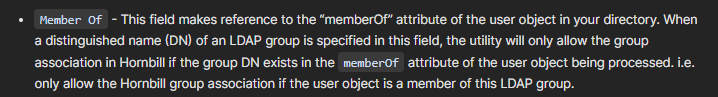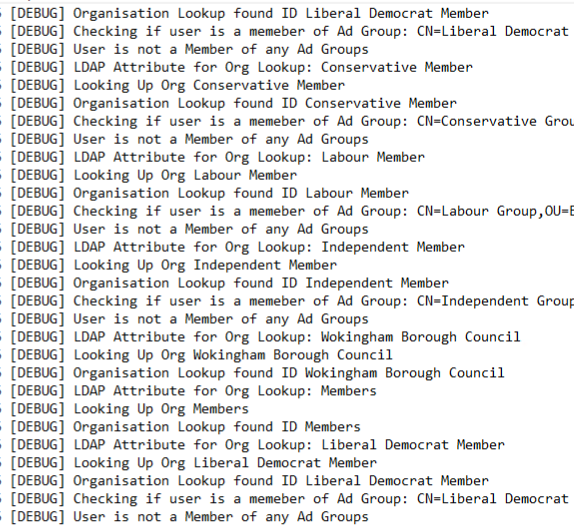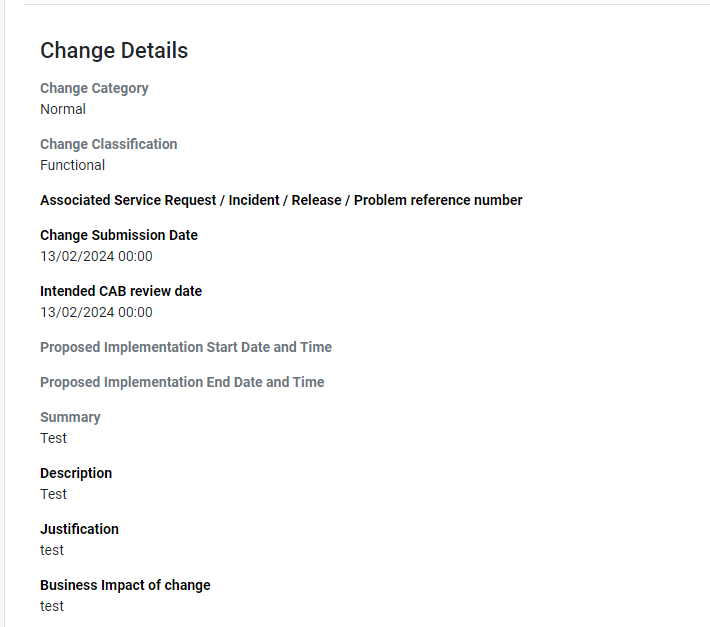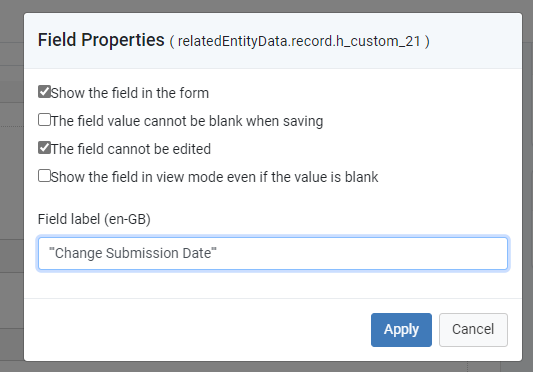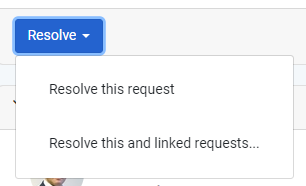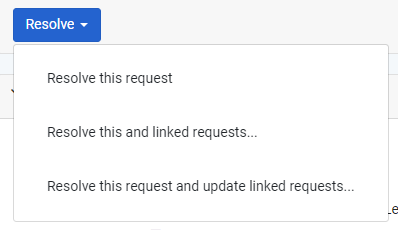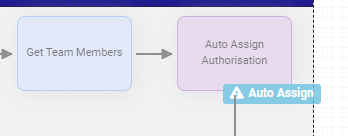-
Posts
1,763 -
Joined
-
Last visited
-
Days Won
47
Content Type
Profiles
Forums
Enhancement Requests
Everything posted by samwoo
-
Good afternoon, I am updating our LDAP Import configurations to take into account the Members of our Wards, and I am utilizing the "User Options -> Organizations" to assign them to the relevant Hornbill Org. https://docs.hornbill.com/data-imports-guide/users/ldap/configuration#user-options (Scroll down to the Organizations sub-section) I can confirm these members are a part of the LDAP Groups specified by supplying the Distinguished Name value from AD into the "Member Of" fields, but when running the Import, it states that these users are not a member of any AD Groups and cannot therefore assign them to the "Organization" in Hornbill. I am using an account that has full access to Active Directory, and when running the LDAP query using PowerShell with that account, I can see the AD Groups these Members are a part of. I wonder if this is a defect within the LDAP Import Tool - please can someone have a look. Here is a screenshot showing a part of my configuration - we've taken into account all potential groups. (The reason I am using Department, is so this information shows up in the Co-Worker Search) # Thee messages in the log file: Yet these users are clearly members of AD Groups. Thanks, Samuel Wood
-

[Auto Tasks] Get Card Details - Entity Type and Entity ID
samwoo replied to samwoo's topic in Board Manager
Hi @TrevorHarris, Great stuff! I hadn't noticed that but I can see it now - cheers for that! So completely ignoring this request, the only thing left in my case, is my other request for Task Automations within the Workflows/AutoTasks (as linked in my previous post). Cheers for responding so quickly on this thread Trevor. -

[Auto Tasks] Get Card Details - Entity Type and Entity ID
samwoo replied to samwoo's topic in Board Manager
This will complement this request nicely: -
Good morning, I would like to request for the ability to carry out Task Automations within all Workflows on Hornbill. Application: Core Scope: Entity Entity: Task Type(s): Get Task Information Update Task Task [Get Task Information]: Get Task Details Task Source (BPM/Board Manager/User) Task ID (If Task Node ID not specified) Task Node ID (If Task ID not specified) Outcome Title Details Priority Category Created On Created By Start Date Due Date Progress Assigned To Assigned To Type (User/Group/Role) Owner Completed On Completed By Completion Details Status Time Spent Get Task Owner Details Get Task Assigned To Details Task [Update Task]: Update Task Details (Not for Tasks created via the BPM) Change Task Owner Obviously, certain things cannot be done against certain Tasks, for example if they were created via BPM hence the inclusion of the Task Source. If a Task was created via the BPM, then they cannot be updated via the BPM (unless somehow they are included in Parallel Processing maybe?), but if it was created elsewhere such as via a User or via Board Manager, then we should be able to update them. I know we already have an Application Utility to get the Task Node details, the above is really to place everything under it's own Application Scope. Use Case: To be able to maintain Tasks via the Workflow, mostly to be used within Auto Tasks, but the flexibility should be there to use some of the functionality with the BPM Workflows. Using the Hornbill Roadmap Library as an example, I would like it so if a Task Card enters the 90-Day Commit Lane, it automatically updates the Task Due Date to 90 Days from today and assigns it to a Team (if not already specified). This should complement this request nicely:
-
Good morning, I would like to request for an enhancement to extend the Auto-Task functionality so we can retrieve the Entity Type and Entity ID. Entity Types Requests Task Card Email Document Supplier Supplier Contact Post Note Entity ID The ID/Reference number of that Type Use Case Allows us to retrieve information from that Entity or even to update that Entity within a Board Manager Auto Task.
-

enhancement Asset Management - Bulk Actions
samwoo replied to Martyn Houghton's topic in Service Manager
+1 - we need the ability to bulk update assets now- 21 replies
-
- 1
-

-
- used by
- operational state
-
(and 4 more)
Tagged with:
-

Asset Import - CSV example for use with
samwoo replied to samwoo's topic in Integration Connectors, API & Webhooks
Hi @SamS, I think the second option to go hand-in-hand with the main CSV import might be the most easiest for users. In my case I was easily able to convert the Software object into a JSON that was incorporated into the extract of the CSV file, but I can see why this might be difficult to manage across the board. Is this something the developers would be willing discuss and look into? Thanks, Samuel -
Good morning, I am looking to use CSV for the Asset Import. The initial configuration should be fine, but there are no details on how to populate the Software Asset Inventory using a CSV import. I have my CSV file, and in there I have a "Software" column, which is currently a JSON - is this correct? Does the Asset Import read the JSON contents for the specifying the mappings in the Asset Import config file? Any assistances / examples would be appreciated. Thanks, Samuel
-

Is there a Service Domain Name field variable?
samwoo replied to Sam P's topic in Business Process Automation
I don't think there is, so will +1 just in case- 1 reply
-
- 1
-

-

enhancement Define the same person as multiple connections
samwoo replied to samwoo's topic in Service Manager
Yes it does @Berto2002 It is a shame we cannot control which Connection Types are used per Service but essentially whatever you add there will appear in all Services. -

enhancement Define the same person as multiple connections
samwoo replied to samwoo's topic in Service Manager
Hi @Berto2002, The request connections can be defined in the Service Manager Simple List called requestConnectionType: https://live.hornbill.com/<INSTANCE_NAME>/admin/app/com.hornbill.servicemanager/setup/simple-lists/requestConnectionType/ (replace <INSTANCE_NAME> with your instance) I hope that's what you are looking for. -

enhancement Define the same person as multiple connections
samwoo replied to samwoo's topic in Service Manager
Good morning, We are working on our Change Improvement process and need to be able to set up the same person as multiple connections. For example, a person can be an Implementer as well as one of the Testers and even a UAT Tester. It doesn't make sense to set up connection type(s) to cater for two or more potential types. Has this been picked up for discussion at all, since this was requested quite some time ago with no official responses, it would be great if we could have some feedback on this request. Thanks, Samuel -
We have the same issue as well where some widgets are showing data, and others are not. When you logged a support ticket, did you refer back to this Thread by any chance? This way other people can comment that they have an issue and it will tie into the main Support Ticket.
- 11 replies
-
- dashboards
- widgets
-
(and 2 more)
Tagged with:
-

new feature request New Feature Request: Request details form
samwoo replied to Jim's topic in Service Manager
+1 to this idea as well -

new feature request New Feature Request: Request details form
samwoo replied to Jim's topic in Service Manager
Thanks @Jim, can't win eh? thanks for giving me the heads up on that one. -

new feature request New Feature Request: Request details form
samwoo replied to Jim's topic in Service Manager
Hi @Jim - I had forgotten it was you who raised this request Linking back to this one: Requirement 1: In addition to what Jim has requested, I would like to extend the requirements to allow us to apply formatting to each individual field, such as setting the text colour, font size, font weight etc. and not having to do it using Wiki Markup. The current colour of the Field Labels (a washed-out grey) is not great on the eyes regardless of being bold or not, in both the current UI and preview UI. As we use a lot of fields for Change Requests, this makes it quite a bit hard to read, hence tweaking the font colour to black in the screenshot below. Requirement 2: In the screenshot below, I am using 7 VARCHAR fields, where the label contains 4 dashes ---- (this is because there are no label fields available within Request Details). In the Workflow I am default these fields to each of the labels you see ie. ===Change Details=== and have made it so these fields cannot be edited. I would like to request Label Fields to be available here. I believe myself and other have raised this in the past over the years. -

Wiki Markup issue within Service Manager Request Detail fields
samwoo replied to samwoo's topic in Service Manager
Thanks @Jim, I discovered that myself after making this post lol! <span style="font-weight:bold">Associated Service Request / Incident / Release / Problem reference number</span> Works a treat, will use this for now. I guess at some point we'll need to create a new post requesting for field formatting options to be included when editing Request Detail fields, to negate the need to do this. Someone recently requested for extra Request Details functionality in another thread, so might make that request there. -
Good afternoon, Reporting this as a defect, when editing the labels within Request Details. If the field is NOT a custom field, Wiki-Markup is being applied However, when applying Wiki-Markup to Custom Fields in the Request Details, the formatting is not being rendered. Not sure if I am explaining myself clearly, but see this screenshot: As you can see the Field Labels for the standard Change fields (regardless of whether I have changed the labels or left them as default) are correctly displaying in Bold, but where you see the triple single quote(s), these are Custom Fields, and the issue is reproducible for any Custom Fields added to the Request Details.
-
I was wondering if this ever made its way into internall discussion? I have a need to use this for the revamped Change Process but will see if I can use Power Automate webhooks in the meantime to grab the details of Connections, and update the fields on the ticket. Please can this one be considered.
-

new feature request New Feature Request: Request details form
samwoo replied to Jim's topic in Service Manager
I think this has been raised multiple times over the years, but still gets a +1 from me -
If you navigate to: https://live.hornbill.com/<INSTANCE>/internal/home2/ (remember to change <INSTANCE>) then you should see the Create Page button - does this work?
-
Good afternoon, I would like to add an additional option next to "Resolve this and linked requests..." This new option would be "Resolve this request and update linked requests..." This option would resolve the current Request and update the selected Linked Request stating that that this Linked Request has been resolved with the specified resolution text and category. Useful if there are linked tickets where there is no workflow to update one or the other, without resolving the Linked Ticket(s). Ad-hoc problems and known errors come to mind, as well as creating a linked incident off a parent service request (ie. if an issue was detected when carrying out the request) and someone else is doing the work. Thanks, Samuel
-
Hi @Steve Giller, Apologies I logged this post quickly and hadn't provided enough context. I am using the Auto Assign Authorisation node, which is based on the Members of the supplied Team in the node prior: There could be two people in a team, or 5 people in a team for example so wouldn't be able to specify a single name in the Task Details as it iterate through each Team Member, creates a Task for them, and sends them an Authorisation email. Thanks, Samuel
-
Hi Sorry for posting on an old thread. Are there any more Tasks related variables? I don't see these Task Variables in the list of variables so not sure what else there is. I am looking to include the first name of the person who the Auto Authorisation Task has been assigned and emailed to (after pulling from a list of users in a Team) into the TaskAuthoriserNotification Email Template if that's possible, so the email is clearly directed to each of the authorisers.
-
we had an issue this morning with accessing the dashboards we didn't have explicit permissions to (despite being Admins that support Hornbill) - we had to get the owner of the dashboard to add us to give us the permissions so we could access.