
Kelvin
-
Posts
499 -
Joined
-
Last visited
-
Days Won
4
Content Type
Profiles
Forums
Enhancement Requests
Posts posted by Kelvin
-
-
Following a forum discussion
Please can I raise the idea to have a TOKEN() equivalent function within the string utilities list in a business flow, this would allow further manipulation of an email into custom field for future use.
Use case
We have an old system that send out an email on completion of a task, this email contain 5 lines with outputs of a process, I would like to auto log a ticket and capture each line into a separate custom field which I can them base decision from. -
Ok thanks. I will have a look from the routing rule as well
-
@Gerry The ExpressLogic looks really good and could be very useful for us.
One question. In the workflows I am guessing I still use Application->String Utilities but which Task would I select in order to use the functions.

-
Thank you, I will take a look.
-
Im sure this has been answered before but cant find the post.
We have an old system that on a daily bases send an email into Hornbill. The body of the text is a simple template and we want to split the 5 lines into 5 custom fields.
Can anyone point me in the right direction please.
-
@samwoo Thank you it was the Raw Value, although we did previously test, maybe I forgot to publish. The Customer_Name was our chosen field name so was correct.
Really appreciate you looking at this
-
 1
1
-
-
@Nanette Thanks for confirming. In that case I may be doing something wrong. Can someone cast their eye over the following please.
Intelligent Capture

In the Workflow I have a

followed by

I have also tried using the

The Customer field is not updated in both tests. What am I missing (im sure it will be obvious)
-
@Nanette Is there any news on when this might be fixed as it is starting to have a big impact on our service.
-
@Martyn Houghton Thank you, I knew there was a way to do it but we couldn't find it yesterday.
-
 1
1
-
-
-
-
-
@billsterI believe this is controlled for the service portfolio and support teams, if left blank then all teams can see tickets or that service type.
-
 1
1
-
 1
1
-
-
@Steve GillerThanks for the quick response.
Thats a shame, back to the drawing board for us. -
Scenario - We would like to have 2 buttons on a request for when a customer brings in items for repairs. It would take the current location and store into a custom field and then update the location field to "in for repair". The second button would be used when the item is picked up and would use the stores location (custom field) to update the location field on the asset.
So far I can change the field and read from a stored custom field.my question is how would I get the current asset location?
-
I wondered if someone can check my logic and tell me if this is a defect.
I have a service called "Test Environment" with Enable Notify Customer

If you update the ticket manually through the Request, an email is sent to the customer as an update as expected.

However if I set in the Business Process to update the Request timeline and set the visibility to Customer, no email is sent
Is this intended?
-
17 hours ago, Steve Giller said:
There are a number of reasons for a notification not to be sent (including something not working) but this would be impossible to diagnose at a distance.
I will log this into another post. thanks
-
-
@Steve Giller thanks for confirming.
Personally I think this needs to be reviewed as our customers are receiving content like
Request SR00346150 has been updated with the following:
Task '{"Clinic Change progress", "urn:sys:entity:com.hornbill.core:task:TSK20230427000074"}' was completed by 'Kelvin Southgate'
* Outcome: Info Required
* Comments to customer (only when more info required): info
This makes no sense to the customer and then we get an email back to ask what this means, we are also already receiving phone calls when customers review the request and see this content in the timeline.We want to leave Customer visible timeline update emails on for transparency and this normally get quicker responses than just hoping they will review their tickets etc. -
@Steve Giller So I have turned that setting to off. resaved the BPM just in case but it is still posting activity to the timeline. Can you or anyone else confirm if this is correct or a defect

Thanks -
@Steve GillerThank you that makes sense. For us turning guest.servicemanager.request.timeline.showActivityDescription to off will work.
-
I have been working on some new Human task in Business Processes and have noted that they are sent to customers when the timeline is updated. On most nodes you can set the visibility to just team however I cant seem to find an option for this.
As you can imagine some human task would make no sense to customers.
-
-
+1 we have several requirements where we would like to capture tabular data, this could be from a shopping list, lists of requirements for multiple lines of questions, capturing this in some sort of array may be more beneficial that lots of individual field of blank data.

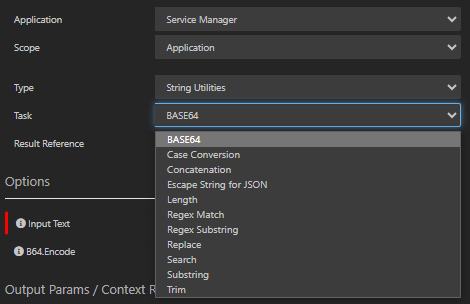
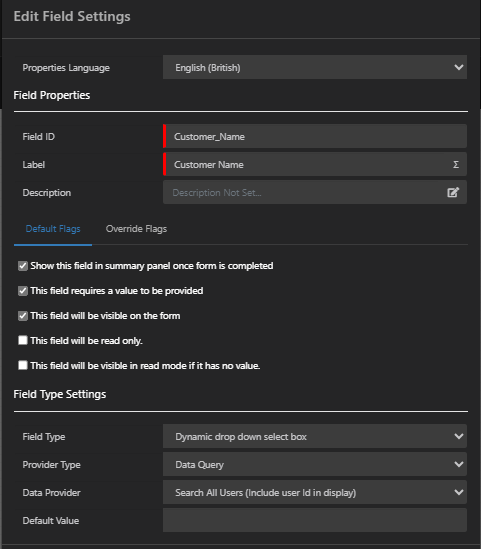
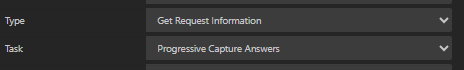
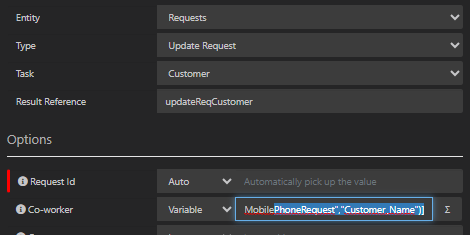
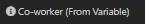
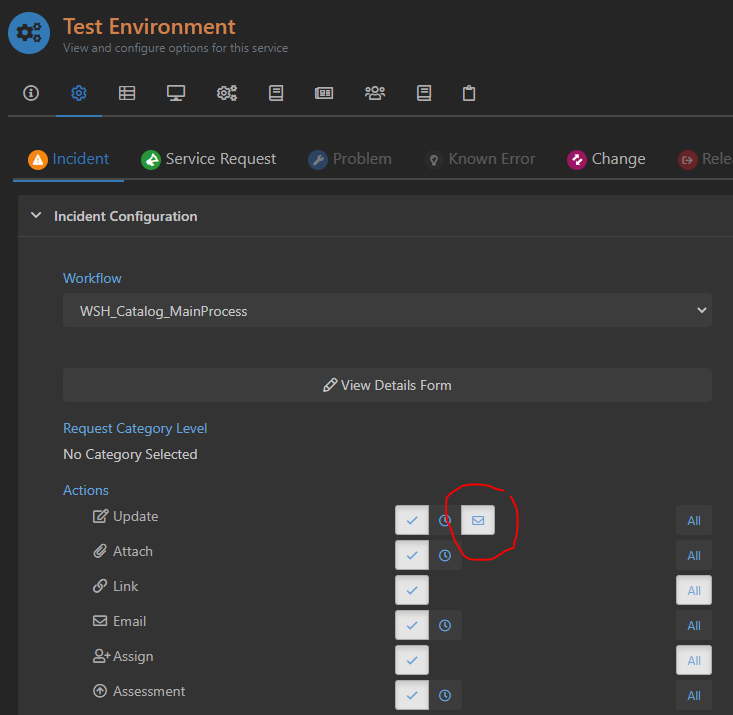
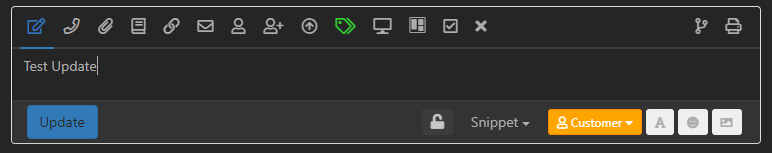




Preview new User Interface for Core UI
in Collaboration
Posted
I am really struggling with the new dark mode UI. I have attempted to use it on 3 different occasions and within an hour of using it I get a migraine. I believe this is due to the new colours. Normal dark mode products stick with greys, black and white. The blue background, bright Blue and white text is really difficult to focus on.
For me this may mean I need to look at the high contrast mode however this currently is unreadable
