
7oaks
-
Posts
107 -
Joined
-
Last visited
Content Type
Profiles
Forums
Enhancement Requests
Posts posted by 7oaks
-
-
Steve, yes strangely this was disabled so now enabled again and i will check some calls to make sure its stopping the timer. Thanks for the advice. Debby
-
I'll check that thanks Steve - not had it before though so will see what result i get.
-
Good Morning - hope someone can assist with this for me.
A colleague started a call that was logged on the 21st August and resolved on the same day. The resolution date was a week later but the Service level is showing as being missed. Any suggestions on how it happened and is there a way to amend it. I have attached a screenshot.
-
Thanks Steve, we turned off the Category option and that's now working but we have never used it before.
-
Support Staff using Service Manager are being asked to select a Category when closing their calls but we dont use them. I have tried to select a default one and tried removing the option but still unable to close the call. Also, another colleague has noticed that our reports are showing high figures. i.e. 2800 calls resolved today. etc
Any assistance would be appreciated rather urgently.
Thank you
Debby
-
Not urgent but currently our Support team using Service Manager are always available (unless on Leave or Sick etc) as we use the Round Robin option to send Requests. Is there a way to see if they have marked themselves as anything other than Available so their calls go to someone else? Just on a daily basis would be handy. Thank you, Debby
-
Tested successfully this morning too thanks.
-
Has anyone had emails similar to these in the last hour? or could someone point me in the right direction if they've seen this before.
The following message to <xxxxx@xxxxx> was undeliverable.
The reason for the problem:
5.1.0 - Unknown address error 550-'5.4.1 Recipient address rejected: Access denied. AS(201806281) Invalid Date' -
We have now resolved this issue by amending the Port.
-
Can you assist me with this please . I can see the emails in the mailbox itself but they've not been pushed into Service Manager since Friday. Is there anything i can do this end?
Regards
Debby
-
Ours too im afraid
-
That's excellent thanks Victor
-
Steve, Does the associated email data get removed from logged calls i.e. historical data.?
-
Sorry Steve, only just seen this - we use Microsoft logins for multiple applications switching between Admin and our own dependant on what we are doing. I try to use a different browser for each but Microsoft likes to catch me out sometimes. At least i know now what it's doing and how to rectify it.
-
Does anyone have a quick way to delete multiple emails from the Deleted items folder. It will only let me do one at a time ok or all of them but with the message below and im not fully aware of the implications. i only want to keep the last 3 months really.

-
Resolved - seems i had another instance of the Edge browser hiding.
-
Currently i am logging in via Sys Admin to see my call list etc.
-
I have always been able to log into Service Manager as myself via Edge and as Sys Admin via Chrome (it has a wobbly otherwise as i use Chrome for my 365 admin account)
Last week i started getting this in Edge so switched to Chrome and that worked fine. (considering that are both actually Chrome)
Today i'm getting the error on both browsers. Any suggestions?
"Authorization failure: An unexpected error occurred during login. If this problem persists, please contact the system administrator. The login policy could not be applied."
-
Is it possible to put a notification area above the Request list so i can add important information for the Support staff to read each day or when warranted?
-
Im getting something similar below. It dropped by single sign on connection and now i cant get back in.

-
Thanks Steve - moved the user across to Edge and all working fine now thanks.
-
Steve, pleased to say another browser worked (even after advising them to do this initially). Thank you
-
-
I have been asked to create some reports in the next few days to show the following:-
Total number of Service Requests and Incidents, Per period (which could change), Fixed within SLA, By Team (of which we have 4)
Only problem is, 1, we went live last August and 2, due to Covid have not delved into the Reporting options.
I've attempted to amend the templates but have to admit it's not my forte (could manage Supportworks)
Does anyone use something similar that could advise me how to create one. Would be much appreciated.
Thank you
Debby


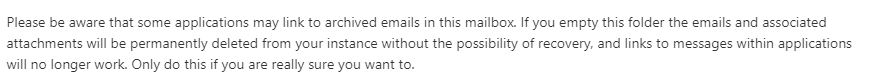
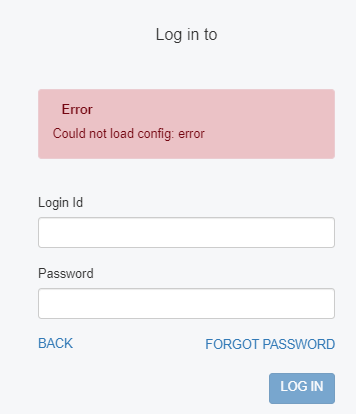
Preview new User Interface for Core UI
in Collaboration
Posted
Is it possible to adjust the columns in the mailbox. The current version isnt too bad but the previous version is even narrower in the email list. I'd like all 3 adjustable if possible.