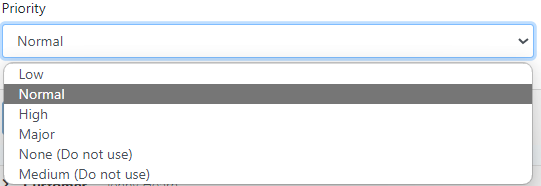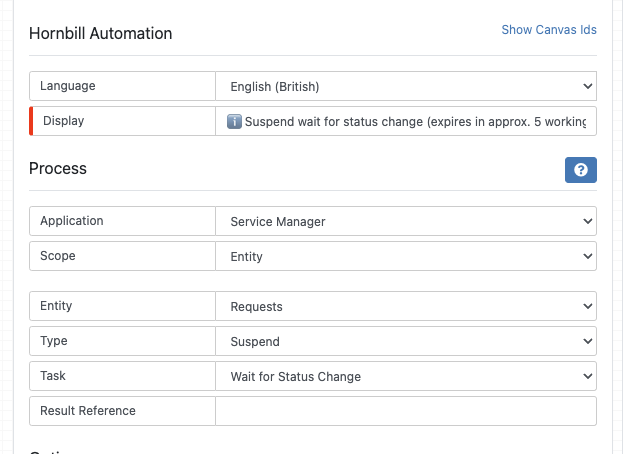All Activity
- Past hour
-
Amendments to Layout of Priority / Urgency in Incidents
CraigP replied to IM Wiltshire's topic in Service Manager
Was it the move to the new UI that caused previously retired levels to appear again? I have updated our priority levels to retire "None" and "Medium" again, but for some reason they're still appearing in the list. I've also renamed them, so it does seem that changes are being reflected, but the retired status doesn't seem to remove them from the list. -
Asset Import from Intune
Everton1878 replied to Everton1878's topic in Integration Connectors, API & Webhooks
Perfect -
@Caroline Thanks for the feedback, to be honest I also noticed this today. It seems we have ported the text from the wiki verbatim and not edited/reviewed the documentation, so I can only apologize for this. We should have done a much better job here, this is not the quality levels we want our documentation to be at. I have flagged internally to get reviewed and improved/updated. So yes your understanding is now correct. Keep in mind that, depending on your IdP configuration, that metadata may/may not be publicly available, the best way to check is to get the URL, put it into the field on the SSO profile and you can press the reload button to the side of the URL field and press it, that will make our servers query the URL to look for the metadata. If you get any error when doing that manually, then auto updates of your certs will not work. I will make sure the Configuring SSO documentation is updated and improved and the screenshots/illustrations are provided. In terms of the frequency, when SSO auto cert updates are enabled, Hornbill will check your metadata once every 24 hours. Thanks, Gerry
-
Thanks @Gerry I've read that several times now and think I have figured out what we're missing. I would like to point out that the documentation refers to images that aren't there, which doesn't help, and whilst all the explanation is great for understanding the why, some clear instructions on the how would be helpful - we've had several people here reading them and it wasn't obvious to any of us. My understanding now then, for the auto renew to work we need the following: 1) certificate to be renewed by provider (for us to action with IDP) 2) Meta Data URL to be populated (I believe this is the bit we're currently missing) 3) Auto Update Certificates to be enabled Have I now understood correctly? My original question on frequency still hasn't been answered, the documentation only says 'periodically'.
-
SamS started following Asset Import from Intune
-

Asset Import from Intune
SamS replied to Everton1878's topic in Integration Connectors, API & Webhooks
Hi @Everton1878, You might be able to use the HornbillUserIDColumn property in the configuration file: https://docs.hornbill.com/data-imports-guide/assets/configuration -
bug In-flight requests missing BPM result references
Gareth Cantrell replied to Gareth Cantrell's topic in Service Manager
It seems at some point, when saving workflows, random nodes had their result references cleared (you can't do this intentionally as you will get a warning and the workflow will refuse to save). Nodes with empty result references tend to behave normally if they are updating a request or locking/unlocking actions, however, it appears a suspend node without a result reference will never meet the condition to "un-suspend" and so the workflows end up suspended indefinitely. This is particularly the case where a suspend for resolution has had its result reference cleared and a resolution has been set. Manually resuming these is the only option, however, if any future node relies on the outcome of a suspend node, the workflow will fail. -
Paul Chambers started following Update Request -> Service
- Today
-
@Caroline No thats not right. Your IDP (aka Azure AD or whatever you use) will auto-renew certificates, thats a function of your IDP. When you configure an SSO profile in your Hornbill instance, you can configure it to periodically check your iDP for updated certificates, and, if Hornbill finds an updated certificate, Hornbill will automatically import those updated certificates into your SSO profile. This is all described in here: https://docs.hornbill.com/esp-config/security/sso/single-sign-on#sso-auto-certificate-renewal Gerry
-
Hi, I'm looking to get the h_owned_by field populated for mobile phones from our Intune environment However, userDisplayName give "Firstname Lastname" and userPrincipalName gives the email address of the user Is it possible in the json file to trim userPrincipalName to give the name part before the @ symbol? That would then match with our Hornbill user IDs and populate the name Thanks
-
Thanks @Gerry. I was looking on the old Wiki. So to my simple understanding, if we have Auto Update Certificates enabled at least 10 days before the current cert expires, then 10 days before the current cert expires Hornbill will tell Microsoft to create a new certificate, and will then retrieve the new certificate? What if we've already renewed the certificate, it's just not active yet?
-
Hornbill Clean Utility - last logged on
Everton1878 replied to Everton1878's topic in Integration Connectors, API & Webhooks
Hi @SamS, I've made sure I'm not running it with -dryrun When I run the program it tells me that there are no assets to delete and when I go into the assets module and search for the asset it is still listed I appreciate your help with this -

Hornbill Clean Utility - last logged on
SamS replied to Everton1878's topic in Integration Connectors, API & Webhooks
Hi @Everton1878, Curious, because that is pretty much the resulting SQL. Are you sure you are not running with -dryrun? And how are you checking whether the asset still exists? If one leaves the browser open on the particular asset's details page, then a refresh (Ctrl-F5) will likely be required in order for the browser to know the asset doesn't exist anymore. Assuming you are affirmative on the above, could you please ensure the query results in at least TWO items...(*) (*) there's a very old edge-case which I am suspecting here. IF I have time this afternoon, I will run through this edge-case myself, but no promises. -
bug In-flight requests missing BPM result references
Gareth Cantrell posted a topic in Service Manager
I have noticed a large number of in-flight requests suddenly missing the result reference in numerous BPM nodes. Some of these cleared result references are in stages not even reached yet. For example, this is from a process currently suspended in an earlier node, however once it reaches this particular node, it will fail as the result reference has mysteriously been cleared. Finally, is there a bulk way to identify all requests with these issues and fix them? I really cannot be spending weeks going through all the in-flight requests to identify issues like this!! -
Hi, Wiki Markup (hornbill.com) (Fri Apr 12 2024) has a single detail paragraph, on Section Headings. The wiki page Wiki Markup - Hornbill had lots more, eg section headings, lists, text formatting, links etc etc.
-
@Andy McKey @mhhf Thanks for the post, following the rollout of the new UI we have been working through some of these highlighting issues. In the next Service Manager update scheduled to be released next week we have corrected issues with the highlighting of on-hold calls in light mode; dark mode did not use suitable highlights but in the next update we will have row highlighting available with colours based upon the light mode selections. Hopefully this provide the highlighting you need but we will continue to make improvements on it as needed based on feedback. Kind regards, Dave.
-
Hello In Asset manager, we are not able to clear the Department field once it has been populated with data. Could an option be added? I tried creating a "blank" department but doesn't really work that well. Thanks
-
We have a requirement to give access to some of our support teams to administer FQA, documents and bulletins within the Service Portfolio area. The only way to do this appears to be to give the individuals the Service Manager role. But this also gives the users access to the whole of Service Portfolio including some configuration settings. Is there any way to give the users access to just the three desired areas? If not are there any audit trials/logs we can monitor to ensure they are accessing or making any changes to the configuration settings withing Service Portfolio?
-
Hornbill Clean Utility - last logged on
Everton1878 replied to Everton1878's topic in Integration Connectors, API & Webhooks
Hi @SamS, The query came back with a count of 1 which is what I would expect based on the test assets I have in there -
Thanks for the response! There is indeed that automation node that you can use to switch service but how to actually use it in context to be able to get it to apply the correct BPM is the problem, a few other threads allude to it but no actual solution is given and i am unable to get it to do what i need it to do. Seems overly complicated for something so straightforward.
-
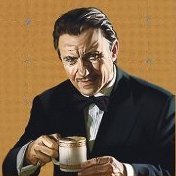
Update Request -> Service
Giuseppe Iannacone replied to Giuseppe Iannacone's topic in Service Manager
@Martyn Houghton thank you! I remember of the Enterprise Edition in a recent webinar I've followed, but I'm unable to recall which one... maybe it was the Insight 2024. Let's wait for an answer from Hornbill staff too. -

On Hold no longer shows as greyed out?
Emily Patrick replied to lee mcdermott's topic in Service Manager
@David Hall Thanks for the update. A number of our analysts already have the Status column showing in their views of tickets/queues, but it still doesn't help with quickly being able to identify what tickets are new or open and needing attention. Hopefully both issues can be fixed in time for the next SM update next week. - Yesterday
-
@Sandip Bhogal Took me a while to remember where Priorities are not managed as they are separate to Service Level Agreements as such. In the Admin interface > Service Manager > Assessments > Priority, you can mark the ones you no longer needs as not active. Cheers Martyn